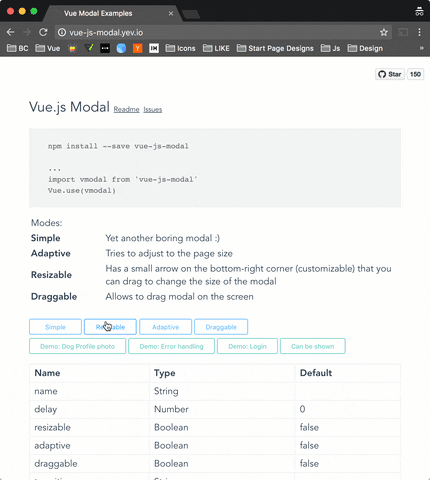Vue.js modal
Forked from https://github.com/euvl/vue-js-modal
Simple to use, highly customizable, mobile friendly Vue.js 2.0+ modal. http://vue-js-modal.yev.io/
(now works with SSR)
Demo: http://vue-js-modal.yev.io/
Install
npm install tmyers273.vue-js-modal --saveHow to use
Include plugin in your main.js file.
import VueModal from 'tmyers273.vue-js-modal'
Vue.use(VueModal)Create modal:
<modal name="hello-world">
hello, world!
</modal>Call it from anywhere in the app:
methods: {
show () {
this.$modal.show('hello-world');
},
hide () {
this.$modal.hide('hello-world');
}
}SSR
Include plugin in your nuxt.config.js file:
module.exports = {
plugins: ['~plugins/tmyers273.vue-js-modal']
}And your plugins/vue-js-modal.js will look like:
import Vue from 'vue'
import VModal from 'tmyers273.vue-js-modal/dist/ssr.index'
Vue.use(VModal)For full demo please look at demo/server_side_rendering
Properties
| Name | Required | Type | Default | Description |
|---|---|---|---|---|
| name | true | [String, Number] | Name of the modal | |
| delay | false | Number | 0 | Delay between showing overlay and actual modal box |
| resizable | false | Boolean | false | If true, allows to resize modal window, keeping it in the center of the screen. |
| adaptive | false | Boolean | false | If true, modal box will try to adapt to the window size |
| draggable | false | [Boolean, String] | false | If true, modal box will be draggable. |
| transition | false | String | Transition name | |
| classes | false | [String, Array] | 'vue--modal' | Classes that will be applied to the actual modal box, if not specified, the default 'vue--modal' class will be applied |
| width | false | Number | 600 | Width |
| height | false | Number | 300 | Height |
| minWidth | false | Number | 0 | The minimum width to which modal can be resized |
| minHeight | false | Number | 0 | The minimum height to which modal can be resized |
| pivotX | false | Number (0 - 1.0) | 0.5 | Horizontal position in %, default is 0.5 (meaning that modal box will be in the middle (50% from top) of the window |
| pivotY | false | Number (0 - 1.0) | 0.5 | Vertical position in %, default is 0.5 (meaning that modal box will be in the middle (50% from left) of the window |
Events
| Name | Description |
|---|---|
| before-open | Emits while modal is still invisible, but was added to the DOM |
| opened | Emits after modal became visible or started transition |
| before-close | Emits before modal is going to be closed. Can be stopped from the event listener calling event.stop() (example: you are creating a text editor, and want to stop closisng and ask user to correct mistakes if text is not valid) |
| closed | Emits right before modal is destoyed |
Example:
<template>
<modal name="example"
:width="300"
:height="300"
@before-open="beforeOpen"
@before-close="beforeClose">
<b>{{time}}</b>
</modal>
</template>
<script>
export default {
name: 'ExampleModal',
data () {
return {
time: 0,
duration: 5000
}
},
methods: {
beforeOpen (event) {
console.log(event)
// Set the opening time of the modal
this.time = Date.now()
},
beforeClose (event) {
console.log(event)
// If modal was open less then 5000 ms - prevent closing it
if (this.time + this.duration < Date.now()) {
event.stop()
}
}
}
}
</script>This example, initializes time variable every time the modal is being opened.
And then forbits closing it for the next 5000 ms
Other
Close button
If you want to have a Close (x) button in the top-right corner, you can use "top-right" slot for it. There is deliberately no predefined Close button style - you will have to implement/use your own button.
Example:
<template>
<modal name="foo">
<div slot="top-right">
<button @click="$modal.hide('foo')">
❌
</button>
</div>
Hello, ☀️!
</modal>
</template>Draggable handler
Draggable property can accept not only Boolean but also String paramenters. With String value, you can specify a CSS selector to the element which will be a "handler" for dragging.
Example:
<modal name="bar" draggable=".window-header">
<div class="window-header">DRAG ME HERE</div>
<div>
Hello, 🌎!
</div>
</modal>Developers
To run an example:
# Clone repo
git clone https://github.com/euvl/vue-js-modal.git
# Build main library
cd vue-js-modal
npm install
npm run build
# Build and run demo
cd demo
npm install
npm run dev