time.io
Time.IO is supposed to be a tool to help you keep track of how much time you spend on doing something (coding, learning, etc.) 🤔.
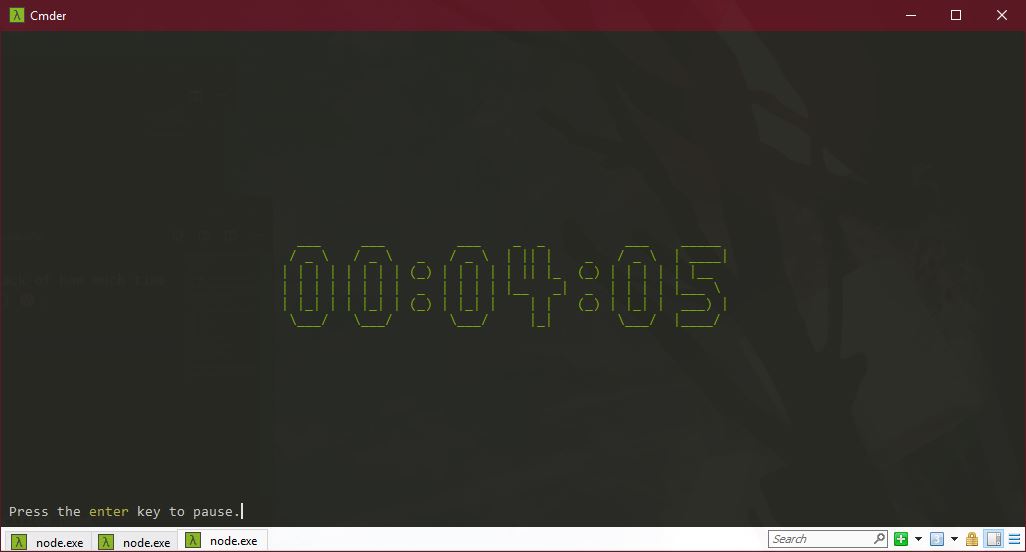
Installation
npm i -g time.io
Usage
time-io
Available Commands
create <name>Creates a project with the specified namedelete <name>Deletes a project with all its data (use with caution)listLists all projectsuse <name>Switch to a project with the specified nameinfoPrints info about a project (a project must be selected withuse)startStart the timer (You can press enter to stop it after starting it) (a project must be selected withuse)info <formatter>Prints data about the currently selected project, See formatters below.clearClears the terminal screenhelpPrints all available commandsexitExits
Command Aliases
| Command | Aliases |
|---|---|
create |
c |
delete |
remove, rm, del |
list |
ls, l |
use |
u |
start |
s |
clear |
cls |
help |
h |
info |
i |
Formatters
dayGroups the output data by days
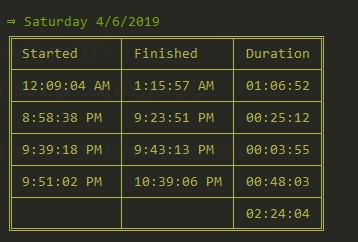
monthGroups the output data by months

yearGroups the output data by years
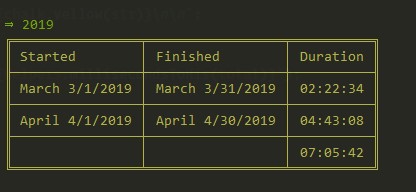
Notes
- The timer saves your data every 3 minutes and when you stop it
- Do not run multiple timers on the same project as it will create a message in the data file
Don't judge the half-assed functional code I'm still learning functional programming and it's pretty hard 😥
Thanks