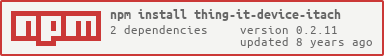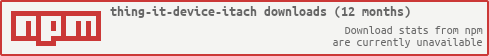thing-it-device-itach
[thing-it-node] Device Plugin for ITach Bridges (e.g. Wifi/Infrared).

This allows you to
- control the devices you usually control with your IR remotes devices from a mobile UI over the Internet,
- define complex Services, Event Processing, Storyboards and Jobs combining the IR-controlled devices with other Devices, Sensors and Actors.
by means of thing-it-node and thing-it.com.
E.g. you could switch of the TV if the motion detector has not detected any movement in the room for 10 minutes (because you fell asleep) or start your cleaning robot with a more sophisticated schedule.
Installation
Installation of NodeJS and [thing-it-node]
First, install nodejs on your computer (e.g. your PC or your Raspberry Pi Zero).
Then install [thing-it-node] via
npm install -g thing-it-node
Note, that depending on the access right settings on your file system you may need to invoke
sudo npm -g install thing-it-node
instead.
Initialization and Start of [thing-it-node]
The [thing-it-device-ti-itach] Plugin is installed with [thing-it-node], hence there is no need to install it separately.
Create a directory in which you intend to run the configuration, e.g.
mkdir ~/itach-test
cd ~/itach-test
and invoke
tin init
and then start [thing-it-node] via
tin run
Install the thing-it Mobile App from the Apple Appstore or Google Play and set it up to connect to [thing-it-node] locally as described here or just connect your browser under http://localhost:3001.
ITach Device Setup
After you have
- set up your [thing-it] Node Box and
- configured or copied a [thing-it] Mesh with an ITach Bridge,
connect your ITach Bridge to your [thing-it] Node Box via the appropriate settings for the ITach device (IP-Address) and connect the IR Emitters to your devices, e.g. like

If you cannot mount the emitters as sketched, e.g. in case of a moving device like a cleaning robot, you need to use the ITach Blaster.
User Interface
User Interfaces depend on the remotes you have been using in your [thing-it] Node Mesh/Configuration. E.g. for a Configuration with a Samsung TV and iRobot Roomba Cleaning Robot:
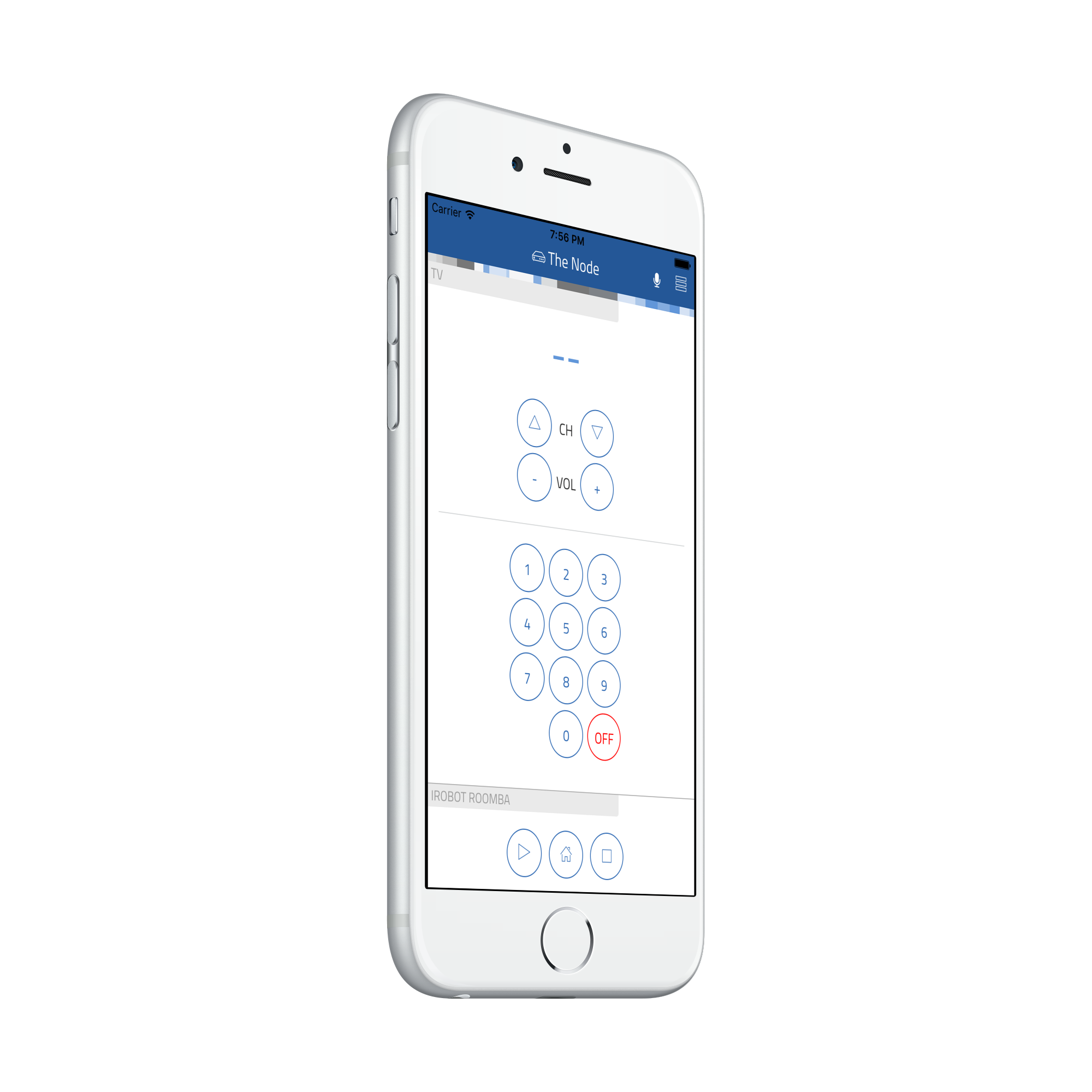
Adding your own Remotes
You can create your own Devices with their own User Interface to send IR commands via the ITach Bridge. It just requires
- adding the desired IR commands to a simple JavaScript file (e.g. iRobotRoombaRemote.js) and
- writing a bit of HTML code (e.g. web/iRobotRoombaRemote.html) to invoke the Device Services to submit the IR commands.
To obtain the IR commands for your remote control, we have created an IrSniffer Device. This (auxiliary) IrSniffer Device is autodiscoverable.
To get access to the IrSniffer Device connect the ITach Brige to your network and initialize [thing-it-node] in an arbitrary directory with
tin init
and start with
tin run
The IrSniffer Device it will advertise itself in your Mobile App or Browser UI connected to the [thing-it-node] instance started above.
After you confirmed the Device Registration for the IrSniffer you should see

Click all relevant buttons on your remote and record the corresponding codes. With these create a file myRemote.js like
moduleexports = ;Hereby, make sure that you strip the "sendir,module:connector," part from the command.
Then create an myRemote.html file under /web, e.g.
1 2 You can surely be more creative with your UI and finally get the remote control layout you always wanted.
Where to go from here ...
After completing the above, you may be interested in
- Configuring additional Devices, Groups, Services, Event Processing, Storyboards and Jobs via your [thing-it] Mobile App.
- Use thing-it.com to safely connect your Node Box from everywhere, manage complex configurations, store and analyze historical data and offer your configurations to others on the [thing-it] Mesh Market.
- Explore other Device Plugins like Philips Hue, Plugwise Smart Switches and many more. For a full set of Device Plugins search for thing-it-device on npm. Or write your own Plugins.