TestCafe Reporter Slack Custom
testcafe-reporter-slack-custom
This is a reporter for TestCafe. It sends the output of the test to Slack.
Purpose
Once configured the reporter sends test results to Slack channel, e.g.
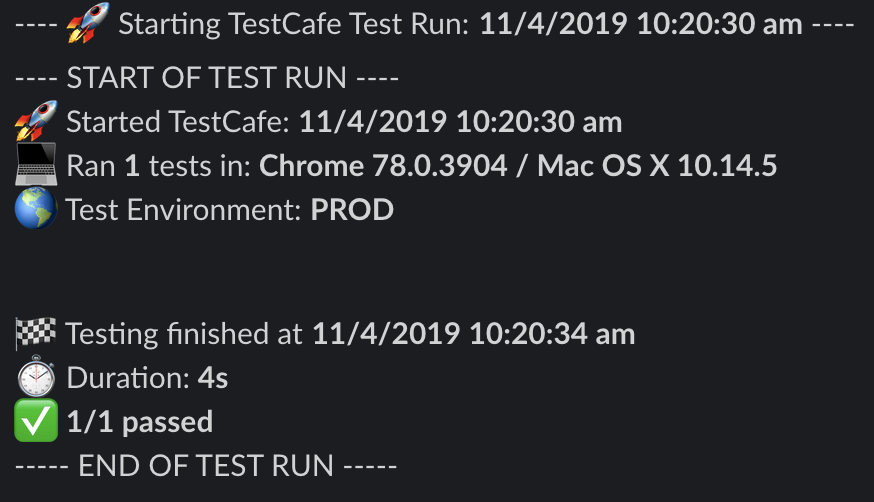
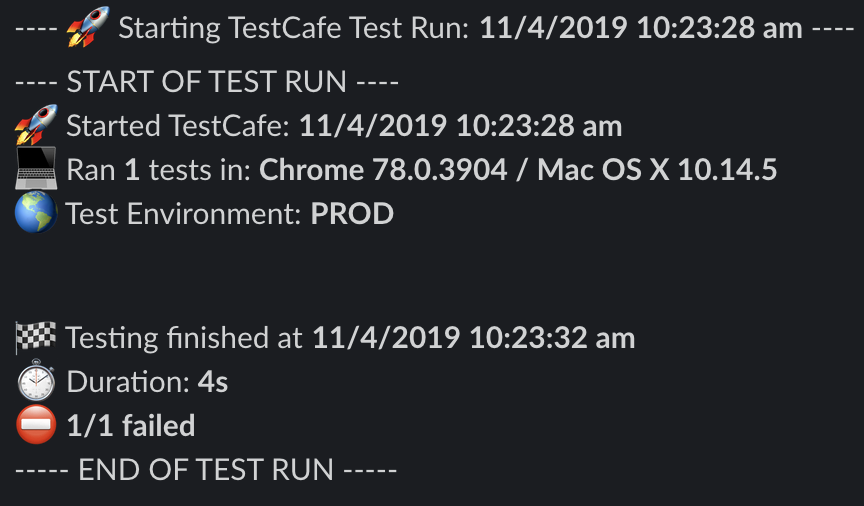
Installation
Install this reporter as your test project dependency:
yarn add testcafe-reporter-slack-customSetup instructions
In order to use this TestCafe reporter plugin, it is necessary to add it as your reporter to your TestCafe.
Using .testcaferc.json config file
Add a reporter name (slack-custom) to your reporter object:
Using TestCafe API
Pass the reporter name (slack-custom) to the reporter() method:
testCafe // <- ;Necessary configuration
After that, you should define .env file with variables in your test project, hence the folder from where your call TestCafe (root directory).
# .envTESTCAFE_SLACK_WEBHOOK=https://hooks.slack.com/services/*****This is required minimum to have the reporter working.
Options
Slack Custom reporter has few options which it could be configured from: .scReporterConfig.js, .testcaferc.json, or .env file as global variables.
It will first retrieve the values from the .scReporterConfig.js file, followed by the TestCafe config file .testcaferc.json, after that from .env file.
- ⚠️ - required
Slack Webhook URL ⚠️
This option is required! Your Slack channel webhook URL generated from Slack API to allow reporter post there.
It's not recommended to pass your webhookUrl into either config file, in this case, due to sensitive data, it's better to pass it via global variable in .env file.
- via
.scReporterConfig.js
moduleexports = webhookUrl: "https://hooks.slack.com/services/*****";- via
.testcaferc.json
- via
.envfile
# .envTESTCAFE_SLACK_WEBHOOK=https://hooks.slack.com/services/*****Logging level
Choose your report logging level, if you want to see each test with error stack trace, choose DETAILED (default). The second one is short & condensed which shows the only number of tests which passed, failed, and were skipped - SUMMARY. If you would like a summary view, but to explicity show test errors, choose SUMMARY_WITH_ERRORS.
- via
.scReporterConfig.js
moduleexports = loggingLevel: "SUMMARY";- via
.testcaferc.json
- via
.envfile
# .envTESTCAFE_SLACK_LOGGING_LEVEL=SUMMARYQuiet mode
Choose if you want to have messages in the terminal about sending specific messages to Slack, it's turned off by default.
- via
.scReporterConfig.js
moduleexports = quietMode: true;- via
.testcaferc.json
- via
.envfile
# .envTESTCAFE_SLACK_QUIET_MODE=trueOverriding Reporter Methods
TestCafe Reporters require certain reporting methods. You can read more about those here: TestCafe Reporter Methods. Slack Custom Reporter allows you to customize the output of these functions, to a certain degree. This can only be done via the .scReporterConfig.js file inside a reporterMethods object and must return a specific format in order to work properly.
Your function must return either an object, or an array of objects, with an action key that may only have a value of ADD or SEND and a message key with a String value.
ADD - adds your message to a message list that will be sent to Slack at the end of the test run. SEND - immediately sends the message to Slack.
- via
.scReporterConfig.js
moduleexports = reporterMethods: { return action: 'ADD' message: 'The tests started at: ' + startTime ; } ;Multiple messages can be passed through:
moduleexports = reporterMethods: { return action: 'SEND' message: 'Starting Tests!' action: 'ADD' message: 'Test Count: ' + testCount ; } ;