terminal-table
View a table in the terminal
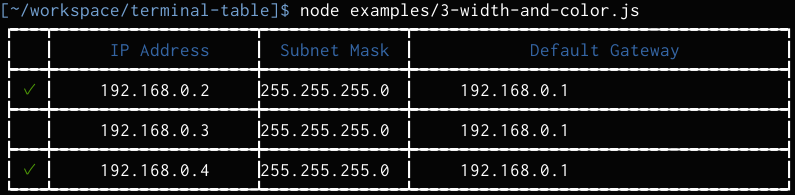
Features
- To fit the width of the terminal can be displayed
- Centered, right-justified
- Corresponding to the full-width eastasianwidth
- Coloring is possible colors.js
- Border can choose from three styles and user custom style.
Installation
$ npm i terminal-tableUsage
var Table = ;var t = ;t;console;
API
Constructor options
- borderStyle
- 1: ascii
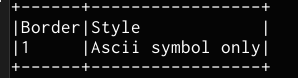
- 2: unicode
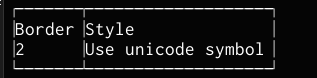
- 3: unicode bold
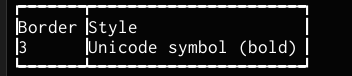
- 0: user custom
var t =borderStyle: 0border:sep: "║"topLeft: "╔" topMid: "╦" top: "═" topRight: "╗"midLeft: "╠" midMid: "╬" mid: "═" midRight: "╣"botLeft: "╚" botMid: "╩" bot: "═" botRight: "╝"; - 1: ascii
- horizontalLine - Boolean
- width - Array
width: 10 "50%" "50%";
- leftPadding, rightPadding
Methods
- push(["item", "item2",,,],,,)
- cell(row, column, text)
- insertRow(rowIndex, ["item", ...])
- insertColumn(columnIndex, ["item", ...])
- attr(row, column, { attrs })
- attrs
- align:
left,center,right - color: from colors.js, e.g.
blue,red... - bg:
blue,black...
- attrRange({ range }, { attrs })
- range
- row: [start, end]
- column: [start, end]
- removeCell(row, column)
- removeRow(row)
- removeColumn(column)