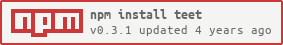teet
teet static websites from jsx and yaml, no strings attached.
Generate a static website from YAML and JSX
first off, teet makes as few assumptions as possible,
focusing on rendering HTML files
from FAILSAFE_SCHEMA YAML
and JSX files.
Project structure
teet will map the directory structure of the source YAML
files declared as pages to that of the output HTML files.
the directory structure of the source YAML
page files should therefore reflect the structure of the resulting website.
apart from that, teet makes no further assumptions on where files are located.
teet operates from a configurable source root folder.
it will look for all YAML files
in that root folder that match a source glob string.
the root folder defaults to src/,
and the source file glob to content/**/*.y*(a)ml.
for example, with the default settings, the source directory could be set up as follows:
src
├── layouts
│ ├── header.jsx
│ ├── footer.jsx
│ └── page.jsx
└── content
├── about
│ ├── en
│ │ └── index.yml
│ └── fr
│ └── index.yml
├── en
│ └── index.yml
├── fr
│ └── index.yml
└── lib
├── header
│ ├── en.yml
│ └── fr.yml
└── footer
├── en.yml
└── fr.yml
teet will map the directory structure of page files
under the base path of the source glob (content/ in this example)
to that of its output in a specifiable target directory, dist by default:
dist
├── about
│ ├── en
│ │ └── index.html
│ └── fr
│ └── index.html
├── en
│ └── index.html
└── fr
└── index.html
in the above example, files in the lib/ folder are not specified as pages
(more on that in the following section).
hence the resulting dist structure does not include a lib/ sub-directory.
the corresponding header and footer components are however rendered into
the pages that integrate them.
YAML
each YAML file specifies the content of an HTML component it maps to.
- by default, the resulting component is available for integration
in any other component and can be referenced by its relative path
in the
sourcefile glob. - additionally, HTML components that are specifically declared as a page are
rendered to a corresponding HTML file in the
targetdirectory: in the above example,src/content/en/index.ymlmaps todist/en/index.html, and specifies its content.
src/content/en/index.yml
# path of the JSX component factory this page is rendered with. # - absolute from the project's source `root` (by default `src/`) # - or relative from this file's directory, e.g. `../../layouts/page` factory: layouts/page # render to `target` folder, i.e. this component is a page component. # if absent or `false`, this component is merely available to other components, # referred by its relative path in the `source` glob. render: true # props supplied to the JSX component factory. props: title: Teet static websites body: | # JSX & YAML Design your website's layout with JSX and specify its content with YAMLYAML files are parsed
to component description objects { factory, path, props, render },
which include the JSX component factory from the referenced JSX file,
the parsed props and render entries,
and a path that uniquely references this component,
e.g. en for src/content/en/index.yml in the above example.
the path is essentially the dirname of the file relative to the source glob,
concatenated with the basename excluding its extension if not index.
there is no restriction on which properties props may contain:
whatever the factory requires.
However, Yaml syntax is purposefully restricted to
the FAILSAFE_SCHEMA,
i.e. lists, maps and strings:
let the factory choose how to safely interpret each prop,
e.g. markdown, dates, etc.
JSX
JSX files are referenced by YAML files. they generate a page's layout, i.e. its HTML.
JSX files expose
a component factory as default export.
These factories return a React Element from the component description object
they receive. teet renders the resulting React Elements into the HTML
of the pages.
src/layouts/page.jsx:
/** @jsx createElement */import createElement from 'react'import marked from 'marked'import dirname relative sep from 'path'import renderComponent from 'teet' /** * the default export is the JSX component factory. * it expects a component description object consisting of the following properties: * - `components`: a map of `path` to { factory, path, props, render } * component description objects for all YAML-specified components, * where `factory` is the component's factory (like this one). * - `path`: the path of this component relative to the `source` glob, * excluding its basename extension and even its basename if it is `index`. * - `props`: object parsed from the YAML file * - `render`: boolean parsed from the YAML file */ { const header = /* this example factory is synchronous, but it doesn't have to be: * it could also be async, i.e. return a Promise that resolves to an Element, * e.g. to fetch additional content from the filesystem or an API */ return <Page = = />} /** * in this example, we adopt the convention that html files are hosted * in their corresponding locale directory. * alternatively, the locale could simply also have been specified * in the props from the YAML file. */const locale = { const lang = const links = Object return <html => <head> <title>title</title> <meta ='UTF-8' /> <meta ='viewport' ='width=device-width, initial-scale=1.0' /> </head> <body> /* markdown support is easy to add */ <footer> <ul> links </ul> </footer> </body> </html> }Although the above code might unsettle beginners because it mixes plenty of javascript with the HTML, it does not have to be that way: JSX allows beginners to start with mostly raw HTML, and once confident, incrementally add javascript to enhance the page's configurability.
JSX is now so widely adopted that documentation and examples abound on the web.
HTML output
teet calls the JSX component factories referenced in each YAML file
with the props parsed from those as detailed above,
and renders the returned layouts to the destination HTML files.
example output from teet:
dist/en/index.html
<html lang="en"><head><title>Teet static websites</title><meta charSet="UTF-8"/><meta name="viewport" content="width=device-width, initial-scale=1.0"/></head><body><h1>JSX & YAML</h1><p>Design your website's pages with JSX and specify their content with YAML</p><footer><ul><li><a href="../about/en">About Teet</a></li></ul></footer></body></html>
Assets
teet limits itself to rendering the JSX and YAML files
to their destination HTML files.
assets such as the site manifest or images should be handled separately.
for example, the manifest could be placed in src/assets/manifest.json
and copied together with other assets from that directory into dist/assets,
e.g. with a simple npm script in the build process:
mkdirp dist/assets && cpx "src/assets/**" dist/assetsa corresponding <link> tag could accordingly be added inside the <head>
of the Page component:
<link ='manifest' = />CSS
likewise, teet does not prescribe how to handle CSS.
in this example, CSS could be added as component-scoped classes
with tools such as TypeStyle.
Or it could use Bootstrap,
e.g. by adding the CSS RSI link
into the <head> of the Page component.
Markdown
finally, as shown in this example,
Markdown support
is easy to add in the JSX component factories,
e.g. with marked.
how markdown is parsed from the props is therefore fully configurable.
Usage
install from npm in your project directory, typically as a DevDependency
npm i -D teetteet is available both as CLI command and as NodeJS module.
root, source glob, and target directory are configurable.
CLI
teet [OPTIONS]
OPTIONS
-d, --debug log debug output to console
-h, --help output this usage text
-o, --target target directory
default 'dist'
-r, --root source root directory
default 'src'
-s, --source glob of source files to compile, relative to source root
default 'content/**/*.y*(a)ml'
-w, --watch rebuild on changes in source files
Node API
import as ES module
or as CommonJS module
const teet = teet is compiled from TypeScript,
and exposes the following type definitions:
Why
because Gatsby et al. are way too bloated, and so is their output HTML, for simple static sites.
unless the JSX component factories explicitly add it to their output,
HTML from teet does not include any javascript,
or for that matter React.
the resulting static website hence works without JS:
for many websites and blogs, that's sufficient.
the factories can add client-side frameworks if required,
but teet won't do it by default.
and also because its documentation is concise and it gets out of your way.
Name
a simple single syllable nomen that was still available on npm (not easy these days).
Mention
if you like or use this project for your websites, consider starring it on GitHub, or mentioning it in your project's documentation or README, or why not even on the websites themselves ?
MIT License
Copyright 2019, Stephane M. Catala
Permission is hereby granted, free of charge, to any person obtaining a copy of this software and associated documentation files (the "Software"), to deal in the Software without restriction, including without limitation the rights to use, copy, modify, merge, publish, distribute, sublicense, and/or sell copies of the Software, and to permit persons to whom the Software is furnished to do so, subject to the following conditions:
The above copyright notice and this permission notice shall be included in all copies or substantial portions of the Software.
THE SOFTWARE IS PROVIDED "AS IS", WITHOUT WARRANTY OF ANY KIND, EXPRESS OR IMPLIED, INCLUDING BUT NOT LIMITED TO THE WARRANTIES OF MERCHANTABILITY, FITNESS FOR A PARTICULAR PURPOSE AND NONINFRINGEMENT. IN NO EVENT SHALL THE AUTHORS OR COPYRIGHT HOLDERS BE LIABLE FOR ANY CLAIM, DAMAGES OR OTHER LIABILITY, WHETHER IN AN ACTION OF CONTRACT, TORT OR OTHERWISE, ARISING FROM, OUT OF OR IN CONNECTION WITH THE SOFTWARE OR THE USE OR OTHER DEALINGS IN THE SOFTWARE.