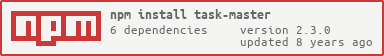task-master
A helper to make Grunt task declaration and organization cleaner.
Installation
npm install task-master --save-dev
Summary
grunt.loadTasks is a nice way to separate out tasks into separate files and keep your Gruntfile from getting hairy, but there's no clean way to do the same with configuration. This module is a small wrapper that allows both tasks and configuration to be abstracted out of your Gruntfile into separate modules.
NOTE: This is different than taskmaster (without the hyphen), which is some sort of task runner written by someone who must not know that grunt exists.
Usage
Step 1: Define your tasks and configuration in separate files where the name of the file corresponds to the name of the task. (Task-master can load .js, .coffee, .json, and .yml, so specify your configuration in whatever format you prefer. Obviously, however, if you need dynamic functionality, you'll need to use .js or .coffee.)
tasks
jshint.js
watch.js
myCustomTask.js
Step 2: Export either a literal configuration object or a function that accepts grunt and context (more on context below) and returns a configuration object.
tasks/jshint.js
moduleexports = options: curly: true eqeqeq: true 'default': '**/*.js';tasks/watch.js
moduleexports = js: files: '**/*.js' tasks: 'jshint' options: cwd: 'server' ;tasks/myCustomTask.js
module { // or registerMultiTask grunt; // You probably don't need to return configuration for tasks you write, // but you could use a function in a plugin's task configuration to do // different things based on the environment (for example) return options: extraNeatness: true ;};Additionally, as of version 2.2.0, you can even define target-specific configuration files in the form tasks/<task>.<target>.{js,json,coffee,yml}. If, for example, you have a really big copy task, you could break it out into target-specific files like tasks/copy.dev.js and tasks/copy.dist.js, which will result in a configuration object that looks like:
copy: dev: // exports of copy.dev.js dist: // exports of copy.dist.js Incidentally, this will also work with task-level options, if you define (e.g.) a tasks/copy.options.js.
Step 3: Call task-master from your Gruntfile and pass it grunt and an optional options object. No need to call initConfig or loadNpmTasks as task-master does both for you.
Gruntfile.js
var taskMaster = ; module { ; // register other tasks (like default) etc.};If you are not passing any options, you can actually shorten this to:
moduleexports = ;Options
Task-master is highly configurable. You can pass any of the following options to change the default behavior.
devDependencies
Indicates whether to load tasks from devDependencies. The default is true, and probably 99% of the time, that's what you want. I can't actually think of a time when you wouldn't want this to be true. Even if your grunt plugins are under dependencies, having this property set to true probably won't make a difference. But for completeness:
;dependencies
Indicates whether to load tasks from dependencies. The default is false. Most of the time you don't need this, but there are some cases where you do, for instance for running builds on a heroku server (which runs npm install --production and therefore doesn't have access to devDependencies).
;peerDependencies
Load tasks from peerDependencies. Probably don't do this unless you have a really good reason.
;optionalDependencies
Load tasks from optionalDependencies. Again, this seems like a bad idea in general. But it's there . . . because if it's not, someone will undoubtedly want it and ask about it.
;pattern
String or regex pattern for matching grunt plugins. Default is /^grunt-/.
; // or 'grunt-contrib-'include
Tasks to include that don't match the pattern. If you have one or two plugins to load that don't start with "grunt-" (do such plugins exist?), it's probably better to specify them here, rather than try to write a custom pattern that will match everything you need. This can be a string plugin name or an array of string plugin names.
; // or for one: { include: 'blah-blah' }exclude
Tasks to exclude that do match the pattern. If you want to load all "grunt-" plugins, except grunt-foo-bar, you can do that here. Again, this can be a string plugin name or an array of string plugin names.
; // or: { exclude: 'grunt-foo-bar' }ignore
Files in the directories from which tasks are loaded that should be ignored. Files that start with _ are ignored by default, but you can specify other filenames (relative to the directory tasks are in) to leave out of the config. Again, this can be a string or an array.
;tasks
Directory or directories to load plugins from. Defaults to <project_root>/tasks. This can be a string or list of strings.
;context
Context is an object of additional properties that can be passed, which is used in a few places. It's passed to files in task directories that export functions. So if you want to use some configuration in tasks/foo.js, you can accept it as the second parameter:
module { // Do stuff with context};More importantly, keys under context are added to your grunt config at the top level. So if you, for instance, like having access to your package.json contents in your config, you can pass it under context:
;Then you can use it in your interpolation as normal:
files: 'dist/<%= pkg.name %>.min.js': './src/main.js' This is also useful if you reuse file patterns all over the place. Just add a files key under context and access them with:
<%= files.js.vendor %>
alias
An object of aliases to add to grunt, where the key is the alias name and the value is the tasks to run.
;jit
As of version 2.2.0, task-master will delegate to jit-grunt for loading npm grunt plugins (which incidentally makes the "dependency" options above unnecessary, since jit-grunt loads from node_modules regardless of where in the package a dependency is defined), which can significantly speed up your build time. If you don't want to use jit-grunt, you can pass jit: false, and task-master will load in the way it did prior to 2.2.0. But there's basically no reason you should want to do this. Alternatively, you can pass jit as an object, and that object will be passed into jit-grunt as the static-mappings. So you can do something like this:
;Loading from files
But the really cool thing about task-master is that you can load some of these options from files by passing a string file path (or a list of string file paths) instead of a literal object. You can even pass globstar patterns. You can load the entire options object, the context, or the aliases from a file. The following examples assume you are using the default tasks directory:
// loads the options object from \<project_root\>/tasks/_opts.json;// loads aliases from \<project_root\>/tasks/_aliases.json AND \<project_root\>/tasks/_alias.js;// loads a context object from \<project_root\>/tasks/_context.json// and any files in \<project_root\>/tasks that start with "_context."// and end with ".json";These files can be .js, .coffee, .json, or .yaml files. If they export a function, it will be invoked, which let's you programmatically determine the results. E.g.:
// In an alias filemodule { // Except . . . do something dynamic here return default: 'jshint' 'mocha:all' build: 'clean:dist' 'concat:dist' 'uglify:dist' ;};The results of these files will be merged into a single object.
But it gets even better. Because I think you shouldn't have to pass a huge messy configuration object (that's exactly what this library is trying to undo) you can load content from files automatically if they have specific, canonical names. Just add a "_taskmaster.opts*.{js,coffee,json,yml}" to your tasks directory (or wherever you load plugins from), and it will automatically be loaded as your options. Add a "_taskmaster.context*.{js,coffee,json,yml}" for your context and a "_taskmaster.alias*.{js,coffee,json,yml}" for your aliases. And see that star hiding in the middle there? That means you can even create multiple canonical files as long as they match that pattern.
Why would you want to load configuration from multiple files you ask? I'm envisioning a team scenario where some members of the team might want to (for example) define their own task aliases that aren't part of the normal aliases. So you have a _taskmaster.alias.json file for all the common aliases, and then pop this in your .gitignore:
tasks/_aliases.json
Now each member can add their own aliases without interfering with other members. Don't like typing grunt mochaTest, which is the task name in the main aliases file? Just add a tasks/_aliases.json that looks like this:
var grunt = ; module { grunt; return test: 'mocha' w: 'build' 'doStuff' 'mocha' 'watch' ;};You can add your own short hand aliases or combinations of tasks for testing purposes.
Overrides
As an extension of the alias overriding above, you can override task configuration by create _taskmaster.override.<task>.{js,json,coffee,yml} files. For instance, if you have a tasks/copy.js, you can add a _taskmaster.override.copy.js and the override exports will be merged into the regular configuration, with the overrides taking precedence. This feature is primarily for teams, so that you can add tasks/_taskmaster.override.* to your .gitignore and then setup developer-specific configuration that doesn't have to be shared by the team.
A Note on Context
The canonical context file path is included for completeness and uniformity, but astute readers will note that it is not actually necessary, since task-master merges files in with the filename as a property at the top level of the grunt config. This means that creating a tasks/files.js will have the same effect as creating a _taskmaster.context.js file that exports a files object. Which you choose will mostly depend on taste and whether you like breaking things up into smaller files or keeping everything of the same type together.
Running tests
git clone git@github.com:tandrewnichols/task-master.gitcd task-masternpm installnpm install grunt-cli mocha -ggrunt or npm test