taro-mobx-logger
让使用Taro+Mobx开发微信小程序获得更友好的状态调试
在使用Taro+Mobx开发小程序的时候,对于Mobx中状态的调试特别的不方便,所以借鉴redux-logger和mobx-logger,在了解了Mobx的基本用法之后,写了这么一个工具,方便使用Taro+Mobx的小伙伴能够愉快的在小程序的控制台里调试Mobx状态
Example 如图:
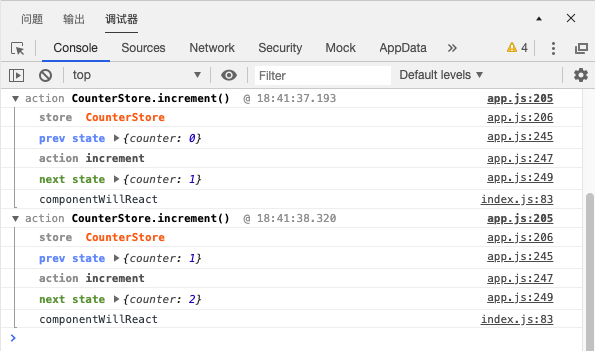
Install 安装
NPM: npm i taro-mobx-logger
Usage 用法
Taro默认生成的Mobx模板src目录如下:
- src |- store | |- counter.js |- pages | |- index.jsx app.jsx第一步、你需要把mobx的store改成class的形式,并且使用mobx提供的action装饰操作状态的方法。例如,针对counter.js
Taro默认的Mobx store代码如下:
const counterStore = 改成class形式:
@observable counter = 0; @actionbound { thiscounter++ } @actionbound { thiscounter++ } @actionbound { thiscounter-- } @actionbound { }const counterStore = ;;第二步、修改app.jsx文件内容:
;// ...const store = counterStore if processenvNODE_ENV !== 'production' // ...注意:enableLogging传入的参数必须是包含多个store实例的对象,也就是如上代码所示
License 许可
MIT
