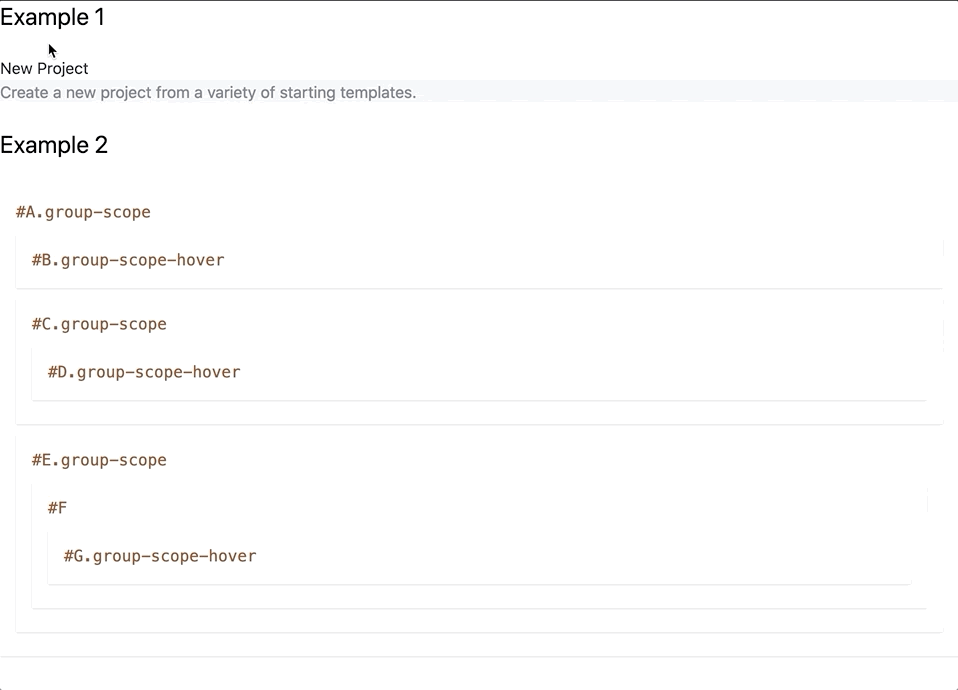tailwindcss-nested-groups
Tailwind CSS plugin that adds support nested groups to the group variant for any level deep by scoping them.
Installation
# npm
npm install tailwindcss-nested-groups --save-dev
# yarn
yarn add --dev tailwindcss-nested-groupsConfiguration
Add the plugin to the plugins array of the tailwind config file.
// tailwind.config.js
module.exports = {
// ...
plugins: [
// ...
require("tailwindcss-nested-groups"),
],
};Optionally set your group scope and choose variants in the config (no need to type group-, that will be prepended for you).
// tailwind.config.js
module.exports = {
theme: {
// ...
groupLevel: 10,
// will result in as many direct child selectors as defined here
groupScope: "scope",
// will result in group-scope being available in addition to the base group
groupVariants: ["hover", "focus"],
// will result in group-scope:hover and group-scope:focus variants
},
// ...
};Make sure that your variants are enabled.
- See Tailwind V2 variants and
group-hover/group-focus - See Tailwind V1 variants and
group-hover/group-focus
// tailwind.config.js
module.exports = {
// ...
variants: {
// Now you can use nested groups for example in backgroundColor and textColor for hover and focus
backgroundColor: ['responsive', 'hover', 'focus', 'group-hover', 'group-focus'],
textColor: ["responsive", "hover", "focus", "group-hover", "group-focus"],
},
};Usage
Use the .group-scope alternative (you can play with it here):
<div class="space-y-6">
<h1 class="text-2xl">Example 1</h1>
<div class="group-scope bg-white hover:bg-blue-500 ...">
<p class="text-gray-900 group-scope-hover:text-white ...">New Project</p>
<div class="group-scope bg-gray-100 hover:bg-green-500 ...">
<p class="text-gray-500 group-scope-hover:text-yellow-400 ...">Create a <span class="group-scope-hover:text-red-600">new project</span> from a variety of starting templates.</p>
</div>
</div>
<h1 class="text-2xl">Example 2</h1>
<div id="A" class="p-4 shadow group-scope text-yellow-800">
<pre>#A.group-scope</pre>
<div id="B" class="p-4 my-2 shadow group-scope-hover:bg-blue-500 group-scope-hover:text-white">
<pre>#B.group-scope-hover</pre>
</div>
<div id="C" class="p-4 my-2 shadow group-scope">
<pre>#C.group-scope</pre>
<div id="D" class="p-4 my-2 shadow group-scope-hover:text-red-500">
<pre>#D.group-scope-hover</pre>
</div>
</div>
<div id="E" class="p-4 my-2 shadow group-scope">
<pre>#E.group-scope</pre>
<div id="F" class="p-4 my-2 shadow p-4">
<pre>#F</pre>
<div id="G" class="p-4 my-2 shadow group-scope-hover:text-red-500">
<pre>#G.group-scope-hover</pre>
</div>
</div>
</div>
</div>
</div>Will look like or live edit here:
Disclaimer
This Plugin relies on CSS negation pseudo-class :not().