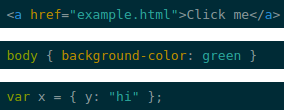Syntusk
Syntax highlighting for TUSK without the bulk.
Supported Languages
All languages and styles from highlight.js.
Installation
Npm
npm install syntuskExample
// Require a style. (Returns a css string).var theme = ; // Require the highlighters.var XML = ;var CSS = ;var JS = ; // To access the underlying hljs simply require("syntusk").// Use them in a component.var { return <div> <style innerHTML= theme /> <XML> '<a href="example.html"> Click me </a>' </XML> <CSS> 'body { background-color: green }' </CSS> <JS> 'var x = { y: "hi" };' </JS> </div> ;});Which (when rendered) will output: