Swipe Labeler
Easier and more accessible dataset labeling for classification tasks by swiping on touch-enabled devices.
It also enables you to label the dateset on your machine remotely using your phone.
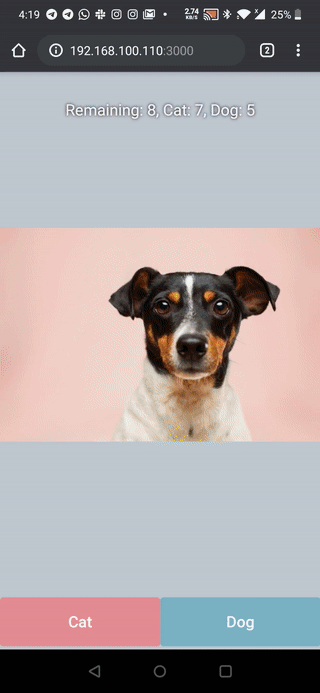
Getting started
You can start by installing the package:
~$ npm install -g swipe-labelerFor the purpose of using the sample images provided, you can also clone the repository:
~$ git clone https://github.com/manzik/swipe-labeler/Enter the following command to start a server on port 3000 for labeling the images inside folder swipe-labeler/sample_pet_images with classes cat for left swipe and dog for right swipe, and saving the labeled results in the csv file labels.csv:
~$ swipe-labeler -d swipe-labeler/sample_pet_images/ -s labels.csv --label-left cat --label-right dog -p 3000Labels file doesn't exist, creating the labels file.The server is running. You can navigate to http://<public_ip>:3000 on your touch-enabled device or http://localhost:3000 on your machine to access the labeler.You can see a full list of options available by entering swipe-labeler -h:
~$ swipe-labeler -hUsage: swipe-labeler [options] Options: -d, --data <folderpath> folder path for data to label -s, --save <filepath> file path to save the resulting labels csv file -p, --port <port> Port number (default: "8080") -ll, --label-left <label> name for left swipe label -lr, --label-right <label> name for right swipe label -lu, --label-up [label] name for up swipe label -hc, --hide-class-numbers hide the number of labled and remaining items in client's browser (default: false) -h, --help display help for command* By using the same --save (-s) argument when starting the server next time, you can resume the labeling process.
Navigate to the machine's address on the specified port to access the labeler.
Every time you label an image, a line for the input label and the corresponding file gets appended to the labels.csv file on the go, and it will look like this in the end:
| file | label |
|---|---|
| pet_01.jpg | cat |
| pet_02.jpg | dog |
| pet_03.jpg | cat |
| pet_04.jpg | dog |
| pet_05.jpg | dog |
| ... | ... |
- The frontend swiping implementation is from here.
- The sample images have been collected from the Unsplash website.