svag
svag is the ultimate collection of SVaG elements which can be used to create mockups of the UI by dynamically generating SVGs. It contains all packages from the @svag scope.
yarn add -E svagTable Of Contents
- Table Of Contents
- API
Window(options: WindowOptions): stringShadow(options: ShadowOptions): { translate: string, shadow: string }Toolbar(options: ToolbarOptions): string- Lib
- TODO
- Copyright
API
The package is available by importing its named exports which are the components. The library methods can be imported from svag/lib alias.
Window(
options: WindowOptions,
): string
Creates a @svag/window.
| Name | Type | Description | Default |
|---|---|---|---|
| content* | string | The content to display inside of the window. | - |
| width* | number | The width of the content. | - |
| height* | number | The height of the content. | - |
| backgroundColor | string | The color of the window. | #000000 |
| foregroundColor | string | The foreground color of the container group which will hold the content. | #FFFFFF |
| noStretch | boolean | Do not stretch the SVG when embedded as an image. This is achieved by explicitly setting width and height attributes on the svg element. |
false |
| title | string | An optional title for the window. | - |
| attributes | object | Any additional attributes to set on the holder of the content, e.g., font-family. |
- |
| minWidth | number | The minimum width that the window should take. If the content's width is greater than this value, the height will adjust to the content. | - |
| minHeight | number | The minimum height that the window should take. If the content's height is greater than this value, the height will adjust to the content. | - |
| paddingY | number | The padding on the Y-axis (top and bottom). | 5 |
| paddingX | number | The padding on the X-axis (left and right). | 5 |
| noShadow | boolean | Disable the dropping shadow. | false |
| minify | boolean | Remove whitespace between tags (e.g., between > and <). If there are any problems with generated SVG, this could be disabled. |
true |
Shadow(
options: ShadowOptions,
): { translate: string, shadow: string }
Creates a @svag/shadow. It will be able to resize on mobile Safari without the window's contents loosing quality.

ShadowOptions: Options to generate macOS like shadow using a blur filter.
| Name | Type | Description | Default |
|---|---|---|---|
| width* | number | The width of the window. | - |
| height* | number | The height of the window. | - |
| rx | number | The x corner radius of a window which drops the shadow. |
6 |
| ry | number | The y corner radius of a window which drops the shadow. |
6 |
| offsetY | number | The offset from the top of the window. | 25 |
| stdDeviation | number | The standard deviation for the blur. It will spread twice this distance in each direction. | 27.5 |
Toolbar(
options: ToolbarOptions,
): string
Returns a new @svag/toolbar either with or without a title.


ToolbarOptions: Options to make a toolbar.
| Name | Type | Description | Default |
|---|---|---|---|
| width* | number | The width of the toolbar. | - |
| title | string | An optional title to display in the toolbar. | - |
Lib
The @svag/lib has a number of methods to create dynamically generated SVGs.
makeElement: create a new SVG element.roundedCorner: write a C directive of the path to make a rounded corner, e.g., to create rectangles with only some rounded corners.minify: remove whitespace between tags.
Elements: For easier access to elements, some of them were converted into methods, along with their documentation. The autocompletion hints can be accessed by hitting ctrlspace combination when writing a call to any API function.
svg: make a completesvgimage.react: draw a rectangle.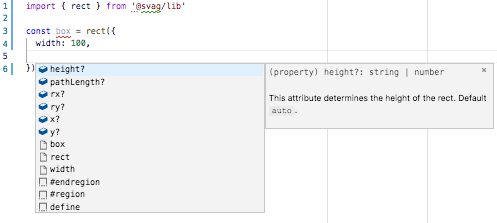
TODO
- Add a note about VS Code hints to the
@svag/libpackage.
Copyright
(c) SVaG 2018

