Sugarcoat
Making UI documentation a bit sweeter ✨
Sugarcoat was created to enable developers to produce rich UI documentation easily and with minimal up-keep. Sugarcoat works by parsing project files for documentation comments (similar syntax to JavaDoc, JSDoc, etc.) and generates a responsive HTML page (or raw JSON) that is organized and easy to read. Sugarcoat allows developers and designers access to up-to-date previews of UI elements, page components, project specific colors and typography, all in one place.
Note: This is still a work in-progress. Please file an issue if you encounter any issues or think a feature should be added.
See our example project to get a better view of Sugarcoat up and running.
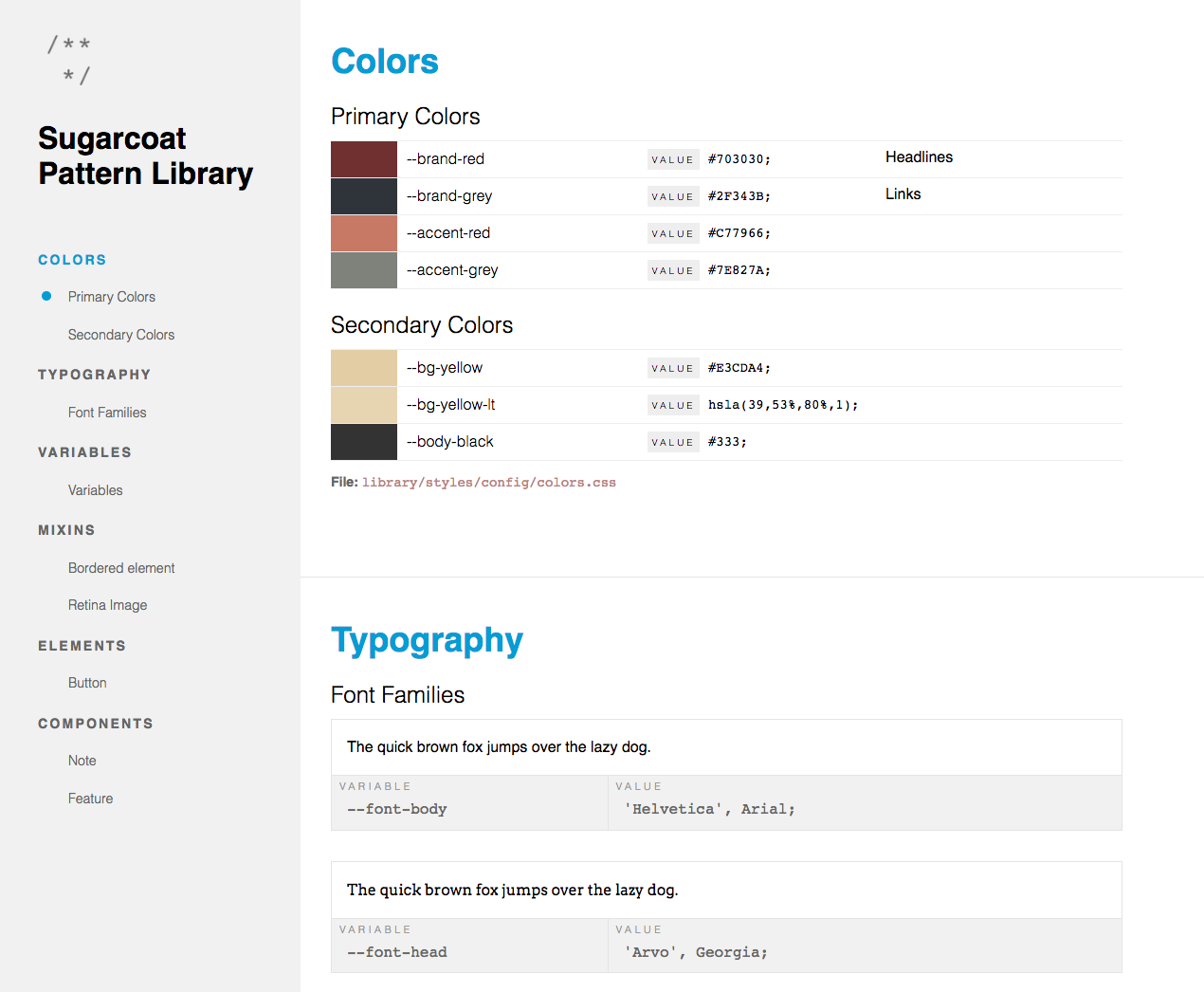
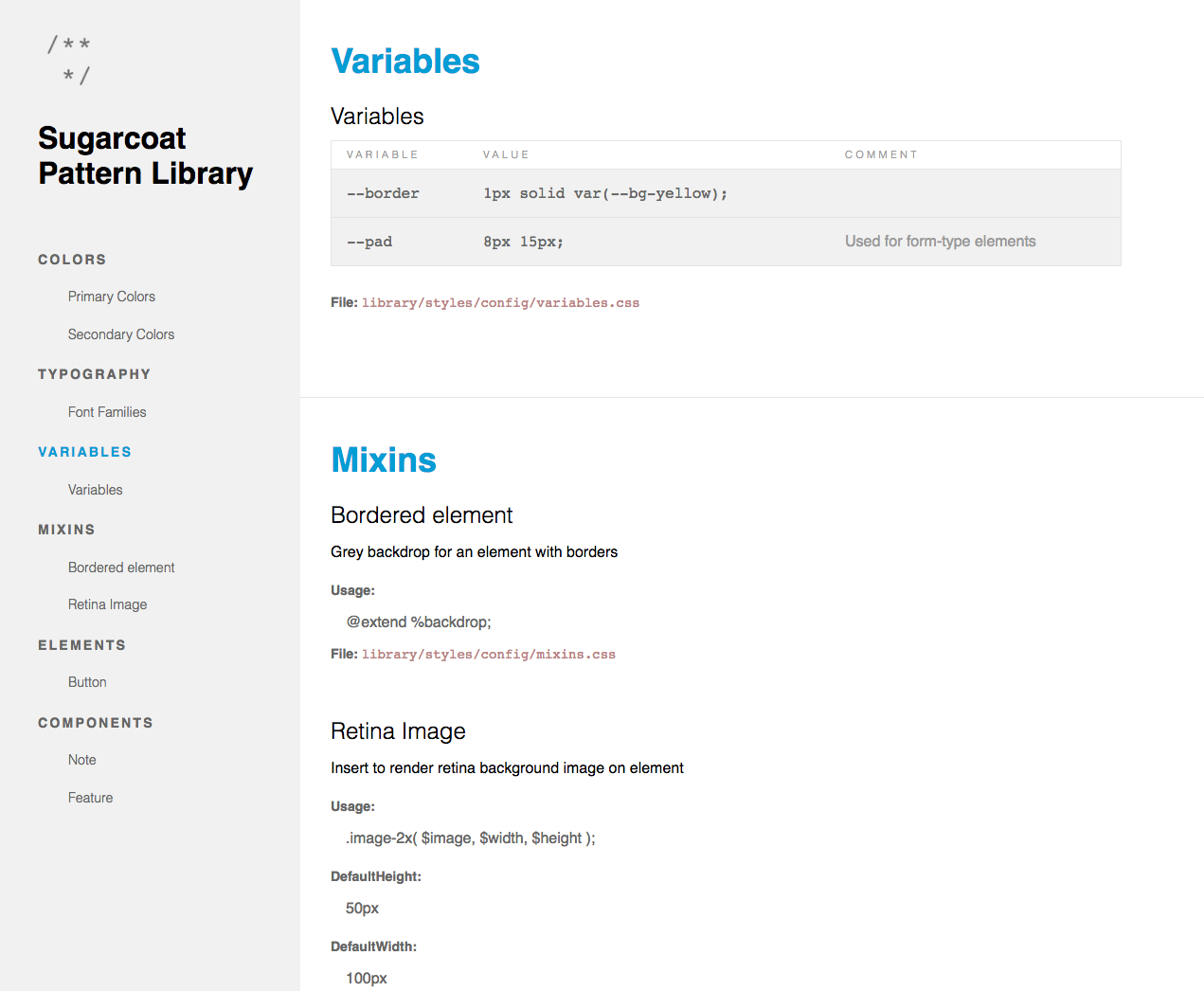
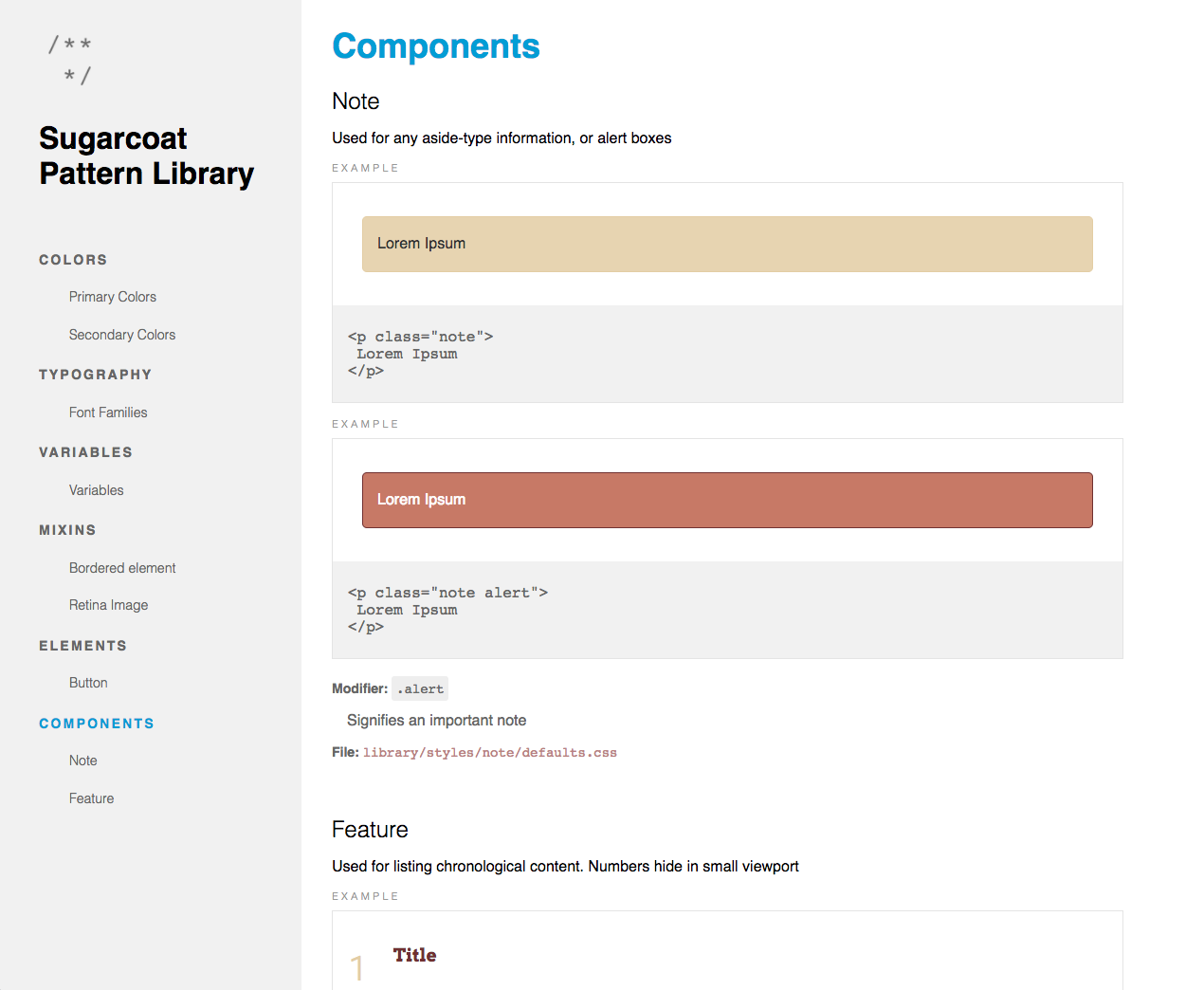
Index
Features✨
- Lives in your project seamlessly
Sugarcoat will never force a file/project structure on you, nor make you create extra files for it to work.
Sugarcoat parses all comment blocks in the file(s) you specify with JSDoc commenting syntax. Or you can specify your own delimiters.
If you declare CSS modifier states within your comment block, Sugarcoat will highlight and display them in your pattern library for extra readability.
Sugarcoat will understand your variables if they're SCSS, LESS, or CSS Custom Property
Install
npm install --save sugarcoatUsage
The Sugarcoat module takes a config object and returns a Promise. By default, the resolve callback provided to the .then method receives the expanded config object with the parsed sections data. If there are any errors within Sugarcoat, it will reject the promise, passing back the first error as an Error object. The user can then handle the error as needed. (It is easiest if a .catch is added to end of the sugarcoat promise which will catch any errors.)
const sugarcoat = ; ; // or ;Configuration
Simple Example
dest: 'path/to/dest' sections: title: 'Base' files: 'path/to/styles/typography/*.css' 'path/to/styles/variables/*.css' title: 'UI' files: 'path/to/styles/molecules/**/*.css' dest
- Required: Yes
- Type:
String - Default:
null - Relative:
process.cwd()
Directory to which Sugarcoat will output the results. This path is relative to cwd. Sugarcoat will create any directories that do not already exist. If given the option 'none', Sugarcoat will not output a rendered pattern library.
copy
- Required: No
- Type: Standardized File Format
- Default:
null
Static asset file(s) to copy to dest. If you would like to use Sugarcoat's default pattern library assets, as well as your own, just include sugarcoat in the asset array.
include Object
CSS and JavaScript to insert into default template. All CSS Rules are prefixed to prevent style bleed.
include.css
- Required: No
- Type: Standardized File Format
- Default:
null
CSS file(s) you wish Sugarcoat to prefix with template.selectorPrefix. The newly prefixed stylesheets will be placed in your document in the order you declare them.
include.js
- Required: No
- Type: Standardized File Format
- Default:
null
JS Files you wish Sugarcoat to include in the script tag at the footer of your pattern library.
display Object
Used to set display values in your template
display.graphic
- Required: No
- Type:
String - Default:
null
Path to the image to be rendered in the heading of your pattern library.
display.title
- Required: No
- Type:
String - Default:
Pattern Library
String to be used in the <title> tag
display.headingText
- Required: No
- Type:
String - Default:
null
String to be used in the <h1> tag
template Object
For advanced configurations and custom templatization.
template.partials
- Required: No
- Type:
Object - Default: See example below
Replace default partials and register custom partials by providing a path.
Example:
partials: 'head': 'my-custom-partials/head.hbs' // Replaces head partial with your path provided 'nav': '' // Uses Sugarcoat default partial 'footer': '' 'section-color': '' 'section-typography': '' 'section-variable': '' 'section-default': '' 'my-custom-partial': 'my-custom-partials/custom.hbs' // Declares custom partial with your path providedtemplate.helpers
- Required: No
- Type:
ObjectcontainingFunctions - Default:
require( 'sugarcoat/lib/handlebars-helpers.js' )
Register custom helpers. Requires a value in template.layout and/or template.partials
Example:
helpers: someHelper: {}// orhelpers: template.layout
- Required: No
- Type:
String - Default:
main.hbs(provided by Sugarcoat)
Path to the Handlebars layout that will define the layout of the site.
template.selectorPrefix
- Required: No
- Type:
String(CSS selector) - Default:
.sugar-example
Define the selector to be used to prefix all assets in copy. Requires a value in include.css and either a value in template.layout or template.partials.
sections Array
Contains an Array of Section Objects.
Section Object
Each section object in the sections array is rendered as a category. Each comment block within all files in your section object is rendered as a subcategory. You can modify the mode Sugarcoat uses to parse the files in your section object, as well as the template it uses to render the parsed data.
files
- Required: Yes
- Type: Standardized File Format
File(s) to parse for documentation comments. Sugarcoat uses globby to enable pattern matching.
title
- Required: Yes
- Type:
String
Heading of the section.
mode & template
mode
- Required: No
- Type:
String - Default:
undefined
By default, all files are parsed only for their comment blocks. By using 'variable' mode, Sugarcoat will parse your stylesheet's variable declarations as well. This works with variables prefixed with $, @, or --, depending on the stylesheet's file extension.
template
- Required: No
- Type:
String - Default:
'section-default'
The default partial name used to display parsed comments is section-default. If mode is provided, the default partial name used is section-variable. mode has two alternate variable renderings available: section-color and section-typography.
Relationship Table
mode |
Default template |
Alternate template |
Description |
|---|---|---|---|
| undefined | 'section-default' | Parse comment block only | |
| 'variable' | 'section-variable' | Parse file content for variables and renders a simple table. Inline comments are treated as the variable's description. Groups of variables can be divided in a file by a comment block. | |
| 'variable' | 'section-color' | Same as 'section-variable', except variables are rendered as swatches | |
| 'variable' | 'section-typography' | Same as 'section-variable', except font-family styles are applied to sample text |
Examples
Parse all variables in my file:
title: 'Project Defaults' files: 'path/to/global/vars.scss' mode: 'variable'Parse all variables in my file and render them using the 'section-color' partial:
title: 'Colors' files: 'path/to/global/colors.scss' type: 'variable' template: 'section-color'Standardized File Format
Throughout Sugarcoat we use a standardized format for files. This format allows the user to express a file in three different ways: String, Array, and Object.
String
A path or pattern (Globby) to a location.
Example
files: 'path/to/js/*'Array
Provide a series of Standardized File Formats (Strings and/or Objects).
Example
files: 'path/to/main.js' src: 'path/to/main.js' options: nodir: true Object
Provide more globbing options in addition to the standardized patterns. See Globby.
Example
files: src: 'path/to/main.js' options: nodir: true Code Comment Syntax
/** * @title Tooltip * @example * <div class="tooltip"> * <span class="tooltip-content">This is a tooltip</span> * </div> * @modifier .active enabled class on .tooltip * @state :focus allows visual contrast for accessibility */Sugarcoat will parse any tag it finds into a key/value pair. For example: @tag value.
The exception being the following three reserved tags that are demonstrated in the above example:
-
@exampleTakes a single or multiline code example. -
@modifierUsed for a class modifier on a component:@modifier <selector> <description>. -
@stateUsed for state pseudo-classes such as:hover:@state :<pseudo-class> <description>.
HTML
For html files, Sugarcoat uses the same comment style. Since HTML doesn't support this style you'll need to wrap your documentation comments with an HTML-style comment.
Comment Example (html)
<!--/** * @title Some Component * @description This component has a description * @dependencies /path/to/some-component.js */--> I'm a Component!