
STTS is a quick, completely offline reference for HTTP status codes.
Screenshot
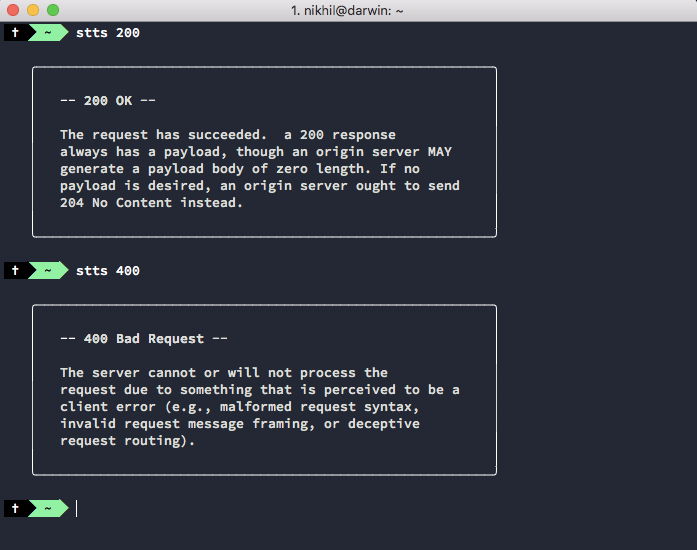
Installation
Install stts globally to use it in your terminal no matter where you are in your folder structure.
npm i -g sttsUsage
stts <statusCode># eg: stts 409 List all status codes and summaries
Use the -l or -list flag to list all status codes along with a short description. You don't need to use a status code here.
Usage:
stts -l # `stts -list` will also have the same behaviour Note: This uses node --print "http.STATUS_CODES" behind the scenes.
Plan text mode
Include a -t argument to get the output in plan text. This is useful if you'd want to pipe the output to clipboard.
stts <statusCode> -t# eg: stts 301 -t Status Code Data
All the reference text is from https://httpstatuses.com/. Thanks to Runscope for sponsoring it.
How to
I wrote a quick how-to about how I made stts: https://nikhilvijayan.com/http-status-code-checker.