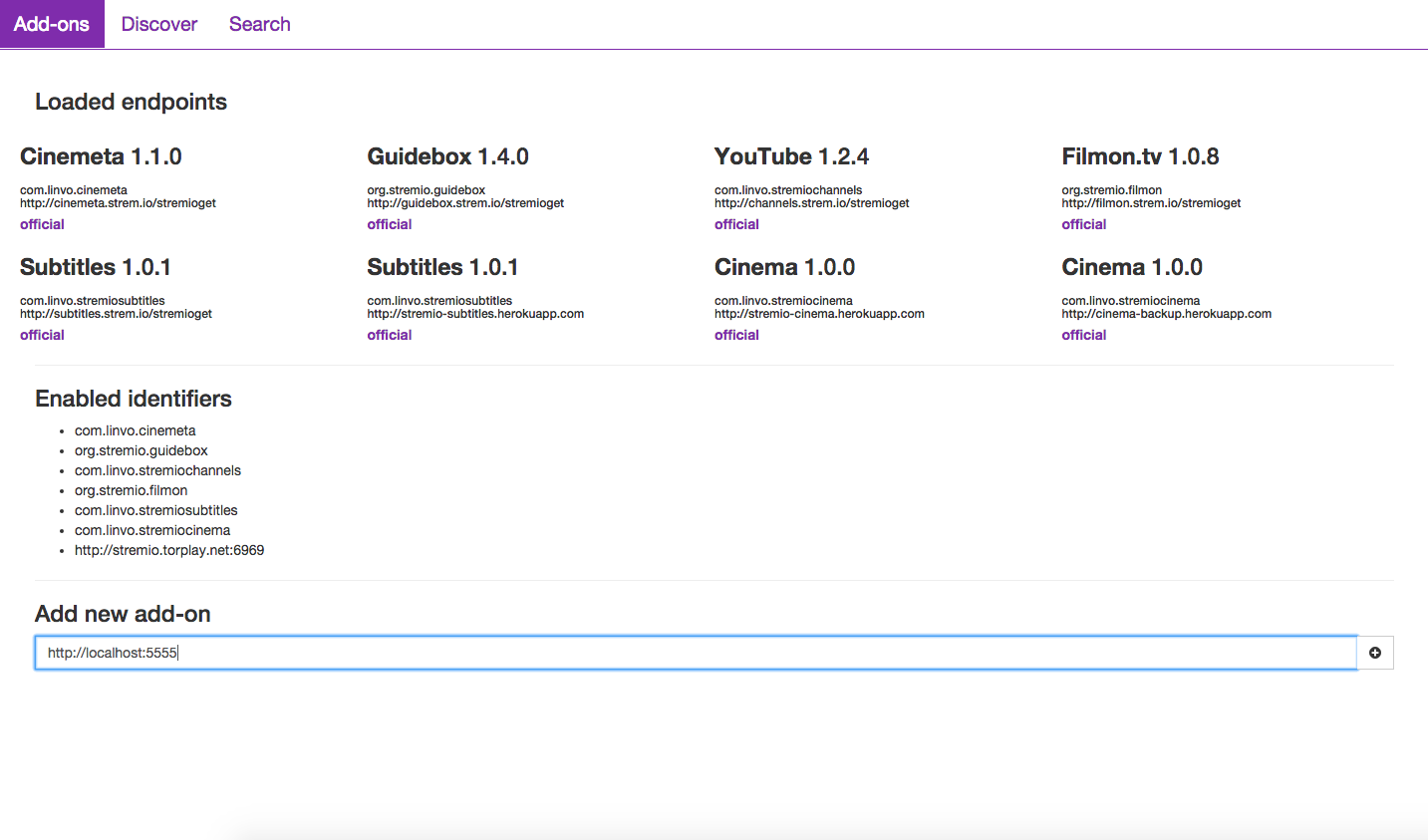stremio-addons-client
An example client to the Stremio add-ons protocol, similar to Stremio's Discover. Because the desktop app is nothing more but a client to the add-ons system, this is basically an open-source Stremio.
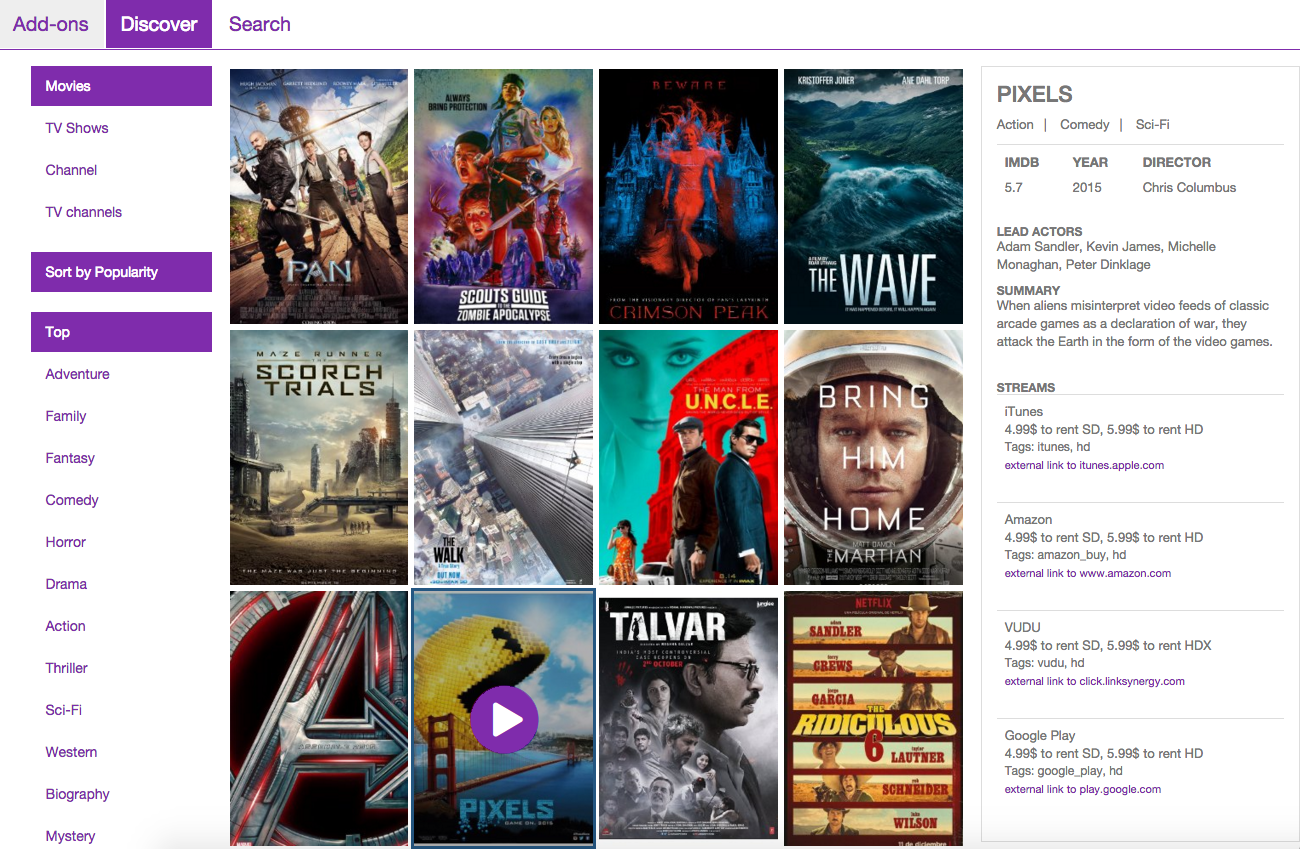
What's this?
It's an example client of the stremio-addons system, which is the glue between Stremio and the add-ons. It mimics Stremio's Discover interface, and shows all available streams gathered from all add-ons for a selected movie/series/channel/etc.
The main purpose of this is to aid developers in creating their own Stremio add-on by showing them how the actual app(s) utilize the add-on client.
How to run
git clone http://github.com/Stremio/stremio-addons-clientcd stremio-addons-clientnpm installnpm start# open browser at http://localhost:9900 Open your browser at http://localhost:9900/#?addon=ADDON_URL for your own end-point
What are Stremio add-ons
Stremio add-ons extend Stremio with content.
That means either adding items to Discover or providing sources to stream content farom.
Unlike regular software plugins, Stremio addons do not run inside Stremio, but instead are hosted separately accessed through HTTP over network. You can think of them as RSS on steroids. Multiple addons can be enabled, providing you more content, without installation or security risks.
Does it use the same logic as the desktop app?
Yes, the absolutely same logic, except:
- Stremio has a user log-in, and utilizes only the enabled add-ons by the user. This utilizes all add-ons served by the tracker.
- The desktop app caches received results in linvodb, while this always loads them on demand
But all in all, if an add-on works here, it should work on the desktop app and the mobile app.
Can I see example add-ons?
You can see all known hosted Stremio add-ons at addons.strem.io
How to create my own add-on?
Follow the guidelines here.
How to use this to test my add-on
You can and should use this module to test your add-on before trying it in Stremio, because this module is open-source and you can see what calls it makes to your add-on and why.
To enable your add-on, add it's local endpoint (e.g. http://localhost:5555) via the bar on the bottom of the Add-ons tab: