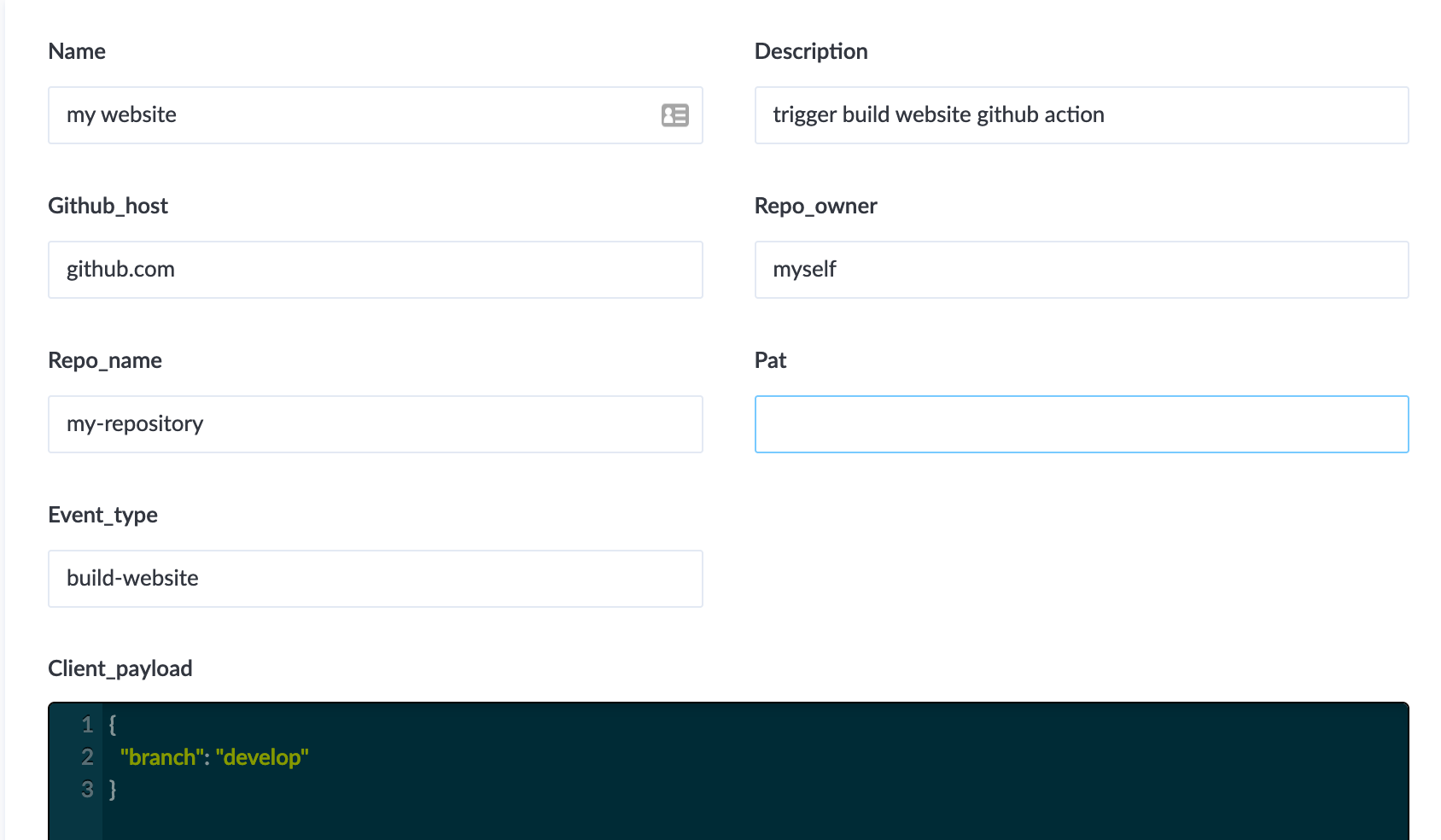Strapi plugin github-actions
A plugin which adds a mechanism to trigger specific github actions (using the repository_dispatch event, an event_type, and optionally a client_payload).
The use case for this plugin is building a static site in GitHub without using webhooks which may be triggered too often.
Installation
npm install -S strapi-plugin-github-actions
npm run build
npm run develop
Configuration
First, you need to add one or multiple workflows in your content.
- Go to the administration panel, and you'll see a new collection type called
Workflows. - Add a new workflow by filling all its details
- Once saved, you can trigger the workflow by going to Plugins > GitHub Actions Plugin and clicking on the 'start' button.
Set personal access token in config
If you don't want your personal access token to be visible and editable from the workflow, you can set it in the plugin config, using for example a env variable
And in plugin config
// config/plugins.js
module.exports = ({ env }) => ({
// ...
"github-actions": {
hasEnvPat: true,
pats: { "my website": env("GITHUB_APIKEY") },
},
// ...
});the name of the workflow must be identical to the name of the property inside pats object ("my website" in the example)
Optional: configure the view for the workflow model
Strapi does not yet offer a way for plugins to configure their models' views, nor to hide themselves from the collection types. Initially, this plugin should have been configurable only through the settings but unfortunately this is not yet possible.
To have an opinionated view of the workflow model, you can update the core_store table of the database (.tmp/data.db by default):
UPDATE `core_store`
SET `value` = '{"uid":"plugins::github-actions.workflow","settings":{"bulkable":true,"filterable":true,"searchable":true,"pageSize":10,"mainField":"name","defaultSortBy":"name","defaultSortOrder":"ASC"},"metadatas":{"pat":{"edit":{"label":"Personal Access Token","description":"GitHub PAT with repo scope","placeholder":"","visible":true,"editable":true},"list":{"label":"Pat","searchable":true,"sortable":true}},"github_host":{"edit":{"label":"GitHub Host","description":"GitHub host (not URL)","placeholder":"github.com","visible":true,"editable":true},"list":{"label":"Github_host","searchable":true,"sortable":true}},"repo_owner":{"edit":{"label":"Repository owner","description":"","placeholder":"","visible":true,"editable":true},"list":{"label":"Repo_owner","searchable":true,"sortable":true}},"created_at":{"edit":{"label":"Created_at","description":"","placeholder":"","visible":false,"editable":true},"list":{"label":"Created_at","searchable":true,"sortable":true}},"name":{"edit":{"label":"Name","description":"Workflow name (will be shown in the buttons)","placeholder":"","visible":true,"editable":true},"list":{"label":"Name","searchable":true,"sortable":true}},"started_at":{"edit":{"label":"Started At","description":"Last start date of the trigger","placeholder":"","visible":true,"editable":false},"list":{"label":"Started_at","searchable":true,"sortable":true}},"updated_at":{"edit":{"label":"Updated_at","description":"","placeholder":"","visible":false,"editable":true},"list":{"label":"Updated_at","searchable":true,"sortable":true}},"repo_name":{"edit":{"label":"Repository name","description":"","placeholder":"","visible":true,"editable":true},"list":{"label":"Repo_name","searchable":true,"sortable":true}},"client_payload":{"edit":{"label":"client_payload","description":"Payload that will be passed to the repository_dispatch. Can be accessed with github.event.client_payload.XXX.","placeholder":"","visible":true,"editable":true},"list":{"label":"Client_payload","searchable":false,"sortable":false}},"id":{"edit":{},"list":{"label":"Id","searchable":true,"sortable":true}},"description":{"edit":{"label":"Description","description":"Workflows description (will be shown in the button)","placeholder":"","visible":true,"editable":true},"list":{"label":"Description","searchable":true,"sortable":true}},"event_type":{"edit":{"label":"event_type","description":"The event_type your repository_dispatch acts on","placeholder":"","visible":true,"editable":true},"list":{"label":"Event_type","searchable":true,"sortable":true}}},"layouts":{"list":["name","repo_owner","repo_name","event_type"],"edit":[[{"name":"name","size":6},{"name":"description","size":6}],[{"name":"github_host","size":6},{"name":"pat","size":6}],[{"name":"repo_owner","size":6},{"name":"repo_name","size":6}],[{"name":"event_type","size":6}],[{"name":"client_payload","size":12}]],"editRelations":[]}}'
WHERE `key` = 'plugin_content_manager_configuration_content_types::plugins::github-actions.workflow'Example GitHub action file:
name: Do something
on:
repository_dispatch:
types: do_something
jobs:
build:
name: Do the thing
runs-on: ubuntu-latest
steps:
- name: First step
run: echo Starting
- name: Second step
run: echo ${{ github.event.client_payload.text }}To trigger the CI of a repository with this file, you must add a new workflow with the event_type as do_something and client_payload as {"text":"Hello world"}.
Todo
- Implement some kind of permissions settings
- i18n