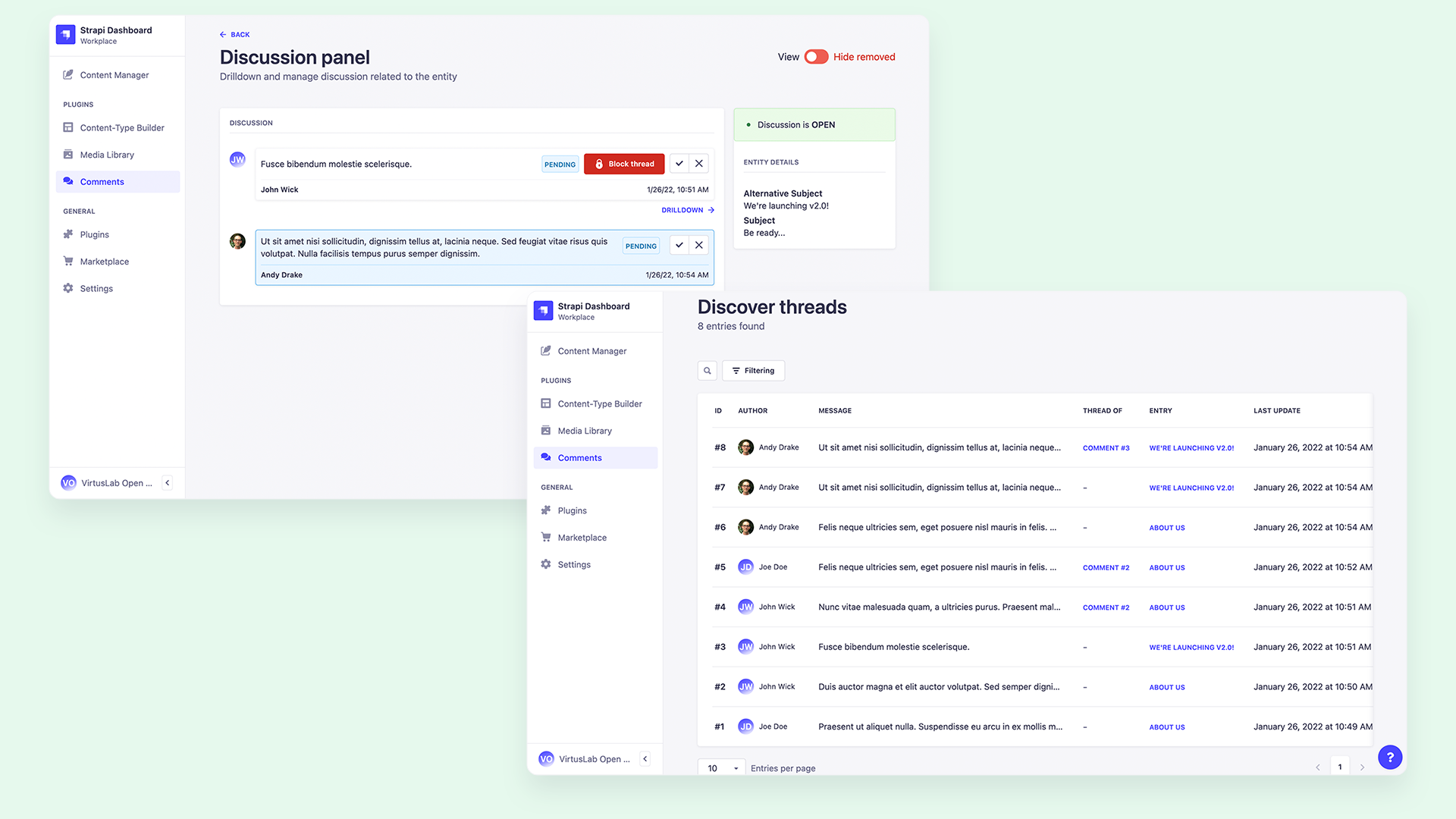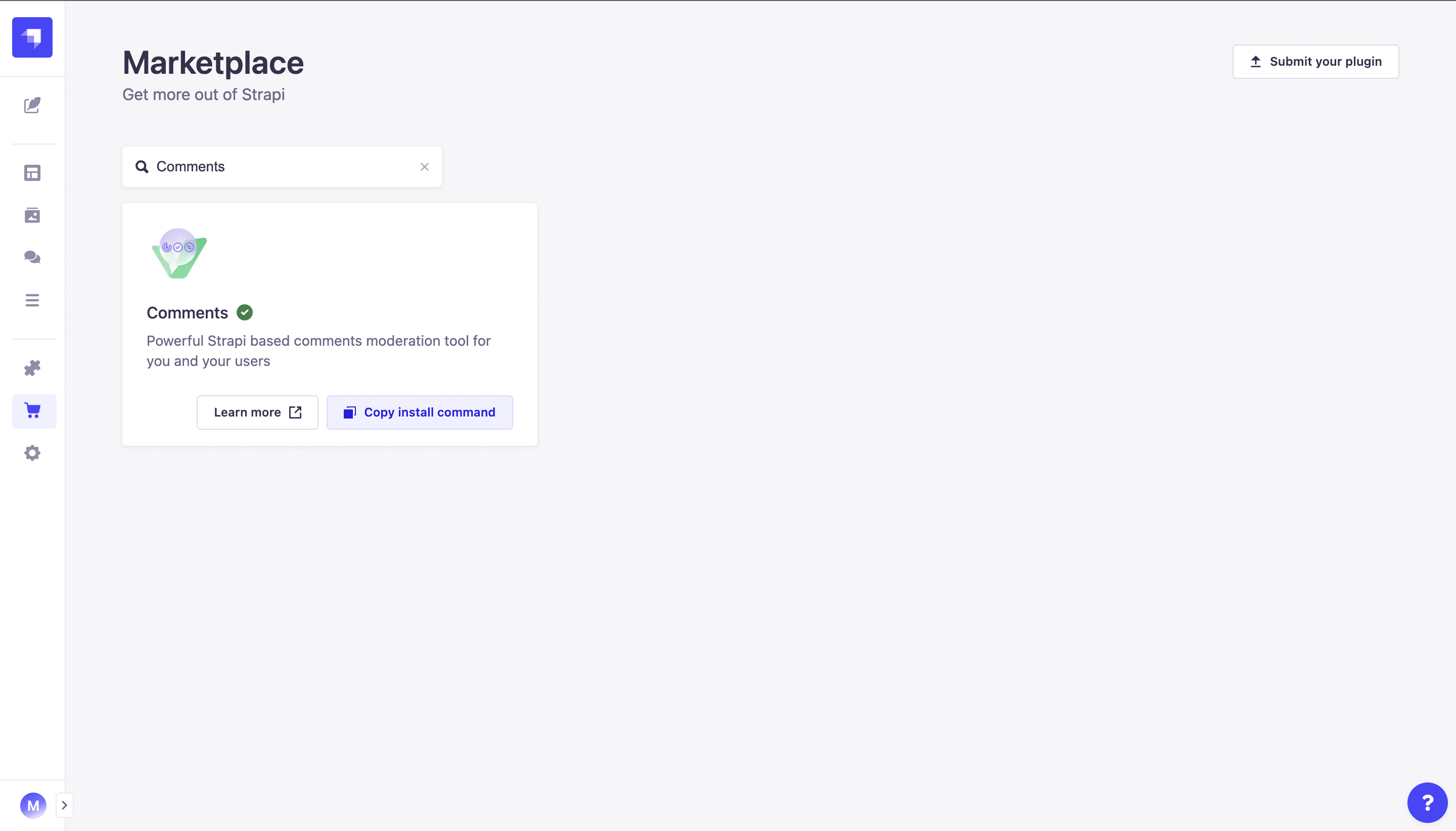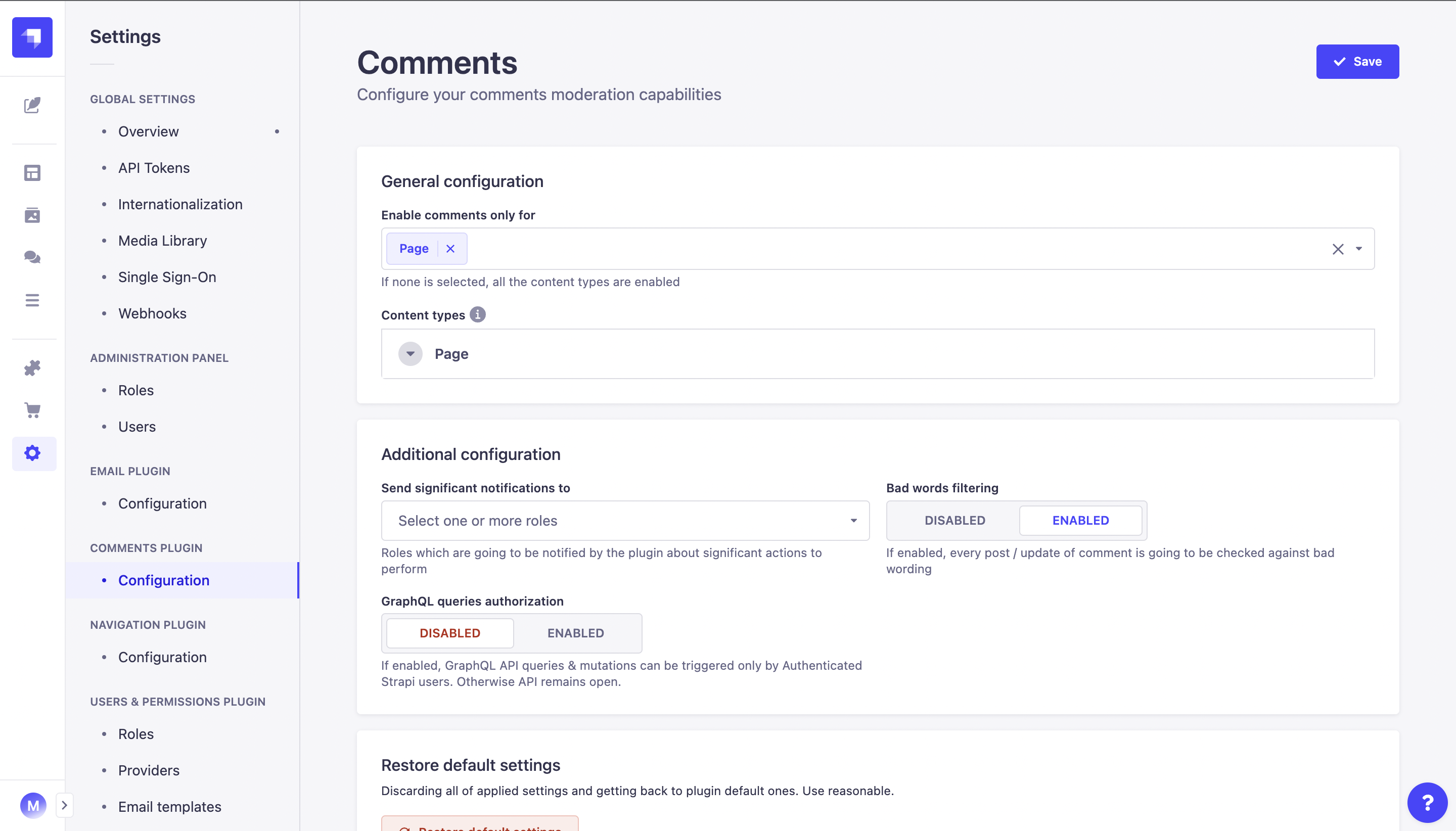A plugin for Strapi Headless CMS that provides end to end comments feature with their moderation panel, bad words filtering, abuse reporting and much more.
Table of Contents
- ✨ Features
- ⏳ Installation
- 🖐 Requirements
- 🔧 Configuration
- 🕸️ Public API - REST
- 🕸️ Public API - GraphQL
- ⚗️ Custom fields
- 🤝 Contributing
- 👨💻 Community support
✨ Features
- Comments Public REST + GraphQL API: Elegant, entirely customizable and a fully extensible admin panel.
- Strapi & generic users: Support for built-in & also generic non-Strapi users that might be the comments authors.
- Strapi Custom Fields support: Improve an experience of your Content Types by using dedicated set of custom fields for each of them and automate client side processing of Comments.
- Any Content Type relation: Comments can be linked to any of your Content Types by default. Simply, you're controlling it.
- Moderation Panel: Search & Filter through the bucket with your auditory comments. Manage them by blocking single ones or full threads. All in combined list & hierarchical tree view of threads.
- Automated Bad Words filtering: By default end users are not allowed to post abusing comments where bad words have been used.
- Abuse Reporting & Reviewing: Don't allow inferior language, react to reports from your community, send email notifications about issued reports
⚙️ Versions
⏳ Installation
Via Strapi Marketplace
As a ✅ verified plugin by Strapi team we're available on the Strapi Marketplace as well as In-App Marketplace where you can follow the installation instructions.
Via command line
(Use yarn to install this plugin within your Strapi project (recommended). Install yarn with these docs.)
yarn add strapi-plugin-comments@latestAfter successful installation you've to re-build your Strapi instance. To archive that simply use:
yarn build
yarn developor just run Strapi in the development mode with --watch-admin option:
yarn develop --watch-adminThe Comments plugin should appear in the Plugins section of Strapi sidebar after you run app again.
As a next step you must configure your the plugin by the way you want to. See Configuration section.
All done. Enjoy 🎉
Working in development mode
-
Clone repository
git clone git@github.com:VirtusLab-Open-Source/strapi-plugin-comments.git -
Create a soft link in your strapi project to plugin build folder
ln -s <your path>/strapi-plugin-comments/build <your path>/strapi-project/src/plugins/comments
-
Run develop or build command
// Watch for file changes yarn develop // or run build without nodemon yarn build:dev
🖐 Requirements
Complete installation requirements are exact same as for Strapi itself and can be found in the documentation under Installation Requirements.
Minimum environment requirements
- Node.js
>=16.0.0 <=20.x.x - NPM
>=7.x.x
In our minimum support we're following official Node.js releases timelines.
Supported Strapi versions:
- Strapi v4.20.x (recently tested)
- Strapi v4.x
This plugin is designed for Strapi v4 and is not working with v3.x. To get version for Strapi v3 install version v1.x.
Plugin dependencies
-
@strapi/plugin-graphql- required to run because built-in support for GraphQL handled by this plugin
We recommend always using the latest version of Strapi to start your new projects.
🔧 Configuration
To start your journey with Comments plugin you must first setup it using the dedicated Settings page (v2.0.3 and newer) or for any version, put your configuration in config/plugins.js. Anyway we're recommending the click-through option where your configuration is going to be properly validated.
In v2.0.3 and newer
Version 2.0.3 introduce the intuitive Settings page which you can easly access via Strapi Settings -> Section: Comments Plugin -> Configuration. On dedicated page you will be able to setup all crucial properties which drives the plugin and customize each individual collection for which Comments plugin should be enabled.
Note Default configuration for your plugin is fetched from
config/plugins.jsor directly from the plugin itself. If you would like to customize the default state to which you might revert, please follow the next section.
In v2.0.2 and older + default configuration state for v2.0.3 and newer
To setup amend default plugin configuration we recommend to put following snippet as part of config/plugins.js or config/<env>/plugins.js file. If the file does not exist yet, you have to create it manually. If you've got already configurations for other plugins stores by this way, use just the comments part within exising plugins item.
module.exports = ({ env }) => ({
//...
comments: {
enabled: true,
config: {
badWords: false,
moderatorRoles: ["Authenticated"],
approvalFlow: ["api::page.page"],
entryLabel: {
"*": ["Title", "title", "Name", "name", "Subject", "subject"],
"api::page.page": ["MyField"],
},
blockedAuthorProps: ["name", "email"],
reportReasons: {
MY_CUSTOM_REASON: "MY_CUSTOM_REASON",
},
gql: {
// ...
},
},
},
//...
});Properties
-
enabledCollections- list of Collection and Single Types for which plugin should be enabled in format like'api::<collection name>.<content type name>'. By default it's empty and none comments are not enabled for any of type in Strapi. -
no-profanity- Enabled support for profanity filtering. Can be turned off or altered using the options reference. Default value:true. -
moderatorRoles- Optional list of names of roles. Users with those roles will be notified by email when a new abuse report is created. This feature requires a built-in Strapi email plugin configured. -
approvalFlow- list of Content Types which are supporting approval flow. Values must be in format like'api::<collection name>.<content type name>'. For not included, posted comments are going to be immediately visible. -
entryLabel- ordered list of property names per Content Type to generate related entity label. Keys must be in format like'api::<collection name>.<content type name>'. Default formatting set as*. -
reportReasons- set of enums you would like to use for issuing abuse reports. Provided by default'BAD_LANGUAGE','DISCRIMINATION'and'OTHER'. -
gql- specific configuration for GraphQL. See Additional GQL Configuration -
blockedAuthorProps- list of author's entity properties removed from a response for client side
Additional GQL Configuration
All you need to do is to install and enable @strapi/plugin-graphql for you instance based on the official Strapi v4 docs and decide if you would like to call it by anyone (open for world) or only by authenticated users (Strapi users).
Important! If you're using
config/plugins.jsto configure your plugins , please putcommentsproperty beforegraphql. Otherwise types are not going to be properly added to GraphQL Schema. That's because of dynamic types which base on plugin configuration which are added onboostrapstage, notregister. This is not valid if you're usinggraphqlplugin without any custom configuration, so most of cases in real.
{
// ...
"gql": {
"auth": true // Default: false
}
// ...
}Properties
-
auth- does GraphQL Queries should be authenticated or not? Default:false
Queries
See available GQL specification section.
If
authis set totrueyou must provide relevant authentication headers to all requests like for example:{ "Authorization": "Bearer <your token here>" }
👤 RBAC
Plugin provides granular permissions based on Strapi RBAC functionality.
Mandatory permissions
For any role different than Super Admin, to access the Comments panel you must set following permissions:
- Plugins -> Content-type-builder -> Read - gives you ability to fetch Content Type schema
- Plugins -> Comments -> Comments: Read - gives you the basic read access to Comments Panel
Optional permissions
Feature / Capability focused permissions:
- Plugins -> Comments -> Comments: Moderate - allows you to block, unblock, approve & reject comments
- Plugins -> Comments -> Reports: Read - allows you to see the list of issued abuse reports against comments
- Plugins -> Comments -> Reports: Moderate - allows you to review (resolve) issued abuse reports against comments
Base Comment model
{
"id": 1,
"content": "My comment content",
"blocked": null,
"blockedThread": true,
"blockReason": null,
"authorUser": null,
"removed": null,
"approvalStatus": "APPROVED", // Only in case of enabled approval flow. Default: null
"author": {
"id": "207ccfdc-94ba-45eb-979c-790f6f49c392", // For Strapi users id reflects to the format used by your Strapi
"name": "Joe Doe", // For Strapi users it is equal to 'username' field
"email": "jdoe@sample.com",
"avatar": null
},
"createdAt": "2020-07-14T20:13:01.649Z",
"updatedAt": "2020-07-14T20:13:01.670Z",
"related": {}, // Related content type entity
"reports": [] // Reports issued against this comment
}🕸️ Public REST API specification
Strapi Users vs. Generic authors
Keep in mind that if you're using auth / authz your requests to setup proper user contexts it has got higher priority in order to take author data comparing to
authorproperty provided as part of your payload.
Get Comments
GraphQL equivalent: Public GraphQL API -> Get Comments
GET <host>/api/comments/api::<collection name>.<content type name>:<entity id>
Return a hierarchical tree structure of comments for specified instance of Content Type like for example Page with ID: 1.
Example URL: https://localhost:1337/api/comments/api::page.page:1
Example response body
[
{
// -- Comment Model fields ---,
"children": [
{
// -- Comment Model fields ---,
"children": [
// ...
]
}
// ...
]
}
// ...
]Strapi REST API properties support:
Get Comments (flat structure)
GraphQL equivalent: Public GraphQL API -> Get Comments (flat structure)
GET <host>/api/comments/api::<collection name>.<content type name>:<entity id>/flat
Return a flat structure of comments for specified instance of Content Type like for example Page with ID: 1
Example URL: https://localhost:1337/api/comments/api::page.page:1/flat
Example response body
{
"data": [
{
// -- Comment Model fields ---
},
{
// -- Comment Model fields ---
}
// ...
],
"meta": {
"pagination": {
// payload based on Strapi REST Pagination specification
}
}
}Possible response codes
-
200- Successful. Response with list of comments (can be empty) -
400- Bad Request. Requested list for not valid / not existing Content Type
Strapi REST API properties support:
Get Comments (by Author)
GraphQL equivalent: Public GraphQL API -> Get Comments (by Author)
GET <host>/api/comments/author/<id>/<?type>
Return a flat structure of comments by specified Author for example Author with ID: 1
Example URL: https://localhost:1337/api/comments/author/1 - get comments by ID:1 of Strapi User
Example URL: https://localhost:1337/api/comments/author/1/generic - get comments by ID:1 of Generic User
Example response body
{
"data": [
{
// -- Comment Model fields ---
},
{
// -- Comment Model fields ---
}
// ...
],
"meta": {
"pagination": {
// payload based on Strapi REST Pagination specification
}
}
}Possible response codes
-
200- Successful. Response with list of comments (can be empty) -
400- Bad Request. Requested list for not valid / not existing Content Type
Strapi REST API properties support:
Post a Comment
GraphQL equivalent: Public GraphQL API -> Post a Comments
POST <host>/api/comments/api::<collection name>.<content type name>:<entity id>
Posts a Comment related to specified instance of Content Type like for example Page with ID: 1
Example URL: https://localhost:1337/api/comments/api::page.page:1
Example request body
Generic (non Strapi User)
{
"author": {
"id": "<any ID like value>",
"name": "Joe Doe",
"email": "jdoe@sample.com",
"avatar": "<any image url>"
},
"content": "My sample response",
"threadOf": 2 // id of comment we would like to start / continue the thread (Optional)
}Strapi user
Author is taken directly from the request context
{
"content": "My sample response",
"threadOf": 2 // id of comment we would like to start / continue the thread (Optional)
}Example response body
{
// -- Comment Model fields ---
}Possible response codes
-
200- Successful. Response with created Comment Model -
400- Bad Request. Missing field values or bad words check fails. Error message will provide relevant reason.
Update Comment
GraphQL equivalent: Public GraphQL API -> Update Comments
PUT <host>/api/comments/api::<collection name>.<content type name>:<entity id>/comment/<commentId>
Updates a specified Comment content based on it commentId and related to specified instance of Content Type like for example Page with ID: 1
Example URL: https://localhost:1337/api/comments/api::page.page:1/comment/2
Example request body
Generic (non Strapi User)
{
"author": {
"id": "<any ID like value>"
},
"content": "My sample response"
}Strapi user
Author is taken directly from the request context
{
"content": "My sample response"
}Example response body
{
// -- Comment Model fields ---
}Possible response codes
-
200- Successful. Response with updated Comment Model -
400- Bad Request. Missing field values or bad words check fails. Error message will provide relevant reason. -
409- Conflict. Occurs when trying to update a non existing or not own comment. Possible cause might be thatauthorIdorauthorUsermismatch with existing comment.
Delete Comment
GraphQL equivalent: Public GraphQL API -> Delete Comment
DELETE <host>/api/comments/api::<collection name>.<content type name>:<entity id>/comment/<commentId>?authorId=<authorId>
Deletes a specified Comment based on it commentId and related to specified instance of Content Type like for example Page with ID: 1.
Example URL: https://localhost:1337/api/comments/api::page.page:1/comment/1?authorId=1
Example response body
{
// -- Empty Response ---
}Possible response codes
-
200- Successful with blank Response. -
409- Conflict. Occurs when trying to delete a non existing comment.
Issue Abuse Report against specified Comment
GraphQL equivalent: Public GraphQL API -> Issue Abuse Report against specified Comment
POST <host>/api/comments/api::<collection name>.<content type name>:<entity id>/comment/<commentId>/report-abuse
Reports abuse in specified Comment content based on it commentId and related to specified instance of Content Type like for example Page with ID: 1 and requests moderator attention.
Example URL: https://localhost:1337/api/comments/api::page.page:1/comment/2/report-abuse
Example request body
{
"reason": "<reason enum>",
"content": "This comment is not relevant"
}Available reason enums: BAD_WORDS, OTHER, DISCRIMINATION (want more? See configuration section.)
Example response body
{
// -- Comment Abuse Report fields ---
}Possible response codes
-
200- Successful. Response with reported abuse. -
409- Conflict. Occurs when trying to report an abuse to a non existing comment.
🕸️ Public GraphQL specification
Strapi Users vs. Generic authors
Keep in mind that if you're using auth / authz your requests to setup proper user contexts it has got higher priority in order to take author data comparing to
authorproperty provided as part of your payload.
Testing
To test all queries and understand the schemas use GraphQL Playground exposed by
@strapi/plugin-graphqlonhttp://localhost:1337/graphql
Get Comments
REST API equivalent: Public REST API -> Get Comments
Example request
query {
findAllInHierarchy(relation: "api::page.page:1") {
id
content
blocked
children {
id
content
}
threadOf {
id
}
author {
id
name
}
}
}Example response
{
"data": {
"findAllInHierarchy": [
{
"id": 1,
"content": "Test",
"blocked": false,
"children": [
{
"id": 6,
"content": "Text to search for"
}
// ...
],
"threadOf": null,
"author": {
"id": "123456",
"name": "Joe Doe"
}
}
// ...
]
}
}Strapi GraphQL API properties support:
Get Comments (flat structure)
REST API equivalent: Public REST API -> Get Comments (flat structure)
Example request
query {
findAllFlat(
relation: "api::page.page:1"
filters: { content: { contains: "Test" } }
) {
id
content
blocked
threadOf {
id
}
author {
id
name
}
}
}Example response
{
"data": {
"findAllFlat": [
{
"id": 3,
"content": "Test",
"blocked": false,
"threadOf": null,
"author": {
"id": "123456",
"name": "Joe Doe"
}
},
// ...
]
}Strapi GraphQL API properties support:
Get Comments (by Author)
REST API equivalent: Public REST API -> Get Comments (by Author)
Example request
query {
findAllPerAuthor(authorId: 1, authorType: STRAPI) { // authorType might be one of [GENERIC, STRAPI]
data {
id
content
blocked
threadOf {
id
}
}
}
}
Example response
{
"data": {
"findAllPerAuthor": {
"data": [
{
"id": 4,
"content": "Hackaton test comment",
"blocked": false,
"threadOf": {
"id": 1
}
}
// ...
]
}
}Strapi GraphQL API properties support:
Post a Comment
REST API equivalent: Public REST API -> Post a Comment
Example request
mutation createComment {
createComment(
input: {
relation: "api::page.page:1"
content: "Hello World!"
threadOf: 3
author: { id: "12345678", name: "John Wick", email: "test@test.pl" } # Optional if using auth / authz requests
}
) {
id
content
threadOf {
id
}
author {
id
name
}
}
}Example response
{
"data": {
"createComment": {
"id": 34,
"content": "Hello World!",
"threadOf": {
"id": 3
},
"author": {
"id": "12345678",
"name": "John Wick"
}
}
}
}Update Comment
REST API equivalent: Public REST API -> Update Comment
Example request
mutation updateComment {
updateComment(
input: {
id: 34
relation: "api::page.page:1"
content: "I've changed it!"
author: { id: "12345678" } # Optional if using auth / authz requests
}
) {
id
content
threadOf {
id
}
author {
id
name
}
createdAt
updatedAt
}
}Example response
{
"data": {
"updateComment": {
"id": 34,
"content": "I've changed it!",
"threadOf": {
"id": 3
},
"author": {
"id": "12345678",
"name": "John Wick"
},
"createdAt": "2022-01-26T07:45:35.978Z",
"updatedAt": "2022-01-26T07:47:44.659Z"
}
}
}Delete Comment
REST API equivalent: Public REST API -> Delete Comment
Example request
mutation removeComment {
removeComment(
input: {
id: 33
relation: "api::page.page:1"
author: { id: "12345678" } # Optional if using auth / authz requests
}
) {
id
removed
}
}Example response
{
"data": {
"removeComment": {
"id": 33,
"removed": true
}
}
}Issue Abuse Report against specified Comment
REST API equivalent: Public REST API -> Issue Abuse Report against specified Comment
Example request body
mutation createAbuseReport {
createAbuseReport(
input: {
commentId: 34
relation: "api::page.page:1"
reason: BAD_LANGUAGE
content: "Rude language"
}
) {
id
reason
content
related {
id
author {
id
name
}
}
}
}Available reason enums: BAD_WORDS, OTHER, DISCRIMINATION (want more? See configuration section.)
Example response
{
"data": {
"createAbuseReport": {
"id": 28,
"content": "Rude language",
"reason": "DISCRIMINATION",
"related": {
"id": 34,
"author": {
"id": "12345678",
"name": "John Wick"
}
}
}
}
}🧩 Examples
Live example of plugin usage can be found in the VirtusLab Strapi Examples repository.
⚗️ Custom fields
For developers who upgrades their Strapi instance custom field from Comments plugin is available. Custom field can be picked from content types' edit page or added in definition file.
Read more about this feature in Strapi's docs.
🤝 Contributing
Feel free to fork and make a Pull Request to this plugin project. All the input is warmly welcome!
👨💻 Community support
For general help using Strapi, please refer to the official Strapi documentation. For additional help, you can use one of these channels to ask a question:
-
Discord We're present on official Strapi Discord workspace. Find us by
[VirtusLab]prefix and DM. - Slack - VirtusLab Open Source We're present on a public channel #strapi-molecules
- GitHub (Bug reports, Contributions, Questions and Discussions)
- E-mail - we will respond back as soon as possible
📝 License
MIT License Copyright (c) VirtusLab Sp. z o.o. & Strapi Solutions.