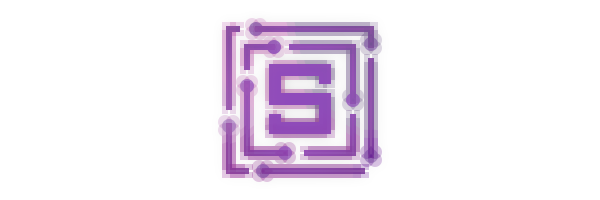Table of Contents
What is that ?
How to use
Documentation:
- Stonex Store
- Stonex Module
- StateWorker
- createStoreBinder
License
❓ What is that ?
This is a simple and easy library for managing/storing data.
It allows you to store and manage data correctly, and also combine all business logic into separated Stonex modules.
Easily configurable, most things can be overridden if necessary.
As well as in other similar libraries, each Stonex module has its own state and actions. But, unlike other libraries, most of the Stonex features are provided "out of the box", for example, the creating asynchronous actions.
The syntax of the modules is almost identical to the syntax of the ReactJS component.
Also currently Stonex is supporting integrations with: ReactJS (react-stonex)
💡 How to use
1. Needs to install it:
npm i -S stonex # or using yarn yarn add stonex 2. Create a StonexModule which will contains actions and state
StonexModule gives methods setState, getState (the same as this.state), resetState
// UsersModule.js // required field state = {} createUser = async { this return thisstate } 3. Create a store using class StonexStore:
// store.js const store = users: UsersModule 4. Use store to work with modules:
// store.js storemodulesusers console // { '123': { firstName: 'Foo' } } // you can reset state of your user module using storemodulesusers // after 'resetState' methodd your state will have initial value console // {} 📚 Documentation
StonexStore[Source link]
import { StonexStore } from 'stonex'
Creates a new stonex store. Combining all your stonex modules together and allows to use them in your application.
Have two arguments:
- modules - Map of modules which will contains in stonex store.
Each module should be extended fromStonexModuleclass or you can create a [pure stonex module] - configuration - Configuration object which need to override something inside stonex.
Object with keys:stateWorker,modifiersstateWorker[Source link] Default value isStateWorker
Needs for overriding of all behaviour with working with state of each module.(this.setState,this.getState, etc)modifiers[Source link] Default value is[]
This list of functions where function is Modifier
Simple description aboutModifiertype:const yourModifier = {// it has been called when store will be createdreturn {// it has been called when module will be createdreturn {// it has been called when some action will be called}}}
Instance of StonexStore have properties:
connectModule(moduleName: string, module: StonexModule | ModuleConfiguration | PureStonexModule)
Connect Stonex Module to storecreateStateSnapshot()
Return snapshot of states of all modules connected to storegetState(moduleName: string)
Returns state of modulemodules: StonexModules
Object with stonex modules where key is name of moduleresetState(moduleName: string, callback: (state: any) => any = noop)
Reset state of module to initial valuesetState(moduleName: string, changes: any, callback: (state: any) => any = noop)
Update state of modulestoreId: number
Unique identifier of store
Usings:
const store = key1: StonexModule1 key2: StonexModule2 stateWorker: YourStateWorker modifiers: YourModifier SomeLogger SomeStoreModifier StonexModule[Source link]
import { StonexModule } from 'stonex'
The important parent class of your stonex modules.
Provide linking store information to your stonex module and specific methods which allows to work with state.
StonexModule provides properties: this.setState, this.getState, this.resetState, this.moduleName, this.modules
setState - Update module's state
getState - Same as this.state. Returns fresh state of module
resetState - Reset state of module to the initial value
moduleName - Name of that stonex module containing in your store
modules - Reference to store modules. It allows to use other store modules inside module
Usings:
/* state */ state = {} /* methods */ { this return thisstate } this this Besides using StonexModule class you can create Pure Stonex module.
It is a simple object, which works the same as class which has been extended from StonexModule.
Example:
Pure Stonex Module implementation of above AnimalsModule class
/* state */ state: {} /* methods */ { this return thisstate } { return this } { return this } Note: all methods should be not arrow functions.
StateWorker[Source link]
import { StateWorker } from 'stonex'
This is a class which do all things linked with state of each module. It provides initializing, updating and reseting state.
If will need to change behaviour of things like resetState or setState then it can helps you.
Overridden State Worker needs to send where you creating a store:
{ console return super } const store = key1: StonexModule1 key2: StonexModule2 stateWorker: YourStateWorker // HERE modifiers: createStoreBinder[Source link]
import { createStoreBinder } from 'stonex'
This function create an StoreBinder which needed if you want to change/override behaviour of all things which sends from store and add common methods/properties.
Factically its more needed for creating some middleware.
Example of usage:
const store = modules const modifiedStoreBinder = ... { sessionStorage } store storemodulesitems 📝 License
Licensed under the MIT License.