A memory-efficient approximate statistical analysis tool using logarithmic binning.
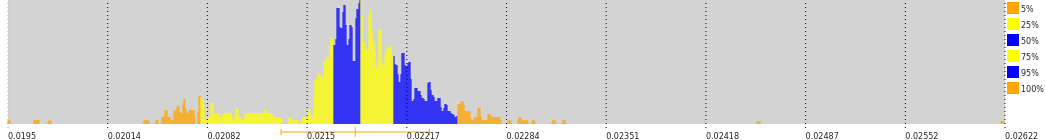 Example: repeated setTimeout(0) execution times
Example: repeated setTimeout(0) execution times
-
data is split into bins (aka buckets), linear close to zero and logarithmic for large numbers (hence the name), thus maintaining desired absolute and relative precision;
-
can calculate mean, variance, median, moments, percentiles, cumulative distribution function (i.e. probability that a value is less than x), and expected values of arbitrary functions over the sample;
-
can generate histograms for plotting the data;
-
all calculated values are cached. Cache is reset upon adding new data;
-
(almost) every function has a "neat" counterpart which rounds the result to the shortest possible number within the precision bounds. E.g.
foo.mean() // 1.0100047, butfoo.neat.mean() // 1.01; -
is (de)serializable;
-
can split out partial data or combine multiple samples into one.
Creating the sample container:
const { Univariate } = require( 'stats-logscale' );
const stat = new Univariate();Specifying absolute and relative precision. The defaults are 10-9 and 1.001, respectivele. Less precision = less memory usage and faster data querying (but not insertion).
const stat = new Univariate({base: 1.01, precision: 0.001});Use flat switch to avoid using logarithmic binning at all:
// this assumes the data is just integer numbers
const stat = new Univariate({precision: 1, flat: true});Adding data points, wither one by one, or as (value, frequency) pairs. Strings are OK (e.g. after parsing user input) but non-numeric values will cause an exception:
stat.add (3.14);
stat.add ("Foo"); // Nope!
stat.add ("3.14 3.15 3.16".split(" "));
stat.addWeighted([[0.5, 1], [1.5, 3], [2.5, 5]]);Querying data:
stat.count(); // number of data points
stat.mean(); // average
stat.stdev(); // standard deviation
stat.median(); // half of data is lower than this value
stat.percentile(90); // 90% of data below this point
stat.quantile(0.9); // ditto
stat.cdf(0.5); // Cumulative distribution function, which means
// the probability that a data point is less than 0.5
stat.moment(power); // central moment of an integer power
stat.momentAbs(power); // < |x-<x>| ** power >, power may be fractional
stat.E( x => x\*x ); // expected value of an arbitrary functionEach querying primitive has a "neat" counterpart that rounds its output to the shortest possible decimal number in the respective bin:
stat.neat.mean();
stat.neat.stdev();
stat.neat.median();Extract partial samples:
stat.clone( { min: 0.5, max: 0.7 } );
stat.clone( { ltrim: 1, rtrim: 1 });
// cut off outer 1% of data
stat.clone( { ltrim: 1, rtrim: 1, winsorize: true }});
// ditto but truncate outliers instead of discardingSerialize, deserialize, and combine data from multiple sources
const str = JSON.stringify(stat);
// send over the network here
const copy = new Univariate (JSON.parse(str));
main.addWeighted( partialStat.getBins() );
main.addWeighted( JSON.parse(str).bins ); // dittoCreate histograms and plot data:
stat.histogram({scale: 768, count:1024});
// this produces 1024 bars of the form
// [ bar_height, lower_boundary, upper_boundary ]
// The intervals are consecutive.
// The bar heights are limited to 768.
stat.histogram({scale: 70, count:20})
.map( x => stat.shorten(x[1], x[2]) + '\t' + '+'.repeat(x[0]) )
.join('\n')
// "Draw" a vertical histogram for text console
// You'll use PNG in production instead, right? Right?See the playground.
See also full documentation.
Data inserts are optimized for speed, and querying is cached where possible. The script example/speed.js can be used to benchmark the module on your system.
Memory usage for a dense sample spanning 6 orders of magnitude was around 1.6MB in Chromium, ~230KB for the data itself + ~1.2MB for the cache.
Please report bugs and request features via the github bugtracker.
Copyright (c) 2022-2023 Konstantin Uvarin
This software is free software available under MIT license.
