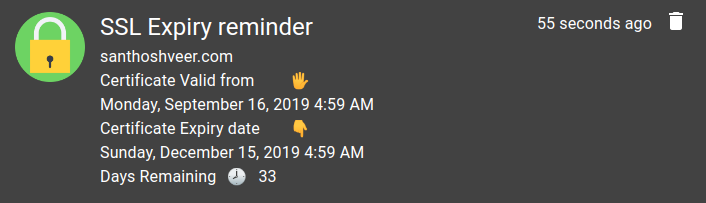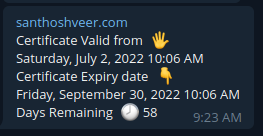SSL Expiry Reminder 🔔
SSL Expiry Reminder and SSL Status Checker - Get SSL Expiry Notification reminder on Telegram and Gotify.
Gotify
Telegram
If you Like My Work then Buy a Coffee for me 😄
⚙ Requirements
- Node 14X LTS or 16X LTS
- Bash script to Run the Automated Tasks
- Telegram Bot - https://core.telegram.org/bots
- Gotify API - https://gist.github.com/mcnaveen/2788985648490e7b3af24647247ed4e7#gistcomment-2996497
🔧 Installation
- Clone this Repo via Git
git clone https://github.com/mskian/ssl-expiry-reminder.git
cd ssl-expiry-reminder
npm install- Used as CLI
npm link(OR)
- Install via
npm
npm install -g ssl-expiry-reminder$ checkssl -h
Usage: check [options]
Options:
-V, --version output the version number
-d, --domain <domain name> Add domain without http/https (This Command line Argument for Automation Task)
-s, --status <domain name> Add domain without http/https
-g, --gotify <GOTIFY API URL> Gotify URL with Application Key
-t, --telegram <Telegram API URL> Telegram API URL with your Bot Key
-c, --chatid <Telegram Chat or Channel ID> Telegram Channel ID or Chat ID
-r, --remainder <Enter the Day Remaining 1 to 10> Enter the Remaining Day to Get SSL Expiry Remainder Alert
-h, --help output usage information- Next Store your Telegram & Gotify API by using this Below Command lines
$ Register Gotify API with URL
checkssl --gotify https://push.example.com/message?token=XXXXXXXXXXXXXXX$ Register Telegram API URL and Botkey
checkssl --telegram https://api.telegram.org/bot<YOUR BOT API KEY>/sendMessage$ Register Telegram your Chat id or Channel id
checkssl --chatid 123456789- Testing - Execute the Script
checkssl --status example.com- Test via
npx
npx ssl-expiry-reminder -h🕹 Usage
For Automation it having Seperate Command Line Argumet it will Send the Push Notification Alert via Telegram & Gotify
checkssl -d example.com- Install the Bash Script for Automated Task
- Download the bash script on Any Location in your Server
wget https://raw.githubusercontent.com/mskian/ssl-expiry-reminder/master/sslcheck.sh- Just Run the Bash file
sslcheck.sh
chmod +x sslcheck.sh./sslcheck.sh- Replace mine Sites domain with your's https://raw.githubusercontent.com/mskian/ssl-expiry-reminder/master/sslcheck.sh
- Create Cron job for Automate checking
🛠 Customization
- Change SSL Remaining Day (Default Remaining day is 5)
- Add your Own 👇 Example
checkssl --remainder 2📦 API Storage
- Your API Key's and URL's are stored on your Disk in
JSON FileExample File - https://github.com/mskian/ssl-expiry-reminder/blob/master/config-example.json - Folder name -
ssl-expiry-reminder-nodejsand File Nameconfig.json - You No need to create this File and Folder it will Automatically Generate & Store your Data's
Linux - ~/.config in Home
Windows - AppData Folder c:\Users\username\AppData\Roaming\ssl-expiry-reminder-nodejs
macOS - ~/Library/Application Support
🖥 Supported OS
-
I am using Linux also I am using Linux Cloud VPS Server (Ubuntu) I am testing it on both LTS Version on Ubuntu it's Working Well
-
Locally you can use this on your Desktop/laptop with Linux Distro/Windows/macOS
-
I Locally tested it on tested on Windows 10 it's Working well but Some users facing an issues like
checkssl is not recongized as an internal or external command, operable program or batch fileif you are facing this issue on your Windows System Just uninstall & reinstall the Node.js LTS version & try again
📖 Library
SSL Checker NPM Module - https://github.com/mskian/ssl-checker-node-api
🏗 Contributions
Your PR's are Always welcome 🦄
🐛 Bug Report
If you find any issues create an issue Ticket Here ✉ https://github.com/mskian/ssl-expiry-reminder/issues
☑ License
MIT