Sriracha
A super spicy admin backend for Express and Mongoose.

Sriracha is an Express app that can be mounted as middleware to any url in your application. The admin site's routes and editing interface are generated dynamically based on your Mongoose Models. Options are available to control the look and feel of the admin site.
Quick Start
- Install Sriracha:
npm install --save sriracha-admin
- Include Sriracha in your express app and mount it to a url.
var express = require('express');
var admin = require('sriracha-admin');
app = express();
...
app.use('/admin', admin());
- Login with username
adminand passwordadmin.
Sriracha is running at yourapp/admin!
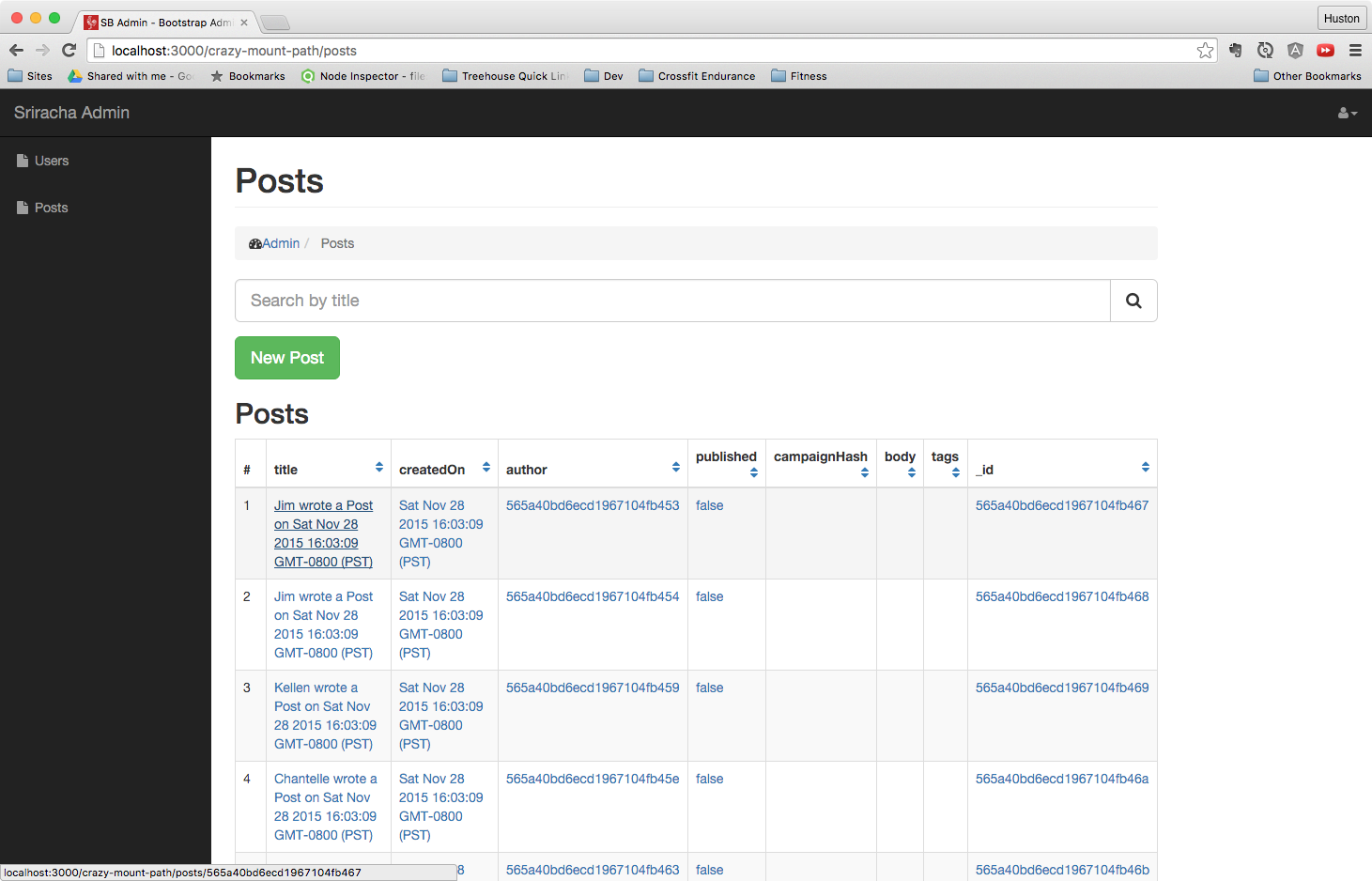
Setting Options Globally
Options can be set globally through the options object passed to the middleware.
var options = {...};
app.use('/admin', admin(options));
username
default: 'admin' User name used to access admin backend.
password
default: 'admin' Password used to access the admin backend.
hideFields:
default: ['_id', '_v'] Fields that are hidden in all documents and collections.
<collection>.searchField:
default: undefined Sriracha implements a simple (for now) autocomplete query against the specified field.
For instance, to search against the email field in the User model, you would supply the following option:
var options = {
...,
User: {
searchField: 'email'
}
...
}
<collection>.admin
default: undefined A setting of false will hide this field from the admin.
Field Types
Field types are set automatically by Sriracha based on the Mongo schema type. However, they can also be customized. Using the 'adminFieldType' option. See the setting options on a schema for examples of how to set custom field types.
Sriracha currently supports the following field types:
text
default: String and ObjectId schema types.
A simple string input field.
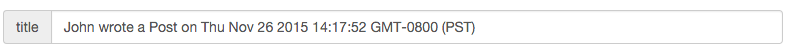
textarea
default: none
The text area field allows easy inline editing of larger portions of text. The textarea field uses TinyMCE and stores it's results as HTML.
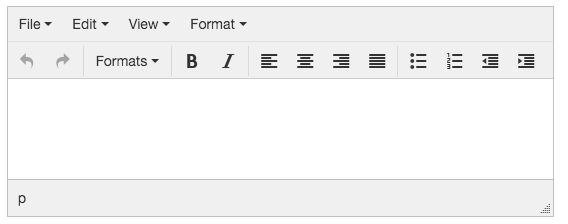
date
default: Date schema type.
A date picker field using the datepicker jquery plugin.
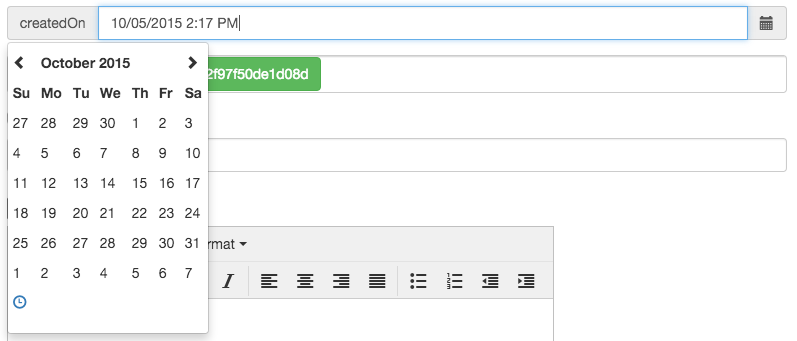
array
default: Array schema type.
An input that accepts a comma separated list of values.
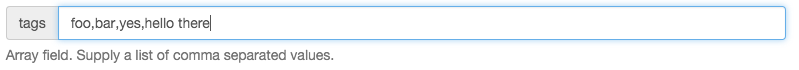
checkbox
default: Boolean schema type.
A checkbox that setts a boolean field to true or false.
ref
default: Reference to other documents.
An input of tags representing references to other documents.
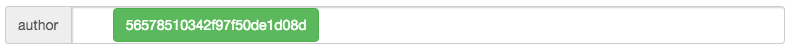
Setting Options on a Schema
All <collection> level options can be set on an individual schema as well. They will take precedence over the same options if they are also defined globally.
To set schema level options, provide the option, prefixed with admin.
For example, the following schema would set the lastName to the search field for users, and would hide the email and onboarding.signupDate fields.
...
var Schema = mongoose.Schema;
var UserSchema = new Schema({
lastName: {
type: String,
default: '',
adminSearchField: true
},
...,
email: {
type: String,
admin: false
}
onboarding: {
signupDate: {
type: Date,
admin: false
},
hasLoggedIn: {
type: Boolean,
default: false
}
},
});
...
Examples
Examples can be found in the ./examples directory. To run them:
git clone <this-repo-or-your-fork>
cd <this-repo-or-your-fork>
npm install
# run the app with simple setup
gulp simple
# run the app with advanced setup
gulp advanced
Contributing
Contributing is anything from filing bugs, to requesting new features, to building features and their tests. Read the Contributing doc to find out more.
Acknowledgments
Thanks Iron Summit Media Strategies for the awesome Start Bootstrap Themes.
Siracha started with SB Admin and I used Jade Converter to turn it into Jade.