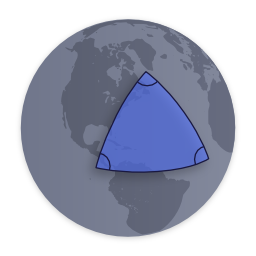Spherical Geometry Library · 

This library provides classes and functions for the computation of geometric data on the surface of the Earth.
This library ports a small but useful subset of classes from the Google Maps Javascript API version 3, to use as a separate module or in node. I also try to have readable code, so that you can understand what calculations are being made.
How to use
import * as geometry from 'spherical-geometry-js';Or import individual modules
import { computeArea } from 'spherical-geometry-js';
import computeArea from 'spherical-geometry-js/compute-area';Notes:
- The API is nearly identical to the Google Maps Javascript API.
- Functions automatically convert coordinate objects into
LatLngs. SeeconvertLatLngfor more details. - All computed lengths are returned in meters.
API
The full API of the library is described in the typings file.
Classes and libraries ported from the Google Maps Javascript API:
This module tries to maintain full API compatibility with Google Maps so it can be used as a drop-in replacement.
For convenience, LatLng includes some extra methods.
const latlng = new LatLng(123, 56);
// Alias getters for longitude and latitude
latlng.x === latlng.lng();
latlng.y === latlng.lat();
latlng[0] === latlng.lng();
latlng[1] === latlng.lat();import { equalLatLngs } from 'spherical-geometry-js';
equalLatLngs(latlng1, latlng2) === latlng1.equals(latlng2);
convertLatLng(like) ⇒ LatLng
import { LatLng, convertLatLng } from 'spherical-geometry-js';
convertLatLng({ lat: 123, lng: 56 }).equals(new LatLng(123, 56));
convertLatLng([56, 123]).equals(new LatLng(123, 56));
convertLatLng({ x: 56, y: 123 }).equals(new LatLng(123, 56));Helper function that tries to convert and object into a LatLng. Tries a few
different methods:
-
If
instanceof LatLng, clone the object and return it. -
If it has
latandlngproperties...2a. if the properties are functions (like Google
LatLngs), use thelat()andlng()values as latitude and longitude.2b. otherwise get
latandlng, parse them as floats and use them. -
If it has
latandlongproperties, parse them as floats use them. -
If it has
latandlonproperties, parse them as floats use them. -
If it has
latitudeandlongitudeproperties, parse them as floats use them. -
If it has number values for
0and1(aka an array of two numbers), use1as latitude and0as longitude. -
If it has
xandyproperties, try usingyas latitude andxand longitude.