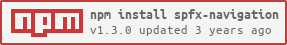Managing navigation in SharePoint Framework projects
SharePoint Framework handles it own navigation events. If you want to redirect from your code to another page, it will trigger a full page reload when you use location.href = "<your-url>". This dependency allows you to define how you want to navigate to the page with partial or full page reloads.
Installation
Run the following command to install the spfx-navigation dependency:
npm i spfx-navigation -S -E
Usage
Once the dependency is installed to your project, you can make use of it as follows:
import { Navigation } from 'spfx-navigation';
/* Navigation with partial page reload */
Navigation.navigate("<your-url>");
/* Navigation with full page reload */
Navigation.navigate("<your-url>", true);Issues
Experiencing issues? Please add these to the dependency its issue list: SPFx navigation issues.
Changes
1.2.2
- Fix build in the GitHub workflow