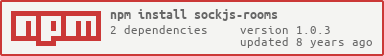sockjs-rooms - small pub/sub system with sockjs
sockjs-rooms is a libray on top of SOCKJS that allow you create channels (rooms) over a single over a SockJS connection the concept of room applies due to the fact that all clients registered in some channel are able to get the message sent to this channel. This creates a simple pub/sub where clients are able to subscribe some channel and once anyone send a message to a channel the server broadcast this message to all client's registered on room (channel).
This libray an this protocol was created on top of this libray websocket-multiplex
To learn more about the problem of multiplexing channels in a single connection please read more here
Table of contents
Server
Simple server sample
var sockjs = ;var RoomServer = ; var sockjs_opts = sockjs_url: "http://cdn.sockjs.org/sockjs-0.3.min.js";//create service with sockjsvar service = sockjs;//suply sockjs service to room servervar server = service; //register channel on servervar red = server;red; //create new channel only for reply messagevar latency = server;latency;This example we connect register 4 channel, red, bob, carl and on channel for mesure latency You can find full example under the folder example.
Node Client
var multichannelClient = client;//create sockjs-room client with server addressvar multiClient = "http://localhost:9999/multiplex"; //register client on channel latencyvar latency = multiClient; //listening message event for channel latencylatency; ; //register other channel on this clientvar red = multiClient;red;red;red;Browser Client
On the client side (browser) load library like that:
<script src="http://cdn.sockjs.org/websocket-multiplex-0.1.js">
</script>
Alternatively, if you're using SSL:
<script src="https://d1fxtkz8shb9d2.cloudfront.net/websocket-multiplex-0.1.js">
</script>
There is a full sample of .html client using this libray under the folder example, check the full example of this. This libray have the source of websocket-multiplex under the folder public.
Protocol
The underlying protocol is quite simple. Each message is a string consisting of three comma separated parts: type, topic and payload. There are three valid message types:
sub- expresses a will to subscribe to a given topic.msg- a message with payload is being sent on a topic.uns- a will to unsubscribe from a topic.
Invalid messages like wrong unsubscriptions or publishes to a topic to which a client was not subscribed to are simply ignored.
This protocol assumes that both parties are generally willing to cooperate and that no party makes errors. All invalid messages should be ignored.
It's important to notice that the namespace is shared between both parties. It is not a good idea to use the same topic names on the client and on the server side because both parties may unsubscribe the other from a topic.