SnappyCanvas - Canvas where everything is snapped to nearest pixel
Snappy canvas is an HTML5 canvas that provides a "snappy" 2D context with
an API similar to the standard 2D context but where everything is approximated
to the nearest pixel: no more blurry drawings!
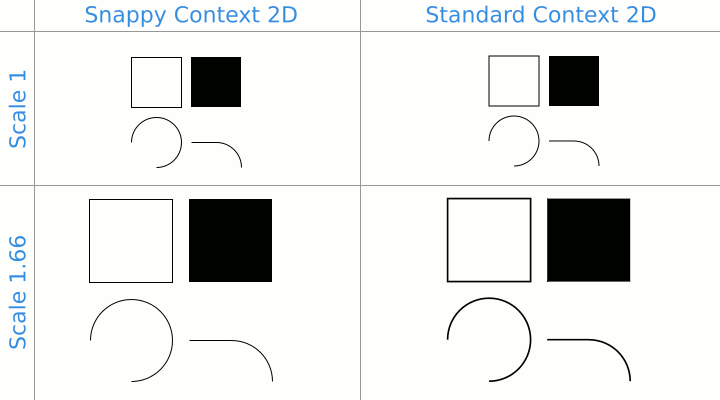
var canvas = width: 300 height: 300; var ctx = canvas; ctx;ctx; ctx;ctx;ctx; ctx;ctx;ctx;ctx; ctx;- Live example on JSFiddle: https://jsfiddle.net/hq746L43/3/
SnappyCanvas API
Constructor
var canvas = new SnappyCanvas([options={}]) -> HTMLCanvasElement
options: Object -- The SnappyCanvas and SnappyContext2D options.
// SnappyCanvas options width: <Number> // Width of the canvas HTML element height: <Number> // Height of the canvas HTML element contentWidth: <Number> // Width of the drawing at scale 1 (useful when autoResize = true) contentHeight: <Number> // Height of the drawing at scale 1 (useful when autoResize = true) // SnappyContext2D options globalScale: <Number> // Initial scale of the snappy context (default 1) globalTranslationX: <Number> // Initial x translation of the snappy context (default 0) globalTranslationY: <Number> // Initial y translation of the snappy context (default 0) scaleLineWidth: <Boolean> // If true, the snappy context will scale the line width according to scale (default true) scaleDashesWidth: <Boolean> // If true, the snappy context will scale the with of the dashes of dashed line according to scale (default true) autoResizeCanvas: <Boolean> // Allow canvas to be resized when `SnappyContext2D.globalScale` changesNOTE: The constructor returns a standard HTMLCanvasElement augmented with
some additional properties.
SnappyCanvas.getContext()
canvas.getContext(contextType [, contextAttributes]) -> SnappyContext2D
Same as the standard HTMLCanvasElement.getContext() but
with an additional contextType: "snappy".
Example:
var ctx = canvas;SnappyCanvas.contentWidth
canvas.contentWidth = <Number>
Width of the drawing at scale 1 (useful when autoResize enabled).
SnappyCanvas.contentHeight
canvas.contentHeight = <Number>
Height of the drawing at scale 1 (useful when autoResize enabled).
SnappyContext2D
SnappyContext2D provides most of the standard
CanvasRenderingContext2D and works almost the same.
The main differences between the standard context 2D and the snappy context 2D are:
- the snappy context 2D does not draw anything when you call a drawing
operation: it just stacks the operations and draws everything when you call the
render()method. - you can change the global scale and translation of the snappy context at any time and everything will be automatically redrawn according to the new parameters (no need to repeat the operations yourself).
To access the snappy context, just request it from a SnappyCanvas:
var canvas = ;var ctx = canvas;SnappyContext2D.globalTranslationX
ctx.globalTranslationX = <Number>
The global translation of the canvas (offset x).
NOTE: The canvas is automatically updated when this value is changed.
SnappyContext2D.globalTranslationY
ctx.globalTranslationY = <Number>
The global translation of the canvas (offset y).
NOTE: The canvas is automatically updated when this value is changed.
SnappyContext2D.globalScale
ctx.globalScale = <Number>
The global scale of the canvas.
NOTE: The canvas is automatically updated when this value is changed.
SnappyContext2D.scaleLineWidth
ctx.scaleLineWidth = <Boolean>
Determines if the line width is scaled (true, default) or if it keeps the same
thickness at each scale (false).
NOTE: The canvas is automatically updated when this value is changed.
SnappyContext2D.scaleDashesWidth
ctx.scaleDashesWidth = <Boolean>
Determines if the width of the dashes of dashed lines are scaled (true,
default) or if they keep the same width at each scale (false).
NOTE: The canvas is automatically updated when this value is changed.
SnappyContext2D.setSnappyOptions()
ctx.setSnappyOptions(options)
Sets multiple options in one round.
options: Object -- The SnappyContext2D options.
globalScale: <Number> // Initial scale of the snappy context (default 1) globalTranslationX: <Number> // Initial x translation of the snappy context (default 0) globalTranslationY: <Number> // Initial y translation of the snappy context (default 0) scaleLineWidth: <Boolean> // If true, the snappy context will scale the line width according to scale (default true) autoResizeCanvas: <Boolean> // Allow canvas to be resized when `SnappyContext2D.globalScale` changesNOTE: The canvas is automatically updated when this value is changed.
SnappyContext2D.clear()
ctx.clear()
Clears the canvas and empties the drawing operation stack. Must be used as
replacement of ctx.clearRect(0, 0, canvas.width, canvas.height)) to clear the
canvas.
SnappyContext2D.render()
ctx.render()
(Re)paints all the drawings.
CanvasRenderingContext2D supported operations
Note that the support of the following operations does not only depend on
SnappyCanvas but also depends on the Browser implementation of the canvas.
You can find the documentation related to all those operation on MDN:
CanvasRenderingContext2D.
Drawing rectangles
clearRect()fillRect()strokeRect()
Drawing text
fillText()strokeText()measureText()
Line style
lineWidthlineCaplineJoinmiterLimitgetLineDash()setLineDash()lineDashOffset
Text styles
fonttextAligntextBaselinedirection
Fill and stroke styles
fillStylestrokeStyle
Gradients and patterns
createLinearGradient()createRadialGradient()createPattern()
Shadows
shadowBlurshadowColorshadowOffsetXshadowOffsetY
Path
beginPath()closePath()moveTo()lineTo()bezierCurveTo()quadraticCurveTo()arc()arcTo()ellipse()rect()
Drawing paths
fill()stroke()drawFocusIfNeeded()scrollPathIntoView()clip()isPointInPath()isPointInStroke()
Transformation
currentTransformscale()translate()transform()resetTransform()
Compositing
globalAlphaglobalCompositeOperation
Drawing images
drawImage()
Pixel manipulation
createImageData()getImageData()putImageData()
Image smoothing
imageSmoothingEnabled
The canvas state
save()restore()
Hit regions
addHitRegion()removeHitRegion()clearHitRegion()
Changelog
- 0.5.1: prevent line-width to be 0 (#16)
- 0.5.0:
- Adds a new option to enable / disable the scale og the dashes width
- Updates uglify-js to 3.0.0
- 0.4.1: Updates Browserify to 14.0.0
- 0.4.0: Context2D:
ellipse()support implemented - 0.3.0:
- Context2D:
getLineDash(),setLineDash()andlineDashOffsetsupport implemented - Fixes miss behavior when using translation in path operations (#1)
- Context2D:

