slp-recorder
Tools for converting slp files to video
This CLI achieves the following:
- Generates a folder for each set from a complete challonge event
- Ganerates a folder for each set from a completed smash.gg event
- Creates a queue.json and bat file to run an queue of .slp files
- Clears empty generated folders
- Automates OBS Studio to record a list of sets as individual videos of your choice of format.
Resulting in able to play slippi files as a complete set as an mp4/flv/etc with playback controls! The only thing your are responsible for is remembering which slp files go to each set/folder.
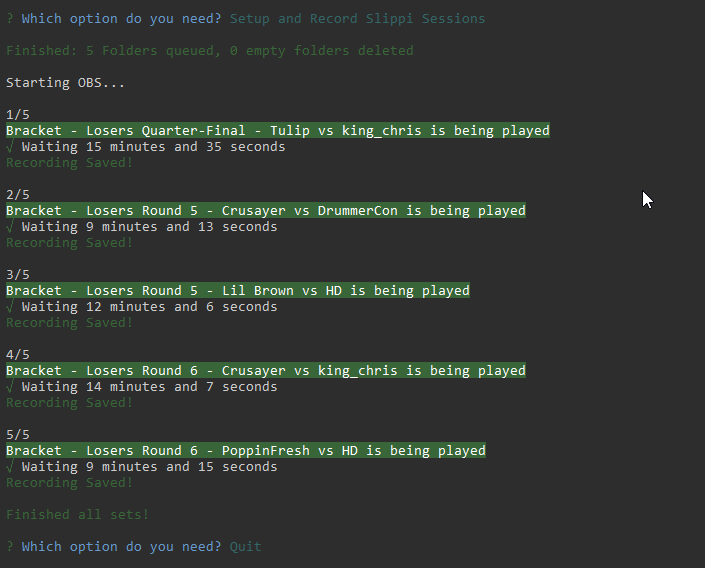
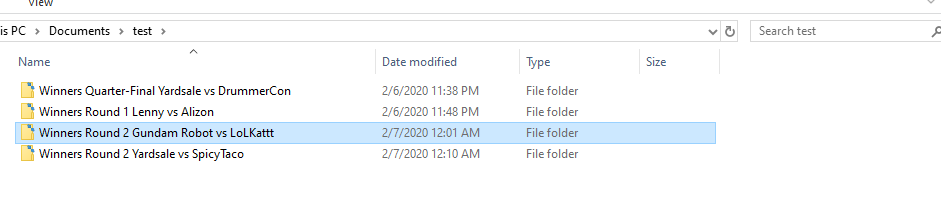
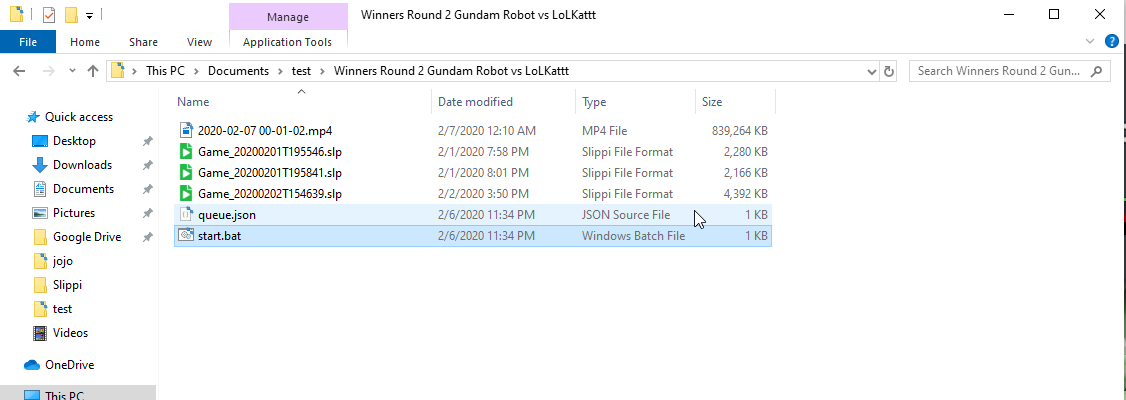
Warning: Windows machine only at the moment.
In order to use this tool
- Install NodeJS. - https://nodejs.org/en/
- Download OBS Studio - https://obsproject.com/
- Download OBS websocket - https://github.com/Palakis/obs-websocket/releases
- Download Slippi Launcher - https://slippi.gg/downloads
Installation
npm install -g slp-recorder
Config JSON
Before running the program make sure you create a json file with the following keys. Depending on your needs you might want to skill some variables to be declared. Use the .example.json file as a template and copy the correct values.
Or you can run:
slp-recorder
to create a new config.json step by step!
Needed for everything
- DIR = Target Directory of your video outputs as well as your collected slippi files
Needed for Recording
- ISO = Melee ISO used for dolphin
- DOLPHIN = Dolphin execuatable used for replaying slippi files
- OBS_PORT = Part for obs-websocket
- OBS_PASS = Password for obs-websocket
- OBS_SCENE = Scene used for OBS recording
Getting the smash.gg slug
tournament/<tournament-url>/events/<event-url>
Example: https://smash.gg/tournament/alberta-melee-arcadian-5/events/melee-singles/overview would be tournament/alberta-melee-arcadian-5/event/melee-singles
You can just copy it from the URL and change events to event!
Getting the challonge slug
https://challonge.com/<slug-copy-this-part>
Example: https://challonge.com/bauybnpp would be bauybnpp
You can just copy it from the URL.
Setting up the OBS Scene
On OBS, create a scene for your slippi recording. Create a Game Capture or window capture of the dolphin.exe that will be running the replays. Easiest way to catch this is playing a slp file via slippi launcher.
You will also want to go to settings -> output to pick your video format and other output opinions
Finally go to tools -> websocket server settings to choose your port and password.
Running Program
slp-recorder <config.json>
You can create your own folders for how to divide the slp files or you can use the first two opinions to generate the folders for you if you have a proper API key.
The third opinion creates a queue.json which is necessary to feed the dolphin exe to tell which slp files to play in sequence. It will also create a windows batch file that the program will use to play the dolphin emulation for the recording phase.
Before you start the recording option, make sure OBS is already running!
TODO List
- Finish Documentation
- Refactor Youtube Upload
- Stop restarting dolphin