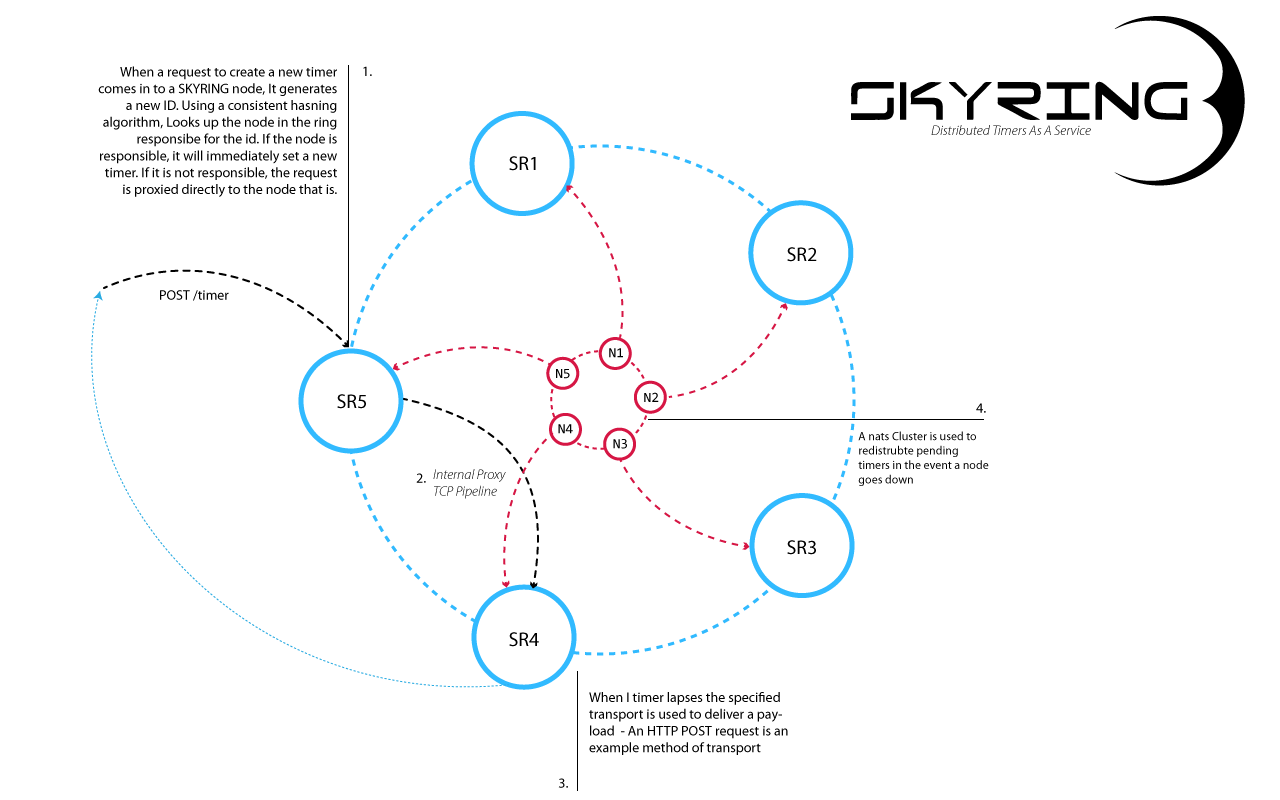Skyring
A distributed reliable timer service providing setTimeout functionality in a distributed fashion.
Skyring servers are clustered into a hashring using consistent hashing to partition timers to specific nodes in the ring. Skyring exposes a simple HTTP API that allows to you create and cancel timers. Timer execution comes in to the form of an HTTP webhook ( more transports to come )
Architecture Overview
Install
npm install -s skyring
Run A Local Cluster
Start a nats instance
Download the nats binary and start it using the defaults
$ gnats -D -VTo verify that it is working, you can telnet directly to the server and ping it.
$ telnet localhost 4222
> ping
PONGSkyring CLI
If you intend to run skyring as is, it may be preferable to use the included binary over cloning the project.
npm install -g skyring
DEBUG=skyring:* skyring run -p 3000 -s localhost:3456 -s localhost:3455
Using in your project
If you want to use the skyring directly, you can just require it and start it directly. most of the available environment and cli arguments can be passed to the {@link module:skyring/lib/server|skyring constructor}. If you don't pass anything to the construct the default values are {@link module:keef|loaded} from the appropriate sources
// index.js
const Skyring = require('skyring')
const server = new Skyring()
function onSignal() {
server.close(()=>{
console.log('shutting down');
});
}
server.listen(3000, (err) => {
if (err) throw err
console.log('skyring listening at %s', 'http://0.0.0.0:3000')
})
process.once('SIGINT', onSignal);
process.once('SIGTERM', onSignal);This can then be started as a single node cluster
$ DEBUG=* node . --channel:port=3455 --seeds='localhost:3455'
The default settings expect a minimum of 2 servers on port 3455 and 3456 respectively. Start each server in a different terminal session
# Seed node 1
$ DEBUG=skyring:* node index.js --channel:port=3455 -p 3000# Seed node 2
$ DEBUG=skyring:* node index.js --channel:port=3456 -p 3001If all goes well you should see a message like this
skyring:ring ring bootstraped [ '127.0.0.1:3455', '127.0.0.1:3456' ] +1ms
Thats it, you have 2 instances running w/ HTTP servers running on ports 3000 and 3001
Run via Docker Compose
The Easiest way to run a small cluster is to use the included compose files. It is also a good way to see how to quickly configure a cluster
- Install Docker Compose
$ npm startThat is it! You have a 5 node Skyring cluster with a 3 node nats cluster behind an nginx proxy listening on port 8080
Timer API
A request can be issued to any active node in the cluster. If that node is not responsible for the timer in question,
it will forward the request directly to the node that is keeping network latency to a minimum. This makes Skyring very
suitable for high performance, stateless, and distributed environments.
The minimum recommended cluster size is 3 nodes, 2 of which being seed or bootstrapping nodes. A cluster of this size can average
between 2K - 5K requests per second.
Create a timer
POST /timer
Request
Since timers managed in Skyring are done so through the use of setTimeout, there is a maximum timeout value of 2^31 - 1 or
2147483647 milliseconds, which is approximately 24.8 days. Attempting to request a timeout great than this value will result in a
400 Bad Request response. Additionally, the timeout must be greater than 0.
curl -i -XPOST http://localhost:8080/timer -d '{
"timeout": 6000,
"data" : "{\"foo\":\"bar\"}",
"callback": {
"transport": "http",
"method": "post",
"uri": "http://api.someservice.com/hook/timeout"
}
}'Response Headers
For performance considerations, a body is not included in responses. Rather, HTTP headers are used to relay information about timer status.
In the case of a Create request, the uri to the timer instance is returned in the Location header.
HTTP/1.1 201 CREATED
location: /timer/4adb026b-6ef3-44a8-af16-4d6be0343ecf
Date: Fri, 23 Dec 2016 00:19:13 GMT
Connection: keep-alive
Content-Length: 0Cancel A Timer
DELETE /timer/:id
Request
curl -i -XDELETE http://localhost:8080/timer/4adb026b-6ef3-44a8-af16-4d6be0343ecfResponse Headers
HTTP/1.1 202 Accepted
Date: Fri, 23 Dec 2016 00:22:12 GMT
Connection: keep-alive
Content-Length: 0Crash Recovery
Each Skyring node uses an internal levelup instance to record timers that it owns.
When a node starts, it will check the configured database for any existing timers, and will
immediately load them back into memory. By default, the memdown backend is used, and wil not
persists between starts. To enable full persistence and recovery, you must configure skyring to use a
persistent backend for levelup. Leveldown is installed by default.
skyring run --storage:backend=leveldown --storage:path='/var/data/skyring'Custom Storage
In situations when the local disk is not reliable enough, you can install and use any levelup backend to suite your needs.
If, for example you want to off load data storage to a mongo
or scylladb cluster, you would just include the backend package
as a dependency in your project and specify it by name as the storage package. Options for the backend can be passed via the storage attribute
npm install @skyring/scylladown
skyring run --storage:backend=@skyring/scylladown --storage:path=skyring-1 --storage:contactPoints=0.0.0.0:9042 --storage:contactPoints=0.0.0.0:9043
skyring run --storage:backend=@skyring/scylladown --storage:path=skyring-2 --storage:contactPoints=0.0.0.0:9042 --storage:contactPoints=0.0.0.0:9043Custom Transports
Skyring ships with a single HTTP transport, but support custom transports. A transport is a JS class that defines the behavior
to invoke when timer triggers. To register a transport, you can pass an array of transport classes, or
module file paths to the skyring server constructor via via the {@link module:skyring/lib/transports|transports} option
Optionally, for transports that need to perform some clean up work, a function property shutdown may be defined
on the transport
const path = require('path')
const Skyring = require('skyring')
class FizzBuzz extends Skyring.Transport {
constructor(opts) {
super(opts)
}
exec(method, uri, payload, id, timer_store) {
// send payload to uri...
console.log('fizzbuzz', method, id)
timer_store.remove(id)
}
shutdown(cb) {
// drain connections...
// free up event loop
cb()
}
}
const server = new Skyring({
transports: [
'my-transport-module'
, FizzBuzz
, path.resolve(__dirname, '../transports/fake-transport')
]
})The same can be achieved through CLI arguments or ENV vars via the transport key
transport=foobar,fizzbuz node index.jsnode index --transport=foobar --transport=fizzbuz --transport=$PWD/../path/to/my-transport