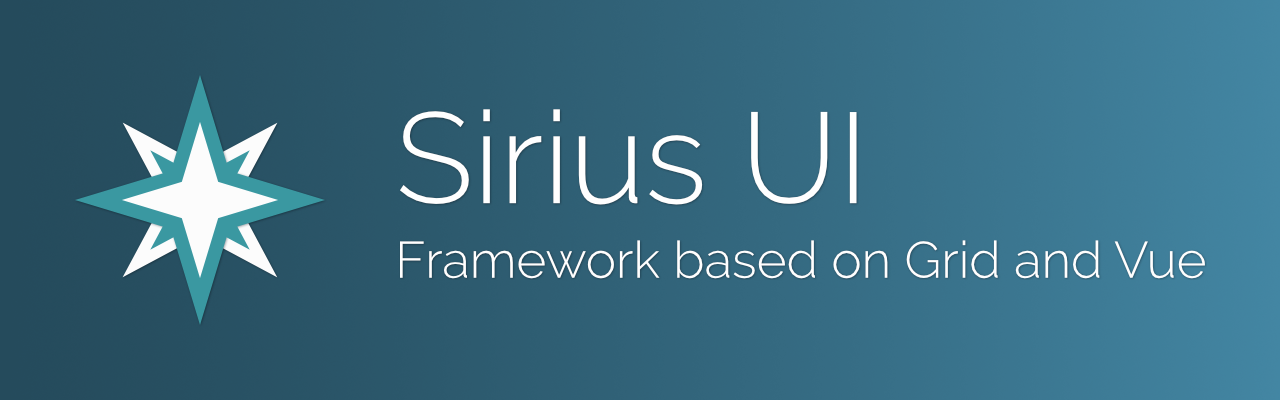Sirius UI
Sirius is a framework based on Grid and Vue. Designed to aim for aesthetics and simplicity.
Features:
.
├── sass
│ ├── base
│ │ ├── reset
│ │ ├── config
│ │ ├── functions
│ │ ├── animations
│ │ ├── general
│ │ └── typography
│ ├── elements
│ │ ├── badge
│ │ ├── banner
│ │ ├── breadcrumb
│ │ ├── button
│ │ ├── checkbox
│ │ ├── drawer
│ │ ├── image
│ │ ├── input
│ │ ├── list
│ │ ├── loader
│ │ ├── menu
│ │ ├── modal
│ │ ├── notification
│ │ ├── pagination
│ │ ├── progress-bar
│ │ ├── radio
│ │ ├── ribbon
│ │ ├── select
│ │ ├── switch
│ │ ├── tab
│ │ ├── table
│ │ ├── tag
│ │ └── tooltip
│ └── layouts
│ ├── header
│ ├── nav
│ ├── footer
│ ├── card
│ └── helpers
│
├── Vue
│ ├── components
│ │ ├── Drawer
│ │ ├── Flash
│ │ ├── Menu Button
│ │ ├── Modal
│ │ ├── Notification
│ │ ├── Pagination
│ │ ├── Progress Bar
│ │ └── Tabs
│ └── mixins
│ ├── Flash Interface
│ └── Toggle Interface
│
└── documentation
Installation for Stand-Alone projects
Create your new project directory:
mkdir new-project && cd new-projectFetch Sirius UI
Install Sirius with your favourite driver:
Yarn (Recommended)
yarn add sirius-uiNPM
npm install sirius-uiGit
git clone git@github.com:macmotp/sirius.gitPublishing Assets
You can publish a ready-to-go development example by running:
node_modules/sirius-ui/app/start/publishThis will install Laravel Mix as API for compilation and the Vue dependency.
The prompt will let you choose if you want NPM or Yarn as driver. Also, the script will copy a webpack.mix.js file and a package.json file that you can use as entry points for the compiler, as well as a boilerplate containing a index.html, and the two main app.js and app.sass files where Sirius UI is injected.
In these last two files you can customize your project as explained below.
SASS to CSS Customization
Open your main SASS endpoint file src/sass/app.sass where Sirius is imported.
/* * * File example: app.sass * */ // Custom configuration of variables // Sirius UIAs you can see, you should declare a src/sass/config.sass file on top of Sirius. By default Sirius has an analog _config.sass configuration file that can be overridden. Here there is an example of a custom implementation:
/* * * File example: config.sass * */ // Border radius and border size of elements like button, card, form input, etc. // Gap between articles and columns in a section grid // Theme Colors // State Colors // Grayscale Colors There are plenty of editable variables. You can either override the main ones (browse the original config file) or the more specific ones (browse specific elements).
Vue to Js Customization
Open your main JavaScript endpoint file src/js/app.js where Sirius is imported.
/* * * File example: app.js * */ windowevents = ; Vue; el: '#app' components: Sirius { console };Remember to tell the Vue instance to use Sirius, and now you can use all the components in your html views.
HTML Usage
Sirius UI Sirius This is a boilerplate. Start creating something awesome. By default, the Vue target element is called sirius, so if you need to use the compiled dist, remember to add this id to the parent div: <div class="page" id="sirius">, (not the body element).
Development Scripts
After you import Sirius into your project , compile your new assets by running:
# compile assets in development environment yarn dev # watch all files for changes in development environment yarn watch # compile and minify assets for production yarn productionIf you like NPM more, use npm run instead of yarn.
Integration in Laravel projects
For Laravel lovers (like me) you can easily integrate Sirius UI into your project. Add the SASS and Vue dependencies into you resources/assets/ folder in the same way described above. Since Laravel Mix is installed by default, you can directly run your development scripts.
Browser Support
Sirius is compatible with:
- Firefox, Chrome, Safari, Internet Explorer 11+, Opera for desktop
- Android Chrome 42+, Android Firefox 37+, iOS 8+ for Mobile
- Internet Explorer (10+) may experience some issues with grid design
Documentation
Browse the documentation online here.
Issues
Support only through Github. Please don't send emails about issues, make a Github issue instead.
Copyright and License
Copyright 2018 - Larastars - created by and maintained by Marco Gava. Code released under LGPL-2.1 license. You are free to use it in personal and commercial projects. The code can be forked and modified, but the original copyright author should always be included.