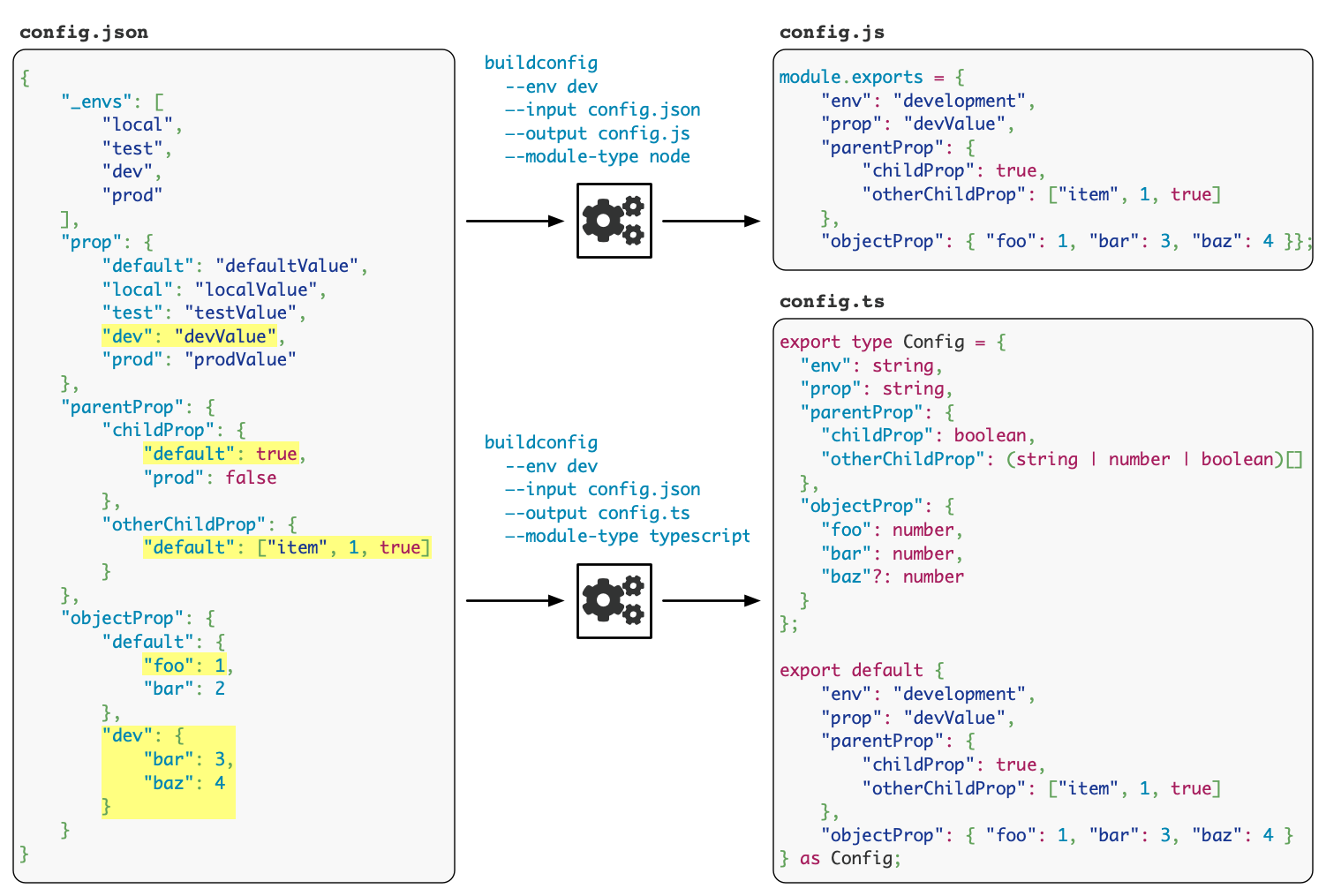Single Config
Small Node.js script that generates configuration model, based on the value of NODE_ENV, from a single JSON configuration file which specifies configuration values for all possible environments.
Why
- To easily maintain and quickly identify all possible configuration
values among different environments. I find it less convenient to
have configuration scattered between different configuration files
(e.g.:
config.js,config.local.js,config.dev.js, etc.). Instead, having all configuration in one place make it less likely to miss some configuration property. - Built configuration is a module exporting object with own enumerated
properties. Therefore, auto-complete in advanced IDEs such as
WebStorm work out-of-the-box. No need to write
config.get('parent.child'), justconfig.parent.child.
Usage
config.json
{
"_envs": ["local", "dev", "prod"],
"myProp": {
"default": "myDefaultValue",
"local": "myLocalValue",
"dev": "myDevValue",
"prod": "myProdValue"
},
"parentProp": {
"childProp": {
"local": false,
"dev": true,
"prod": false
},
"otherChildProp": {
"default": ["item", 1, true]
}
},
"myObject": {
"default": {
"foo": 1,
"bar": 2
},
"dev": {
"bar": 3,
"foobar": 4
}
}
}$ buildconfig --input=./config.json --output=./config.js --env=development
In the above example the
--inputand the--outputarguments are redundant as they have been set to their default values.
config.js
// This file was automatically generated at <ISO_DATE>
module.exports = {
"env": "development",
"myProp": "myDevValue",
"parentProp": {
"childProp": true,
"otherChildProp": ["item", 1, true]
},
"myObject": {
"foo": 1,
"bar": 3,
"foobar": 4
}
};Using the configuration in application modules:
const config = require('./config');
console.assert(config.parentProp.childProp);buildconfig Arguments
-
--input: The file path of the input json relative to the current working directory, default: ./config.json -
--output: The file path of the output module relative to the current working directory, default: ./config.js -
--env: Environment value (for dev or prod specify "development" or "production"), if specified overrides NODE_ENV
Environment selectors
-
default: used if no other sibling selectors matchNODE_ENV -
local: used ifNODE_ENVislocal -
dev: used ifNODE_ENVisdevelopment -
prod: used ifNODE_ENVisproduction -
test: used ifNODE_ENVistest
The environment can also be supplied manually.
The list of selectors the configuration file supports needs to be specified
in a top-level value in the JSON file, in the "_envs" key.
Matching selectors for
developmentandproductionaredevandprodrespectively. This is to allow using the shorter versions inside configuration json.
Omitting
defaultwill throw an error if the build script will not find selector matching the currentNODE_ENV. Therefore, not usingdefaultis a good way to enforce writing selectors for every environment.
Environment selectors level
The environment selectors can appear at any level of the configuration json. The only restriction is that once the environment selector is used all other sibling nodes at this level must also be environment selectors.
config.json
{
"_envs": ["local", "dev", "prod"],
"simpleValue": {
"default": "hello",
"prod": "world"
},
"object": {
"nestedValue": {
"default": "foo",
"dev": "bar",
"prod": "foobar"
}
}
}$ buildconfig --env=development
const config = require('./config');
console.assert(config.simpleValue === "hello");
console.assert(config.object.nestedValue === "bar");Selected values can be any JSON supported types
{
"_envs": ["local", "dev", "prod"],
"simpleValue": {
"local": {
"property": true,
"foo": "bar"
},
"dev": {
"property": false,
"arr": ["item", 2]
},
"prod": "does not have to be same type as local or dev"
}
}It is generally suggested to use environment selectors as the last nesting level that references scalar values instead of nested objects. This allows better visual comparison between environment values. After all, this was the main idea behind this kind of configuration management - "To easily maintain and quickly identify all possible configuration values among different environments".
Another advantage of doing this is making sure that all properties where
defined for the current environment (if default was not defined).
Therefore, instead of doing this:
{
"_envs": ["dev", "prod"],
"parentProp": {
"dev": {
"childProp1": true,
"childProp2": "foo"
},
"prod": {
"childProp1": false,
"childProp2": "bar"
}
}
}do this:
{
"_envs": ["dev", "prod"],
"parentProp": {
"childProp1": {
"dev": true,
"prod": false
},
"childProp2": {
"dev": "foo",
"prod": "bar"
}
}
}If object is used for both default and current NODE_ENV selectors,
its properties will be shallowly merged:
Object.assign({}, obj['default'], obj[NODE_ENV]).
Example package.json scripts
Following example demonstrates how to add a script to package.json file for running the buildconfig. This allows chaining the buildconfig task as part of a build script.
{
"name": "example",
"version": "1.0.0",
"scripts": {
"build-config-local": "buildconfig --env local",
"build-config-dev": "buildconfig --env development",
"build": "npm run build-config-local && webpack"
},
"dependencies": {
"single-config": "^2.0.0",
...
}
}
Configuration JSON Restriction
The build script checks for the following restrictions and will throw an error if one of them is not fulfilled.
- Configuration property names can not use environment selectors:
default,local,dev,test,prod(or whichever environment selectors were configured, plusdefault). Although objects referenced by environment selectors can have such properties. - Environment selector level must have the current
NODE_ENVor thedefaultselector. - Environment selector level must include only environment selectors. If environment selector is used, then all its sibling nodes must be environment selectors as well.
- Environment selectors must appear at some level of any branch of the configuration json.
Generating Typed Configuration
To be more usable in TypeScript projects, single-config is able to generate
simple type definitions for the config file. If building the configuration with
the CLI (i.e. with buildconfig), an extra option --module-type typescript
will generate a TypeScript file instead of a JavaScript file.
Note that the types generated are a best-effort guess. It is possible to override types manually if needed.
import generatedConfig, { Config as OriginalConfig } from './generated-config'; // generated-config.ts
type ConfigUsers = Record<string, number>;
type Config = Omit<OriginalConfig, 'users'> & { users: ConfigUsers };
// You may or may not need to cast "generatedConfig" to "any".
const config: Config = generatedConfig;If your project mixes static configuration with dynamic configuration (e.g. from
service discovery or a parameter store), you can generate the configuration by
writing your own build config script that calls the exported buildConfig
function with the loadDynamicConfig option. If present, loadDynamicConfig is
expected to be a function that receives the base configuration generated by
simple-config and returns an enhanced configuration object that includes both
the base configuration and additional values. simple-config will generate type
definitions that include the dynamic configuration.
An additional option to loadDynamicConfig is excludeDynamicConfigFromFile
which will tell simple-config to output a file with only the base
configuration, but with the full configuration (static and dynamic) types. This
may be desirable for security purposes. Your application can reuse the same
dynamic configuration logic that was provided in loadDynamicConfig in runtime
to include the dynamic configuration values.
When building the project in a build/CI server, dynamic configuration will
likely not be available for the code generation. single-config is able to
generate an empty configuration file with proper typing, which you can check
into your source control repository to be available for type-checking at
build-time.
// Configuration build script
import { buildConfig } from 'single-config';
import { enhanceWithParameterStore } from './services/parameter-store';
(async () => {
await buildConfig(
'../config.json',
'./base-config.ts',
{
moduleType: 'typescript',
loadDynamicConfig: enhanceWithParameterStore,
excludeDynamicConfigFromFile: true,
typeOnlyOutput: './base-config-types.ts'
}
);
})()
// Usage
import generatedConfig, { BaseConfig, Config } from './base-config';
async function getConfig(): Config {
// This reassignment is only included to demonstrate the type of baseConfig.
const baseConfig: BaseConfig = generatedConfig;
return enhanceWithParameterStore(baseConfig);
}Add base-config.ts to the .gitignore file, but allow base-config-types.ts to
be checked into Git. In the build/CI server, instead of running the
configuration build script, run
cp src/base-config-types.ts src/base-config.ts. This will allow TypeScript to
check and compile the project without having any environment-specific secrets in
the CI server. If your dynamic configuration logic depends on types exported by
the process, you should also configure your npm script that build the
configuration file to do this copy before calling single-config.
typeOnlyOutput can be used whenever the moduleType is set to typescript
and does not depend on the dynamic configuration functionality in any way. Of
course, without dynamic configuration the two exported types, BaseConfig and
Config will be identical. From the CLI, use the flag
--type-only-output FILE_NAME.
Note: BaseConfig is a type based on the static configuration of all
environments. However, Config only includes dynamic configuration from the
current environment (and still, static configuration from all other
environments).