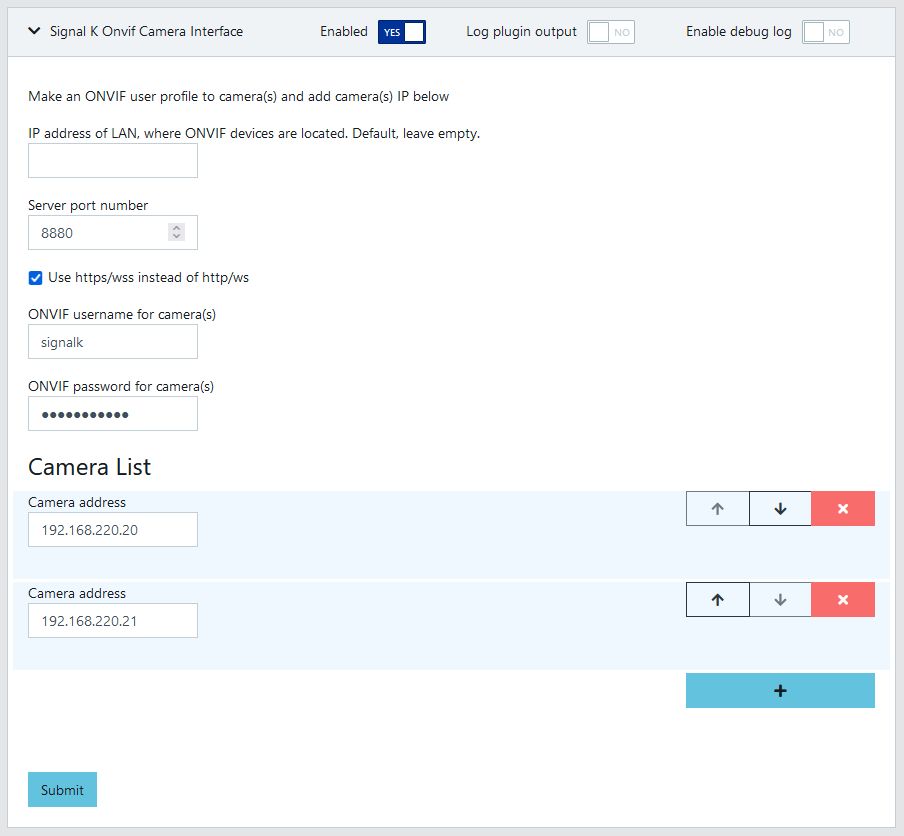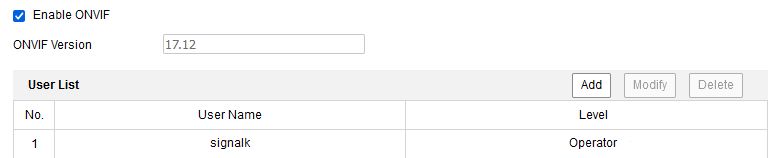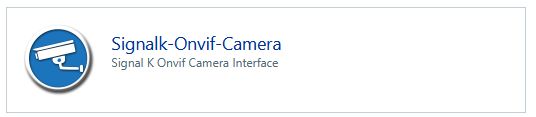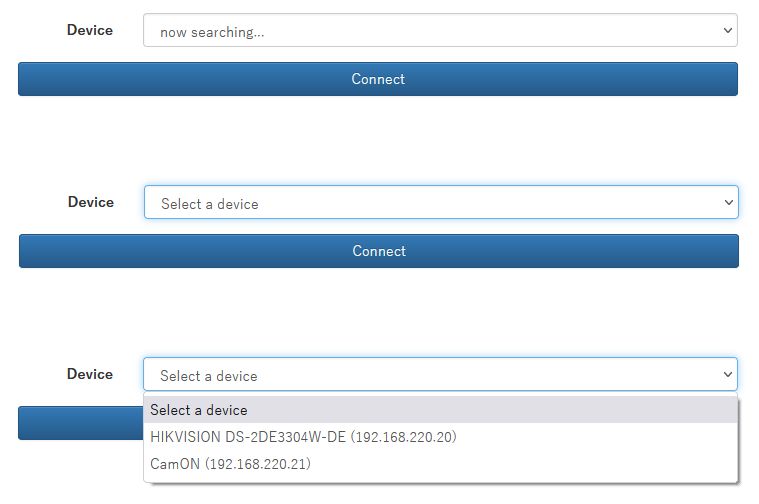signalk-onvif-camera
ONVIF Camera interface for Signal K. For IP cameras that support ONVIF control, fixed and PTZ.
ONVIF Camera plugin config in Signal K server.
- IP address of ONVIF LAN. Default, leave empty
- Select port for server
- Select https/wss if you would like to use secure server
- Enter ONVIF profile username
- Enter ONVIF profile password
- Add camera IP to list (user/pass are used to login to camera)
ONVIF in IP Camera.
Example of HikVision IP camera ONVIF
- Add ONVIF user to IP camera if applicable
ONVIF Camera Webapp.
- Service can be accessed from Webapps menu, press "Signalk-onvif-camera" button
ONVIF Camera service.
- ONVIF cameras are searched from local network
- When search is ready then "Select a device" is prompted
- Camera is selected from dropdown menu and then press "Connect" button
ONVIF Camera in Use.
- Cursors and home button for PTZ camera
- Zoom in/out
- Control speed
- Disconnect
Installation
$ npm install signalk-onvif-camera --save
or
$ npm install https://github.com/KEGustafsson/signalk-onvif-camera.git --save
Version control
- v0.0.1, 1st version for testing
- v0.0.2, license added
- v0.1.0, 1st release
- v0.1.1, ONVIF LAN selection
- v0.1.2, Webpack bundled
- v0.1.3, Webapp icon added