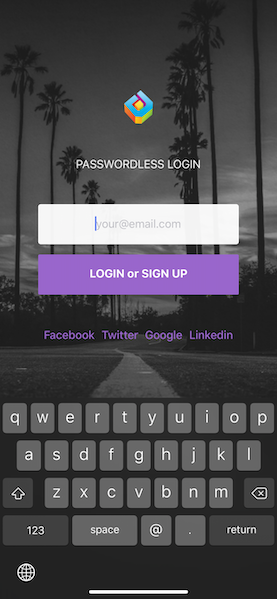Shopify Passwordless Login
Native iOS + Android Support
Login to Shopify, Passwordlessly using this example React Native codebase, no native modules to link & Expo friendly!
Quick Start
$ yarn add shopify-passwordless-login
Step 1 // Create a Storefront Access Token
Navigate to Passwordless Social Login in your Shopify Apps settings and scroll to Optional Install Instructions -> Native Apps. Paste the created token into this setting, allowing us to generate a CustomerAccessToken for Step 2.
Mailing a secure login link or logging in socially is simple:
import { login } from 'shopify-passwordless-login'
const
store = 'dimensionsoftware', // YOUR-STORE.myshopify.com
email = 'test@email.com', // magic link destnation
{ passwordless, social } = login(store)
// initiate passwordless email
const r = await passwordless({ email })
if (r.success) {
// login link successfully mailed
alert(`Please check ${email} for a Login Link and Security Code matching ${r.code}`)
} else {
// error
console.warn(r.error)
}
// or, initiate passwordless social
// SocialParams is one of: 'facebook', 'linkedin', 'twitter', 'google'
const uri = social('facebook')
// uri can then be used as:
// - the source for a <WebView />
// - or, to kick-off OAuth, eg. with Google
Step 2 // Handle your Custom URI Scheme
Native Apps must respond to a custom URI scheme containing a Shopify CustomerAccessToken which we generate from your Storefront Access Token. First edit your app.json and the rest is simple:
import { Linking } from 'react-native'
// listen for open url via custom linking scheme
const handleRedirect = url => {
if (!url && !url.length) return // guard
const { path, queryParams } = Linking.parse(url)
// path contains your CustomerAccessToken
if (path.length)
alert(
`Linked to app with path: ${path} and data: ${JSON.stringify(
queryParams
)}`
)
}
Linking.addEventListener('url', handleRedirect) // app running in background
Linking.getInitialURL().then(url => handleRedirect(url)) // app launched
Optional Step 3 // Cart Checkout and Payment
Customers love your fast & secure Passwordless flow, loaded their cart up with goods and are ready to checkout! Passing the CustomerAccessToken through as a header to the webUrl from Shopify's Storefront API Checkout allows for a smooth Payment Gateway transition:
import { WebView } from 'react-native-webview'
<WebView
style={{ flex: 1 }}
source={{
uri: webUrl, // from Shopify's Storefront API Checkout object
headers: { // from handleRedirect, above
'X-Shopify-Customer-Access-Token': customerAccessToken
}
}}
javaScriptEnabled={true}
domStorageEnabled={true}
startInLoadingState={true}
/>