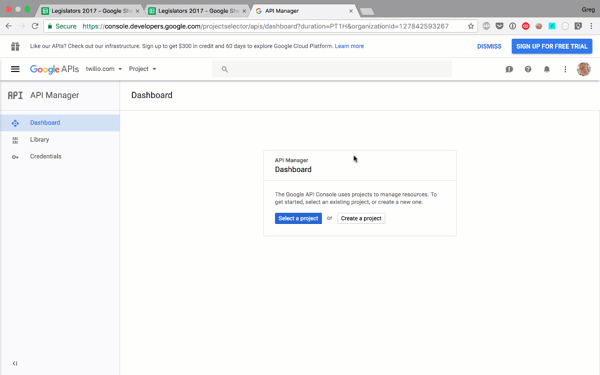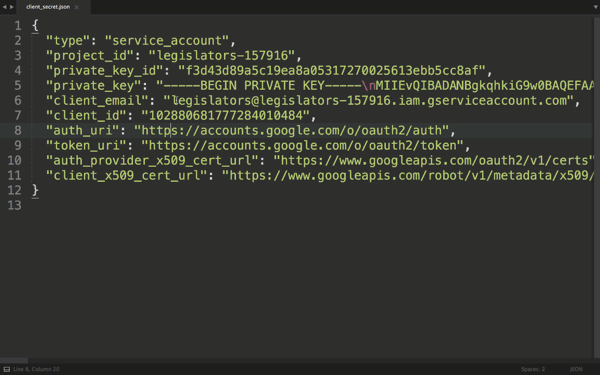sheit
Google Spreadsheet Agent.
Purpose
sheit connects to a specified Google Sheet and reports when a change is made.
Installation
Create a Service Account
This is a 2-legged oauth method and designed to be "an account that belongs to your application instead of to an individual end user" (read more).
Setup Instructions
- Go to the Google Developers Console
- Select your project or create a new one (and then select it)
- Enable the Drive API for your project
- In the sidebar on the left, expand APIs & auth > APIs
- Search for "drive"
- Click on "Drive API"
- click the blue "Enable API" button
- Create a service account for your project
- In the sidebar on the left, expand APIs & auth > Credentials
- Click blue "Add credentials" button
- Select the "Service account" option
- Select "Furnish a new private key" checkbox
- Select the "JSON" key type option
- Click blue "Create" button
- your JSON key file is generated and downloaded to your machine (it is the only copy!)
- note your service account's email address (also available in the JSON key file)
Your JSON key file will look something like this:
{
"type": "service_account",
"project_id": "sheets-3",
"private_key_id": "80c5bofa92e960ce3681d927507987af52e64313",
"private_key": "-----BEGIN PRIVATE KEY-----\\n ... \n-----END PRIVATE KEY-----\n",
"client_email": "sheets-manager@sheets-3.iam.gserviceaccount.com",
"client_id": "925938743762113878486",
"auth_uri": "https://accounts.google.com/o/oauth2/auth",
"token_uri": "https://accounts.google.com/o/oauth2/token",
"auth_provider_x509_cert_url": "https://www.googleapis.com/oauth2/v1/certs",
"client_x509_cert_url": "https://www.googleapis.com/robot/v1/metadata/x509/sheets-manager%40sheets-3.iam.gserviceaccount.com"
}
5. Now that you have your service credentials, you will need to give this service permission to access your spreadsheet.
To share your spreadsheet with this applictions, copy the value of client_email inside your JSON key file. Back in your spreadsheet, click the Share button (top right), and paste the client_email into the People field to give it edit rights. Hit Send.
Usage
You're going to use your service account credentials to authenticate and connect to a Google Sheet, and then subscribe to change events:
require('sheit')({
auth: require(`/path/to/service_creds.json`),
sheetId: 'MNpDU9sY-9BVKlIs',
emailField: 'assigned',
descriptionField: 'hed',
pollInterval: 20000
}).then(sheet => {
sheet.on('started', row => {
console.log('--started', row);
});
sheet.on('updated', row => {
console.log('--updated', row);
});
sheet.on('error', err => {
console.log(err);
});
}).catch(err => {
console.log(err)
});
You can get the sheetId from your spreadsheet's url:
https://docs.google.com/spreadsheets/d/**10BMNpDU9sY-9BVKPH9XGqLSO5d3Y5boXb-CBqpm9lIs**/edit#gid=0
License
This is free software. The freedom of every file in this repository is protected by the AGPL-3.0 software license. Please see the ./LICENSE file for more information.
Copyright (C) 2018 Sandro Pasquali <spasquali@gmail.com>
This program is free software: you can redistribute it and/or modify
it under the terms of the GNU Affero General Public License as published
by the Free Software Foundation, either version 3 of the License, or
(at your option) any later version.
This program is distributed in the hope that it will be useful,
but WITHOUT ANY WARRANTY; without even the implied warranty of
MERCHANTABILITY or FITNESS FOR A PARTICULAR PURPOSE. See the
GNU Affero General Public License for more details.
You should have received a copy of the GNU Affero General Public License
along with this program. If not, see <http://www.gnu.org/licenses/>.