sg-protractor-tools
Version: 1.0.4
This library provides a reusable and generic set of helper functions for the Protractor test framework, which SunGard is using for testing its HTML5-based user interfaces. It includes functions that simplify things like browser resizing, scrolling and memory usage tracking as part of a test suite. The project bundles an example application that showcases the functionality.
While using Protractor for testing our Angular-based applications, we have found that we can simplify many of the common tasks done as part of part of our test suite. The Protractor API is fairly low-level in some cases, and we have seen that we can cut down the amount of code for some common tasks by externalizing functionality into a reusable library.
The docs folder has more detailed information about the provided functionality, but here are some highlights:
Functional Overview
Memory Tracking
The library provides functionality for tracking your app's memory consumption as part of a Protractor test. When running multiple iterations of the same operation, this can be used to detect memory leaks in your application's code. To make things as easy as possible, we have encapsulated the required code in a simple function that allows you to focus on your test. The library takes care of running your test a configurable number of times, and it also takes care of tracking the memory usage. Once the test has been completed, you can use the generated CSV file to analyze the memory usage, and you can also get a quick overview by taking a look at the generated PNG diagram. Here's an example:
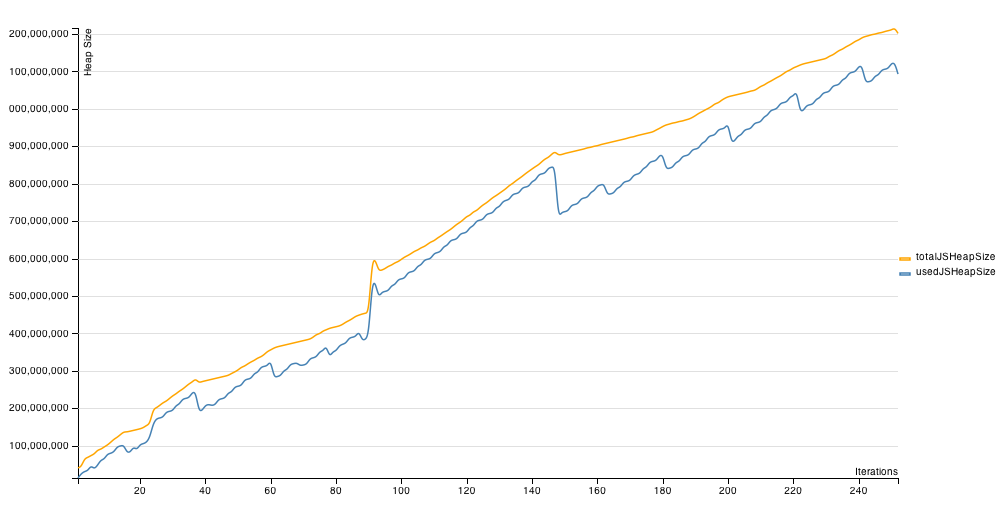
The above image shows an example diagram for a test case with 250 iterations. As you can see from the diagram, the used JS Heap size keeps increasing and is never reclaimed. Clearly someone hasn't been doing their homework, this is a pretty big memory leak!
Take a look at the memory.md file to see the API for running a test that's tracking memory consumption, and check out the memory.spec file for the library in action. The test code that you need to write is only a couple of lines:
;Note: The memory tracking functionality only works in Google Chrome, when started with the enable-precise-memory-info and js-flags=--expose-gc flags. Other browsers currently don't expose a similar API. Take a look at the example/protractor.conf.js file to see the required configuration.
Minor helper functions
In addition to the memory tracking, the library also includes functions that simplify common tasks like
- Resizing the browser window
- Scrolling to an element
- Drag and drop
- Waiting for DOM elements to become visible or hidden
Setup
To include this library in your own project, use the following command:
npm install --save-dev sg-protractor-tools
This will include the library in your project's package.json file as a development dependency.
Usage
To use the library in your code, use the following code to import it:
var sgpt = require('sg-protractor-tools');
This will expose the libraries main object as sgpt in your code. You can use the library's functions by referencing the sgpt object, e.g. for scrolling:
sgpt.scroll.scrollTo(...);
The library's functions are split up by their domain, e.g. all functions relating to resizing windows are grouped under the sgpt.resize object. Take a look at the docs folder for more information.
Examples
The example folder contains an example application with e2e tests that showcase how to use this library with Protractor.
The README.md file in the example folder lists all the tests that you can run, gives details about each one, as well as guidance on how to run them.
Documentation
Detailed documentation on the library's functions can be found in the docs folder.
Contributing
This project uses Git-Flow as its development model. Any changes need to be made against the develop branch.
Pull requests are welcome - please stick to the coding style used in the rest of the library. When adding/changing functionality, please provide/update the following:
- Documentation in the docs folder.
- An example showcasing the new functionality in the example application.
Local Installation
- Clone the project to a local folder
- Use
npm linkto install it locally - Use
npm link sg-protractor-toolsin your application's directory to install the local development version
Release
Use the following commands to create a new release if required:
grunt release --releaseVersion 0.2.0 --developVersion 0.3.0-SNAPSHOT
Dependencies
License
Copyright © SunGard 2015. Licensed under the MIT license.