serverless-cloudfront-lambdaedge-plugin
A serverless plugin that injects actual Lambda Version ARN to LambdaAssociations in CloudFront CFN resource
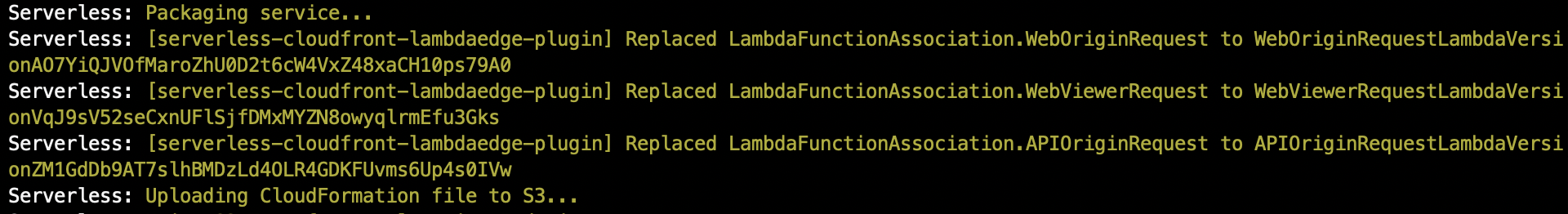
Why?
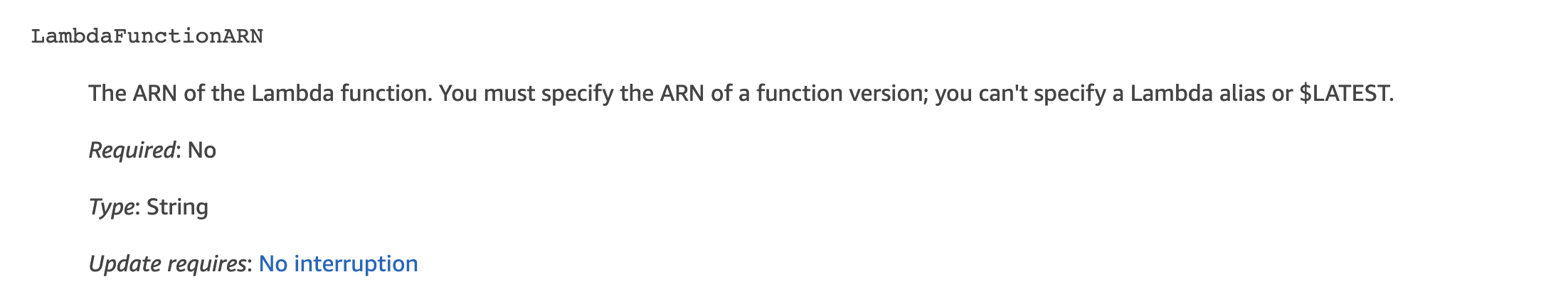
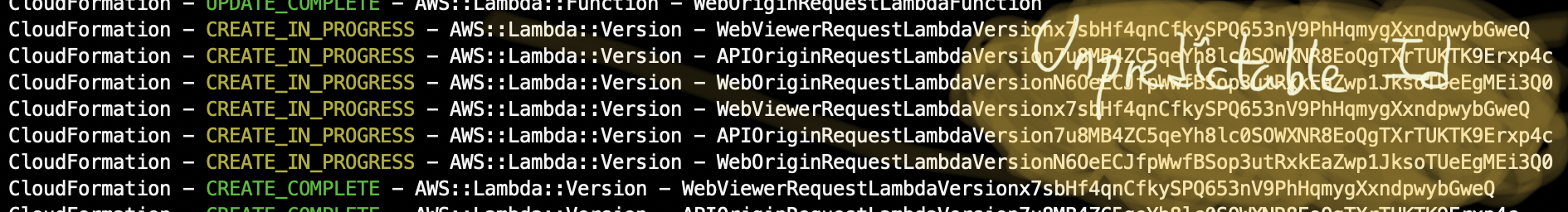
Lambda@Edge replicates function to all CloudFront Edges.
Due to this behavior, Lambda@Edge configuration requires Full Lambda Function ARN.
You cannot reference alias or $LATEST tag when configuring Lambda@Edge.
You MUST reference fully-qualified Lambda Function version ARN.
Currently there's no easy/reliable way to setup Lambda@Edge using Serverless Framework.
Recently released Serverless framework added support of Lambda@Edge triggers, but it looks not easily customizable. so you will have to use CloudFormation Template to configure Lambda@Edge.
Unfortunately, Serverless framework creates a new Lambda Version in every deployment with unpredictable hash suffix, and it's by default. You cannot reference Lambda Function version resource directly in your CloudFormation template.
This plugin replaces all LambdaFunctionAssociations in your serverless.yml CloudFormation template to automatically created Lambda Version references.
Install
First, install package as development dependency.
$ npm i serverless-cloudfront-lambdaedge-plugin --save-devThen, add the plugin to serverless.yml
# serverless.yml plugins: - serverless-cloudfront-lambdaedge-versionSetup
Just specify LambdaFunctionARN of LambdaFunctionAssociations to matching function name.
Let's suppose that you've defined functions in serverless.yml like below:
functions: APIOriginRequest: name: ${self:service}-${self:provider.stage}-api-origin-request handler: handlers/api/origin-request.handler memorySize: 128 timeout: 5 role: LambdaEdgeExecutionRole WebOriginRequest: name: ${self:service}-${self:provider.stage}-web-origin-request handler: handlers/api/origin-request.handler memorySize: 128 timeout: 5 role: LambdaEdgeExecutionRoleJust Specify LambdaFunctionARN block like below:
resources: Resources: CloudFrontDistribution: Type: AWS::CloudFront::Distribution Properties: DistributionConfig: # ... TRUNCATED ... DefaultCacheBehavior: LambdaFunctionAssociations: - EventType: origin-request LambdaFunctionARN: WebOriginRequest # Specify matching function name # ... TRUNCATED ... CacheBehaviors: - PathPattern: "/api/*" LambdaFunctionAssociations: - EventType: origin-request LambdaFunctionARN: APIOriginRequest # Specify matching function name # ... TRUNCATED ... # ... TRUNCATED ... and then, deploy your stack.
This plugin will automatically replace LambdaFunctionARN block to { Ref: "MatchingLambdaVersionLogicalId" }.
Changelog
See CHANGELOG.
License
See full license on mooyoul.mit-license.org