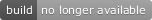sellect.js
About
A multi-selection dropdown plugin made in vanilla javascript
Install Choices
bower install --save sellect.jsnpm install --save sellect.js- download the zip
Examples
Dependencies
How to use
First of all, load the stylesheets and script files in your application...
<link rel="stylesheet" href="https://cdnjs.cloudflare.com/ajax/libs/font-awesome/4.7.0/css/font-awesome.css" />
<link rel="stylesheet" href="dist/sellect.min.css">
<script src="dist/sellect.min.js"></script>...create your markup...
<input type="text" id="my-element">...then initialize the plugin
<script>
var mySellect = sellect("#my-element", {
originList: ['banana', 'apple', 'pineapple', 'papaya', 'grape', 'orange', 'grapefruit', 'guava', 'watermelon', 'melon'],
destinationList: ['banana', 'papaya', 'grape', 'orange', 'guava']
});
mySellect.init();
</script>Methods
init()
Initialize the plugin, create and insert html structure.
- This method does not accept any arguments.
Code examples:
Invoke the init method:
var mySellect = sellect("#my-element");
mySellect.init();getSelected()
Return a list of selected items
- This method does not accept any arguments.
Code examples:
Invoke the getSelected method:
var selected = mySellect.getSelected();getUnselected()
Return a list of unselected items
- This method does not accept any arguments.
Code examples:
Invoke the getUnselected method:
var unselected = mySellect.getUnselected();Callbacks
onInsert(event, item)
Called when the destination list receives a new item
- event: Event
- item: Node (HTMLElement)
Code examples:
Initialize the plugin with the onInsert callback specified:
var mySellect = sellect("#my-element", {
onInsert: function( event, item ) {}
});onRemove(event, item)
Called when an item is removed from destination list
- event: Event
- item: Node (HTMLElement)
Code examples:
Initialize the plugin with the onRemove callback specified:
var mySellect = sellect("#my-element", {
onRemove: function( event, item ) {}
});Development
npm install -g grunt-cli
npm install && bower install
grunt
Tests
The karma task will try to open Chrome as browser in which to run the tests. Make sure this is available or change the configuration in karma.conf.js
All tasks can be run by simply running grunt or with the npm test command, or individually:
-
grunt testwill run the jasmine unit tests against the source code. -
gruntwill lint, test and build a release of your code
License
(The MIT License)
Copyright (c) 2017 Lidia Freitas
Permission is hereby granted, free of charge, to any person obtaining a copy of this software and associated documentation files (the 'Software'), to deal in the Software without restriction, including without limitation the rights to use, copy, modify, merge, publish, distribute, sublicense, and/or sell copies of the Software, and to permit persons to whom the Software is furnished to do so, subject to the following conditions:
The above copyright notice and this permission notice shall be included in all copies or substantial portions of the Software.
THE SOFTWARE IS PROVIDED 'AS IS', WITHOUT WARRANTY OF ANY KIND, EXPRESS OR IMPLIED, INCLUDING BUT NOT LIMITED TO THE WARRANTIES OF MERCHANTABILITY, FITNESS FOR A PARTICULAR PURPOSE AND NONINFRINGEMENT. IN NO EVENT SHALL THE AUTHORS OR COPYRIGHT HOLDERS BE LIABLE FOR ANY CLAIM, DAMAGES OR OTHER LIABILITY, WHETHER IN AN ACTION OF CONTRACT, TORT OR OTHERWISE, ARISING FROM, OUT OF OR IN CONNECTION WITH THE SOFTWARE OR THE USE OR OTHER DEALINGS IN THE SOFTWARE.