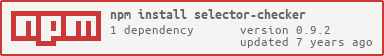selector-checker
Module for fast element to selector matching (with custom :hover, :focus etc. handing)
What does this repo about
The SelectorChecker allows to match a specified DOM element with target css selector.
This module should be useful in cases when you need to handle, force or manipulate a custom hover, focus, active or visited states.
How to use
Basic Example
The following example illustrates the principle the SelectorChecker.checkAll method
checker = ;element = document; //=> <h1 class="heading-1">...</h1>matches = checker;matches //=> trueMethods
SelectorChecker has a set of different methods you can find to be useful.
check(element, selector, stateMap);
Check if specified element matches target css selector
checker = ;element = document; //=> <h1 class="heading-1">...</h1>matches = checker;matches //=> truecheckAll(element, multipleSelector, stateMap);
Check if specified element matches target multiple css selector
checker = ;element = document; //=> <h1 class="heading-1">...</h1>matches = checker;matches //=> trueHow a StateMap works
A StateMap is a plain object of following structure:
var stateMap = ":hover": elem1 elem2 elemN ":focus": elem1 elem2 elemN ":active": elem1 elem2 elemN ":visited": elem1 elem2 elemNAn approach with a stateMap instead of default browser behavior will be usefull in cases when you need to handle, force or manipulate a custom hover, focus, active or visited states.
Links which are not in array of :visited state will automatically match :link pseudo-class.
CSS Identifiers support table
Selector Checker is supporting the set of following css identifiers so far:
Basic Selectors
| Category | Example | Supports |
|---|---|---|
| Type Selectors | div, section | Yes |
| Class Selectors | .post, .btn | Yes |
| ID Selectors | #page, #element | Yes |
| Universal Selectors | * | Yes |
| Universal Namespaces | ns|* *|* | No |
| Attribute Selectors | [attr operator value] | Yes |
Combinators
| Category | Example | Supports |
|---|---|---|
| Adjacent sibling selectors | A + B | Yes |
| Child selectors | A > B | Yes |
| Descendant selectors | A B | Yes |
| General sibling selectors | A ~ B | Yes |
Pseudo-Classes
| Category | Example | Supports |
|---|---|---|
| Active | :active | Yes (via StateMap) |
| Checked | :checked | Yes |
| Disabled | :disabled | Yes |
| Empty | :empty | Yes |
| Enabled | :enabled | Yes |
| First Child | :first-child | Yes |
| First Of Type | :first-of-type | Yes |
| Focus | :focus | Yes (via StateMap) |
| Hover | :hover | Yes (via StateMap) |
| Indeterminate | :indeterminate | Yes |
| In Range | :in-range | Yes |
| Invalid | :invalid | Yes |
| Last Child | :last-child | Yes |
| Last Of Type | :last-of-type | Yes |
| Lang | :lang | Yes |
| Link | :link | Yes (via StateMap) |
| Not | :not | Yes |
| Nth Child | :nth-child | Yes |
| Nth Last Child | :nth-last-child | Yes |
| Nth Of Type | :nth-of-type | Yes |
| Nth Last Of Type | :nth-last-of-type | Yes |
| Only Child | :only-child | Yes |
| Only Of Type | :only-of-type | Yes |
| Optional | :optional | Yes |
| Out Of Range | :out-of-range | Yes |
| Read Only | :read-only | Yes |
| Read Write | :read-write | Yes |
| Required | :required | Yes |
| Root | :root | Yes |
| Target | :target | Yes |
| Valid | :valid | Yes |
| Visited | :visited | Yes (via StateMap) |
| Any | :any | No |
| Dir | :dir() | No |
| Default | :default | No |
| First | :first | No |
| Fullscreen | :fullscreen | No |
| Scope | :scope | No |
Building
npm installDevelopment and Testing
npm run gulpwill launch dist buildingnpm run watchwill launch a watcher for dist buildingnpm run testwill launch unit-test buildingnpm run test-watchwill launch a watcher for unit-test building
License
It's all about MIT stuff. (C) 2017 Eugene Ford