search-notes
A search index and more for your markdown notes.
search-notes highlands basic text searchsearch-notes name:wallace search yaml frontmattersearch-notes "tag:royalty britain" multiple termssearch-notes "brit*" prefix searchsearch-notes "scatlond~1" fuzzy searchsearch-notes "tags:stuart -france" exclude termssearch-notes "tags:stuart +france" boolean ANDsearch-notes "britain^2 france^1" boost terms% search-notes "scot* +tags:stuart" -d ./test/notes
Search took 0.017599736 seconds
┌─────────┬─────────────────────┬─────────┬────────────────────────────────────────────┐
│ (index) │ File │ Score │ Hits │
├─────────┼─────────────────────┼─────────┼────────────────────────────────────────────┤
│ 0 │ 'prince-charlie.md' │ '0.221' │ '"scotland" (body, tags), "stuart" (tags)' │
│ 1 │ 'queen-anne.md' │ '0.189' │ '"scotland" (body), "stuart" (tags)' │
└─────────┴─────────────────────┴─────────┴────────────────────────────────────────────┘
Install
Zero-install: use npx to download and run
npx search-notes query
Global:
npm install -g local-notes
search-notes query
Features
Metadata search
Parses YML frontmatter into structured data you can query.
---title: Scottish Historyyear: 2020--- # Scottish History This is the body of the post.You can query it using fuzzy search.search-notes "title:scottish year:202* past~1"
Tag search
Hashtags are #indexed so you can #query themsearch-notes tags:somethingLink search
Outgoing links are indexed, so you can look up "backlinks" (incoming links) by searching what links to a file. You can look up any link this way, not just local documents. E.g., you can find all documents that link to Wikipedia.
# Find all documents that link to a page search-notes -d test/notes "linksTo:SomePage"# See all links search-notes -d test/notes "linksTo:\*"Graphing Relations
The --graph (-g) option produces a Mermaid diagram of the entity relationships in your files. Right now this is tags and links.
search-notes --graph
flowchart LR; 'james-stuart.md'(["James Francis Edward Stuart"]) --> 'pretender.md' tags_pretender[#pretender] -.- 'james-stuart.md'(["James Francis Edward Stuart"]) tags_pretender[#pretender] -.- 'pretender.md'(["pretender.md"]) 'prince-charlie.md'(["Bonnie Prince Charlie"]) --> 'james-stuart.md' 'prince-charlie.md'(["Bonnie Prince Charlie"]) --> 'pretender.md' tags_stuart[#stuart] -.- 'prince-charlie.md'(["Bonnie Prince Charlie"]) tags_royal[#royal] -.- 'prince-charlie.md'(["Bonnie Prince Charlie"]) tags_scotland[#scotland] -.- 'prince-charlie.md'(["Bonnie Prince Charlie"]) tags_france[#france] -.- 'prince-charlie.md'(["Bonnie Prince Charlie"]) tags_monarch[#monarch] -.- 'prince-charlie.md'(["Bonnie Prince Charlie"]) tags_highlands[#highlands] -.- 'prince-charlie.md'(["Bonnie Prince Charlie"]) tags_pretender[#pretender] -.- 'prince-charlie.md'(["Bonnie Prince Charlie"]) tags_stuart[#stuart] -.- 'queen-anne.md'(["Queen Anne"]) tags_royal[#royal] -.- 'queen-anne.md'(["Queen Anne"]) tags_britain[#britain] -.- 'queen-anne.md'(["Queen Anne"]) subgraph Tags tags_pretender[#pretender] tags_pretender[#pretender] tags_stuart[#stuart] tags_royal[#royal] tags_scotland[#scotland] tags_france[#france] tags_monarch[#monarch] tags_highlands[#highlands] tags_pretender[#pretender] tags_stuart[#stuart] tags_royal[#royal] tags_britain[#britain]endYou can turn the chart into an image or PDF using Mermaid's CLI.
If you have @mermaid-js/mermaid-cli installed globally:
search-notes --graph > graph.mmd | mmdc -i graph.mmd -o graph.png
If you have npx:
search-notes --graph > graph.mmd | npx -p @mermaid-js/mermaid-cli mmdc -i graph.mmd -o graph.png
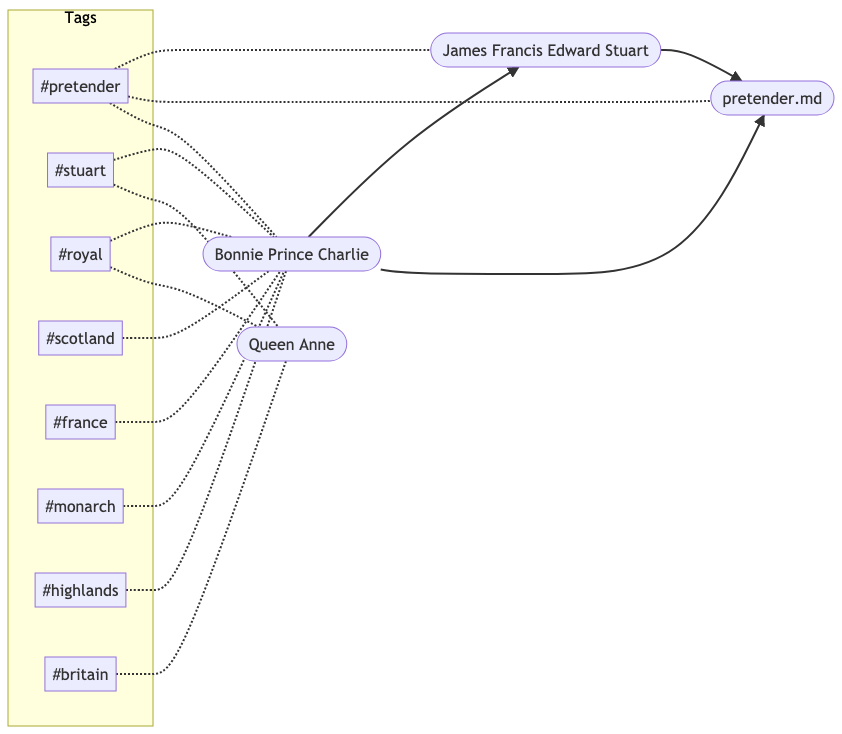
CLI
search-notes --help
search-notes [query] Search for notes using structured data and full text index, with fuzzy matching. Positionals: query text to search for [string] [default: ""] Options: --directory, -d directory to search in [string] [default: ""] --cache, -c cached search index to use (ignored if file doesn't exist) [string] [default: "search.json"] --write-cache, -w create or update search index cache file [boolean] [default: false] --explain show relevance score and other details for results [boolean] [default: true] --version Show version number [boolean] --help Show help [boolean] Examples: search-notes highlands basic text search search-notes name:wallace search yaml frontmatter search-notes "tags:royalty britain" multiple terms search-notes "brit*" prefix search search-notes "scatlond~1" fuzzy search search-notes "scatlonz~2" fuzzier search search-notes "tags:stuart -france" negate term search-notes "tags:stuart +france" boolean AND search-notes "britain^2 france^1" boost term relevance search-notes "linksTo:filename" incoming links search-notes --graph create node graph in mmd format search-notes -w re-index folder and save cache to disk search-notes -c index.json query specify index cache fileCaching the search index
Writing the search index to disk will significantly speed up subsequent queries. The downside is you need to remember to update it when you files change. In the future there might be a filesystem watch mode that can do this for you.
If you want to stop using the cache, just delete the file.
Without Cache
% search-notes "scot* tags:stuart" -d ./test/notes
Search took 0.018347418 seconds
┌─────────┬──────────────────────┬─────────┬────────────────────────────────────────────┐
│ (index) │ File │ Score │ Hits │
├─────────┼──────────────────────┼─────────┼────────────────────────────────────────────┤
│ 0 │ 'william-wallace.md' │ '1.181' │ '"scottish" (body)' │
│ 1 │ 'prince-charlie.md' │ '0.221' │ '"scotland" (body, tags), "stuart" (tags)' │
│ 2 │ 'queen-anne.md' │ '0.189' │ '"scotland" (body), "stuart" (tags)' │
└─────────┴──────────────────────┴─────────┴────────────────────────────────────────────┘
With Cache
% search-notes "scot* tags:stuart" -d ./test/notes
Search took 0.001248612 seconds
┌─────────┬──────────────────────┬─────────┬────────────────────────────────────────────┐
│ (index) │ File │ Score │ Hits │
├─────────┼──────────────────────┼─────────┼────────────────────────────────────────────┤
│ 0 │ 'william-wallace.md' │ '1.181' │ '"scottish" (body)' │
│ 1 │ 'prince-charlie.md' │ '0.221' │ '"scotland" (body, tags), "stuart" (tags)' │
│ 2 │ 'queen-anne.md' │ '0.189' │ '"scotland" (body), "stuart" (tags)' │
└─────────┴──────────────────────┴─────────┴────────────────────────────────────────────┘
Using the --write-cache (-w) flag
You can invoke search-notes -w with no search option to index the folder and write the index to disk.
% search-notes -d ./test/notes -w
Updated index file in 0.02012653 seconds
Search took 0.021347405 seconds
┌─────────┬──────────────────────┬─────────┬──────┐
│ (index) │ File │ Score │ Hits │
├─────────┼──────────────────────┼─────────┼──────┤
│ 0 │ 'prince-charlie.md' │ '0.000' │ '' │
│ 1 │ 'queen-anne.md' │ '0.000' │ '' │
│ 2 │ 'william-wallace.md' │ '0.000' │ '' │
└─────────┴──────────────────────┴─────────┴──────┘
TODO
- index/reindex command
- search command
- index links between notes (
"linksTo:somewhere.md linkedFrom:elsewhere.md") - backlink visualizer (node graph)
- static output
- use mermaid-cli
- web page output
- filter-then-display
- index nested folders
- add package version to the cache file to verify compatibility
- more sensible search defaults (see elasticlunr)
- more output formatting options
- add json output mode
- print snippet of file around hits (like
grep -n)
- add more remarkable plugins out of the box (LaTeX formula rendering, etc)
- extract core modules from CLI, to enable re-use
- extract filesystem metadata and index that
- use filesystem modification times to suggest rebuilding cache file
- background process for watching file changes and reindexing
- server for viewing & browsing rendered notes, with search embed
- incremental index update (not supported by lunr)
- command to set up git to treat index file as binary (see .gitattributes)
- webcomponent for embedding search in markdown
- add .searchignore file
- numeric data types for metadata ("rating > 4") hard
- package as a binary instead of nodejs library
- electron app that acts as a container for background processes and wraps CLI
- consider re-licensing as something other than basic MIT