Scrivito Highlight Code
A code hightlighting React component/Scrivito widget for the Scrivito CMS.
Screenshot
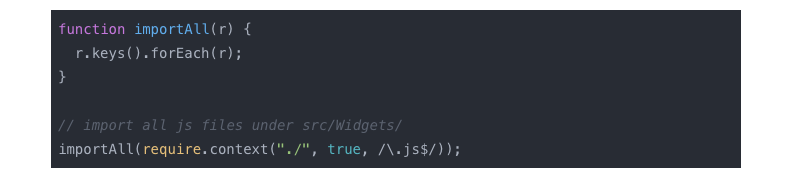
Installation
Open your terminal.
$ cd to your Scrivito project
$ npm install scrivito-highlight-code
Import the widget in your javascript src/Widgets/index.js.
Add this line to your index.js:
import "scrivito-highlight-code";
Also add the styling of the widget to your app. This can be done by either loading it via css-loader (e.g. in index.js or Widgets/index.js):
import "scrivito-eyecatcher/index.css";
Or by including the styling to your style sheets (e.g. in index.scss):
;Features
Code syntax hightlighting for more than 180 programming languages.
Widget properties
In the widget properties you can set:
- Code
- Which language is in use

