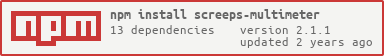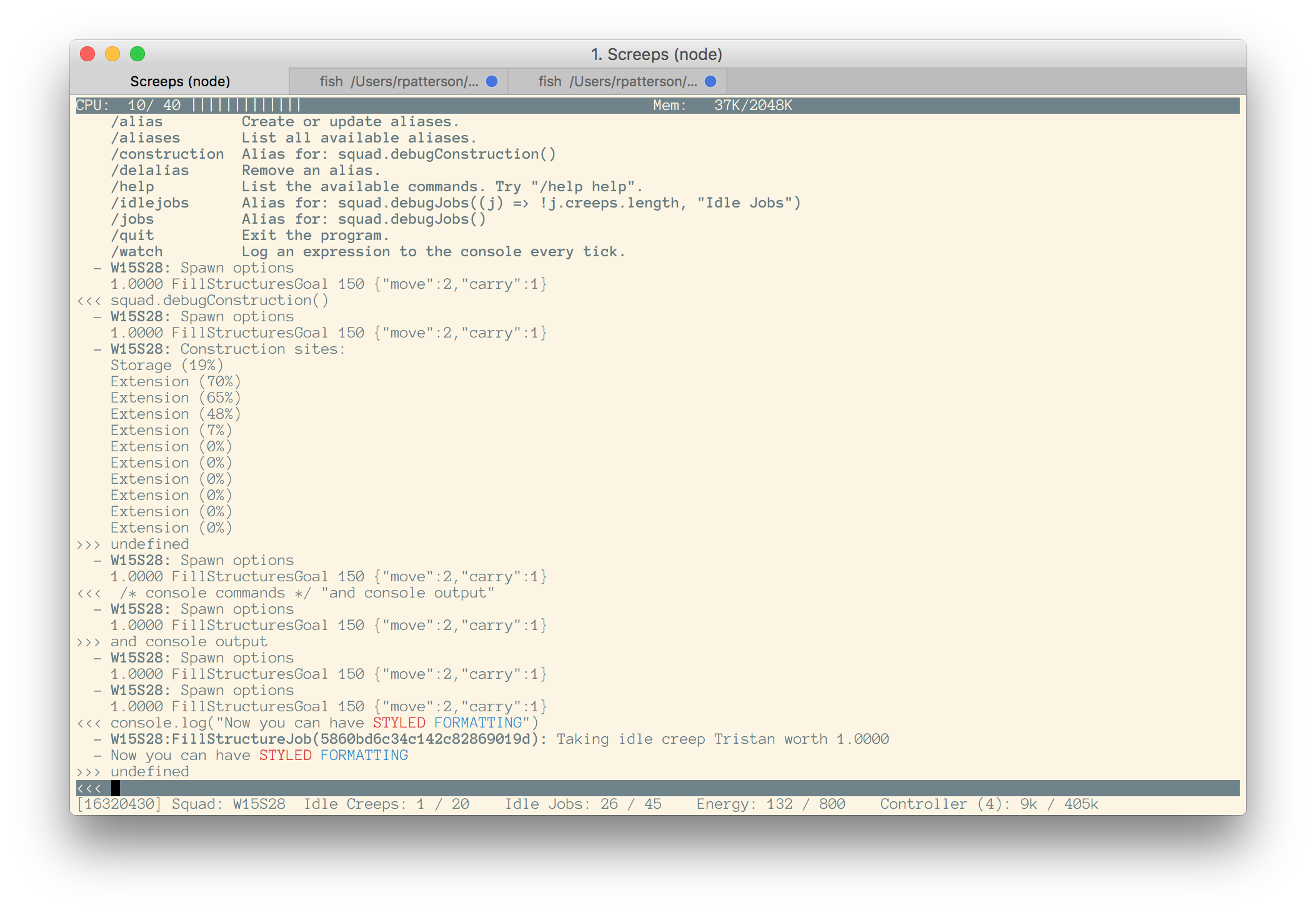screeps-multimeter
Multimeter is a hackable console for the game Screeps. It lets you access your Screeps console without loading up the full website (and as a result lets you play Screeps for much longer on a single battery charge), and is hackable with plugins.
Features:
- Terminal (command line) program, no browser or GUI required.
- Send console commands from the program.
- Rich console output formatting.
- Add plugins to get new functionality.
Installation
npm install -g screeps-multimeter
multimeter
Configuration
Multimeter now uses the screeps unified credentials file, as used by screeps-api.
Example .screeps.yaml config file:
servers:
main:
host: screeps.com
secure: true
token: '00000000-0a0a-0a00-000a-a0000a0000a0'
ptr:
host: screeps.com
secure: true
path: '/ptr'
token: '00000000-0a0a-0a00-000a-a0000a0000a0'
season:
host: screeps.com
secure: true
path: '/season'
token: '00000000-0a0a-0a00-000a-a0000a0000a0'
private:
host: 127.0.0.1
port: 21025
secure: false
username: bob
password: password123
configs:
multimeter:
plugins: []
aliases: {}
logFilename: 'multimeter.log'
Environment Variable
You can also set SCREEPS_TOKEN as an environment variable instead of adding the token in the yaml file. If set, the token from the yaml file will take precedence over the environment variable.
This can be useful if you want to commit your .screeps.yaml to a repo, but don't want your TOKEN exposed.
Connecting to the official server
You will need to create a Screeps API token and update the config as appropriate.
Connecting to a private server
To enable access to your own private server you will need to set up screepsmod-auth and create a password. The username may be your username or email address, depending on the mod settings.
Usage
The main interface has a command line on the bottom. Type /help to see a list of the available commands. Type /quit to exit the program.
Colors and Formatting
Console coloring and formatting is made possible by blessed's tags. Some of the tags you can use are:
-
{color-fg}- Change the foreground color. -
{color-bg}- Change the background color. -
{bold}, {underline}, {blink}, {inverse}, {invisible}- Apply the character style. -
{/style}- Stop using the given style, e.g.{/bold}. -
{/}- Reset to normal characters. -
{|}- Align the rest of the line to the right.
Colors can be specified as a name, e.g. red, blue, yellow, cyan (see colorNames from blessed for a complete list), or as a hex code, e.g. #ffff00.
Plugins
To add additional plugins, add them to a plugins array in your config file:
configs:
multimeter:
plugins: ["./plugins/myCustomPlugin"]
Multimeter ships with the following plugins enabled by default:
Plugin: Alias
The alias plugin can be used to easily store and access commonly used console commands. Create a new alias by using /alias NAME COMMAND. Now, /NAME will automatically expand to COMMAND. For example, this alias will let you list all damaged creeps by typing /damagedCreeps:
/alias damagedCreeps _.filter(Game.creeps, (c) => c.hits < c.hitsMax)
/damagedCreeps
Aliases can also take parameters. There will be available in variables like $1, $2, etc. The entire passed string is available as $args. For example:
/alias hitsLeft "Creep " + $1 + " has " + Game.creeps[$1].hits + " hits left"
/hitsLeft Ryan
Plugin: Watch
The watch plugin will log an expression to your console on every tick. To install it, copy watch-client.js to your script and add some code to your loop function:
var watcher = require('watch-client');
exports.loop = function() {
// Rest of your code...
watcher();
};
There are two ways to watch expressions. You can log it to the console normally by using /watch console EXPR. You can also log to a status bar at the bottom of the screen using /watch status EXPR. For example, /watch status _.keys(Game.creeps).length will keep a count of the number of live creeps at the bottom of the terminal.
The watch plugin will be automatically enabled for all shards with assigned CPU > 0.
Plugin: HTML
The HTML plugin allows you to style the log output using the 'style' attribute of HTML tags. It converts the values for the style attributes to the relevant blessed tags. It should work with any html tags, though has only been tested with <div>, <span>, and <a>.
It currently supports: color, background, bold, and underline:
- Text color:
style="color: #00FFFF;orstyle="color: blue;" - Background:
style="background: #FFFF00;"orstyle="background: green;" - Bold:
style="font-weight: bold;" - Underline:
style="text-decoration: underline;"
<span style="color: green;">Hello, World!</span>
Multiple styles may be included in a single tag:
<span style="color: #FF0000; background: blue; font-weight: bold;">Red-on-blue bolded text</span>
Tags may be nested:
<span style="color: #FF0000;">This is red <span style="color: #00FF00;">This is green </span> <span style="font-weight: bold;">This is bold red</span></span>
//The same string, with newlines for visual clarity
<span style="color: #FF0000;">
This is red
<span style="color: #00FF00;">This is green </span>
<span style="text-decoration: underline;">This is red and underlined</span>
</span>
Plugin: Logging
The logging plugin allows you to log screeps output and error output to a file. To enable logging, add logging to your config file:
configs:
multimeter:
logFilename: "multimeter.log"
To log errors to a separate file, add this to your multimeter config as well:
configs:
multimeter:
errorLogFilename: "screepsErrors.log"
Contributing
If you have feedback, bugs, or feature requests for multimeter, don't hesitate to look through the issues and add your thoughts. Please search to see if someone else has already filed a related issue before you submit a new one.
Multimeter is built for hacking! The easiest way to add a feature to multimeter is to make a new plugin for it. If you need to change something and it can't be done with a plugin, you can fork multimeter and submit a pull request. Ideally, you can add the necessary hooks so that other plugins can take advantage of them.
Note that multimeter uses lodash 4, whereas screeps still uses lodash 3.
Contributors
Multimeter has been built by a collection of users. Github provides a list of all contributors to the project.
Publishing
To release a new version:
- Update CHANGELOG.md
- Use
npm versionto update the version in package.json (npm will automatically commit and tag) git push origin v$VERSIONnpm publishopen https://github.com/screepers/screeps-multimeter/releases/new?tag=v$VERSION
Name the release "$VERSION released" and write the release notes using these bullet point templates:
- Bugfix: some bug in some circumstance (by User)
- New feature: something that used to not exist but now does (by User)