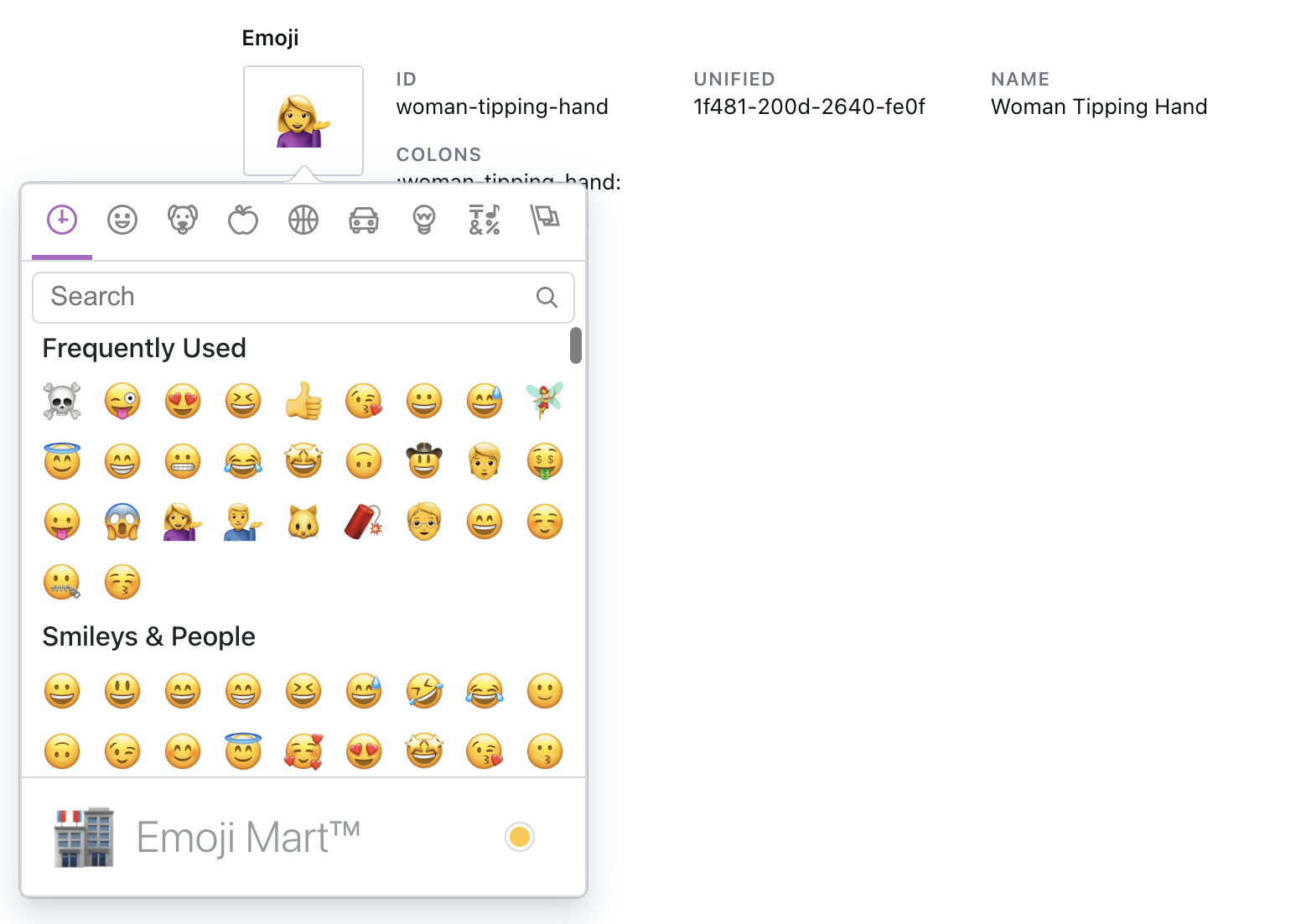Emoji Picker
An emoji picker for Sanity that uses Emoji Mart.
Installation
cd my-sanity-studio
sanity install emoji-picker
Usage
To use the emoji picker, add emoji as the type of a field in your schema. This will render a field where you can select an emoji using the emoji-mart picker, and see a summary of the emoji you selected.
export default {
name: "mySchema",
title: "My Schema",
type: "document",
fields: [
{
name: "myField",
title: "My field",
type: "emoji",
},
],
}The emoji picker saves all the details about the emoji you selected*. This allows you to query specific emoji info when you need the emoji elsewhere.
(*) Please note that this means you will see all the related emoji information when reviewing the changes of a document with the emoji type using the Review Changes feature.
export default {
name: "emoji",
title: "Emoji",
type: "object",
inputComponent: EmojiInput,
fields: [
{
name: "id",
title: "ID",
type: "string"
},
{
name: "name",
title: "Name",
type: "string"
},
{
name: "colons",
title: "Colons",
type: "string"
},
{
name: "text",
title: "Text",
type: "string"
},
{
name: "emoticons",
title: "Emoticons",
type: "array",
of: [{ type: "string" }]
},
{
name: "short_names",
title: "Short-names",
type: "array",
of: [{ type: "string" }]
},
{
name: "skin",
title: "Skin",
type: "number"
},
{
name: "unified",
title: "Unified",
type: "string"
},
{
name: "native",
title: "Native",
type: "string"
},
{
name: "imageUrl",
title: "Image URL",
type: "url"
},
{
name: "keywords",
title: "Keywords",
type: "array",
of: [{ type: "string" }]
},
{
name: "customCategory",
title: "Custom Category",
type: "string"
}
]
}
If you query for a document that uses the emoji type and has the house emoji selected, it will return:
const query = `*[_type == 'mySchema'][0]`
client.get(query).then(result => {
console.log(result)
})
// returns:
// {
// ...,
// "emoji": {
// "colons": ":house:",
// "emoticons": [],
// "id": "house",
// "name": "House Building",
// "native": "🏠",
// "short_names": ["house"],
// "unified": "1f3e0"
// }
// }
Customization
To hide the summary info about the picked emoji, you can add hideSummary to the options:
{
name: 'myFieldName',
title: 'My Field',
type: 'emoji',
options: {
hideSummary: true
}
}The emoji input accepts apicker option that accepts the same options as the emoji-mart picker. Full list of options.
{
name: 'myFieldName',
title: 'My Field',
type: 'emoji',
options: {
picker: {
title: 'My Custom Title',
color: 'hotpink',
skin: 5,
emoji: 'cat'
}
}
}Options
| Prop | Required | Default | Description |
|---|---|---|---|
| hideSummary | false |
Hides the emoji summary from the form | |
| picker | For a full list of options, see the emoji-mart documentation. |