Thanks for using Sails!
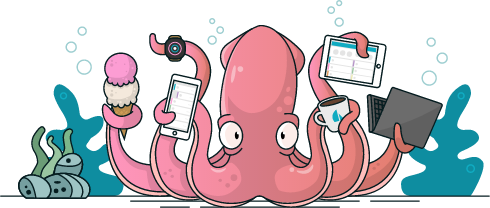
sails-hook-watch
Sails JS hook to watch and reload controllers, models, services and locales when changed.
This hook is to help with situations where you are rapidly prototyping/tinkering with app code and don't want to have to keep quitting/restarting Sails to see your changes. It is not intended to be used in a production environment. It also may not work properly in conjunction with other Sails plugins, especially ones that operate on models or watch for file changes!
It also serves as a life saver if you're working with sails + nuxt sitting in the same enviroment where builds take a while to complete
Can't I just use forever or nodemon or [insert daemon here] to do this?
Yes, yes, you absolutely can, and if stability during development is your #1 concern, you absolutely should. Nothing beats a cold reboot to get that oh-so-pristine app state. The advantages of this hook are:-
- it's faster,
- it won't run your bootstrap every time (see #1), and
- it won't drop your sessions / socket connections if you're using in-memory adapters during development.
Installation
only in developing enviroment
npm i --save-dev sails-hook-watchUsage
The first thing to do (sails ^v1) is to make sure that sails.config.models.archiveModelIdentity' is false
for example in your models.config file
moduleexportsmodels = archiveModelIdentity: false // ... other configs;Just lift your app as normal, and when you add / change / remove a model, controller or service file, all controllers, models, and services will be reloaded without having to lower / relift the app. This includes all blueprint routes.
sails-hook-watchwill, by default, use themigrate: alterstrategy when reloading model files unless you explicitly set theoverrideMigrateSettingconfig tofalse. This allows you to change models without losing your development data when you havemigrate: dropset.
Configuration
By default, configuration lives in sails.config.watch. The configuration key (watch) can be changed by setting sails.config.hooks['sails-hook-watch'].configKey.
| Parameter | Type | Details |
|---|---|---|
| active | boolean | Whether or not the hook should watch for controller / model / service changes. Defaults to true. |
| overrideMigrateSetting | boolean | Whether or not the hook should reload the app using the alter migrate setting, regardless of what is set in sails.config.models.migrate. Defaults to true. Note that this will have no effect on models with migrate settings of their own that override the global setting. |
| usePolling | boolean | Whether or not to use the polling feature. Slower but necessary for certain environments. Defaults to false. |
| dirs | array | Array of strings indicating which folders should be watched. Defaults to the api/models, api/controllers, and api/services folders. Note that this won't change the set of files being reloaded, but the set of files being watched for changes. As for now, it's not possible to add new directories to be reloaded. |
| ignored | array|string|regexp|function | Files and/or directories to be ignored. Pass a string to be directly matched, string with glob patterns, regular expression test, function that takes the testString as an argument and returns a truthy value if it should be matched, or an array of any number and mix of these types. For more examples look up anymatch docs. |
Example
// [your-sails-app]/config/watch.jsmoduleexportswatch = active: true usePolling: false dirs: "api/models" "api/controllers" "api/services" "config/locales" ignored: // Ignore all files with .ts extension "**.ts" "node_modules" ;That’s it! Navicstein Rotciv