robust-log
Robust logs is a simple and fast logging module for browser/node.js services.
var log = 'App_Name'
It uses bunyan's data format so it is compatible with bunyan log viewer and a number of other utilities you can check out here: bunyan-tools
Table of Contents
Current Status
Robust-Logs is being used in a number of production environments in node backend services. Browser support is coming soon.
Installation
npm i robust-log
Optional Log Viewer For Development
npm i -g bunyan -- command line log viewer
Features
- Standard interface for logging management.
- Extensible via stream plugins.
- Buffers low log levels to help keep logs small.
- Supports all javascript environments. (Browser, Node.js)
- Tracks success rates and performance history. (via goal tracking.)
- Multiple report formats. (JSON, CSV, etc...)
- Dumps buffered trace reports when an error is logged.
- Supports large scale deployments.
Examples
Basic Usage
var log = 'App_Name'logloglog
Output With Bunyan Log Viewer
node examples/usage.js | bunyan
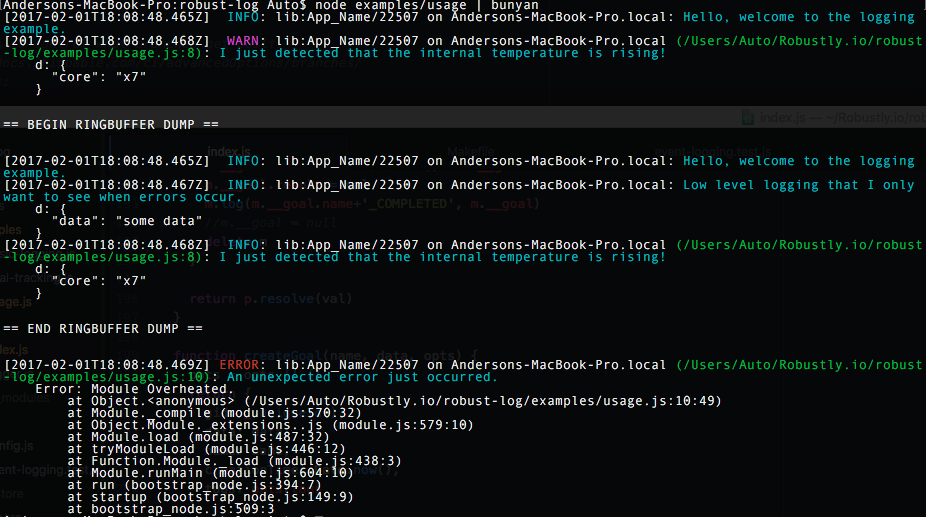
Raw Output
node examples/usage.js
{"name":"lib:App_Name","hostname":"Andersons-MacBook-Pro.local","pid":22581,"level":30,"msg":"Hello, welcome to the logging example.","time":"2017-02-01T18:15:07.402Z","v":0}
{"name":"lib:App_Name","hostname":"Andersons-MacBook-Pro.local","pid":22581,"level":40,"d":{"core":"x7"},"src":{"file":"/Users/Auto/Robustly.io/robust-log/examples/usage.js","line":8},"msg":"I just detected that the internal temperature is rising!","time":"2017-02-01T18:15:07.405Z","v":0}
== BEGIN RINGBUFFER DUMP ==
{"name":"lib:App_Name","hostname":"Andersons-MacBook-Pro.local","pid":22581,"level":30,"msg":"Hello, welcome to the logging example.","time":"2017-02-01T18:15:07.402Z","v":0}
{"name":"lib:App_Name","hostname":"Andersons-MacBook-Pro.local","pid":22581,"level":30,"d":{"data":"some data"},"msg":"Low level logging that I only want to see when errors occur.","time":"2017-02-01T18:15:07.404Z","v":0}
{"name":"lib:App_Name","hostname":"Andersons-MacBook-Pro.local","pid":22581,"level":30,"d":{"core":"x7"},"src":{"file":"/Users/Auto/Robustly.io/robust-log/examples/usage.js","line":8},"msg":"I just detected that the internal temperature is rising!","time":"2017-02-01T18:15:07.405Z","v":0}
== END RINGBUFFER DUMP ==
{"name":"lib:App_Name","hostname":"Andersons-MacBook-Pro.local","pid":22581,"level":50,"err":{"message":"Module Overheated.","name":"Error","stack":"Error: Module Overheated.\n at Object.<anonymous> (/Users/Auto/Robustly.io/robust-log/examples/usage.js:10:49)\n at Module._compile (module.js:570:32)\n at Object.Module._extensions..js (module.js:579:10)\n at Module.load (module.js:487:32)\n at tryModuleLoad (module.js:446:12)\n at Function.Module._load (module.js:438:3)\n at Module.runMain (module.js:604:10)\n at run (bootstrap_node.js:394:7)\n at startup (bootstrap_node.js:149:9)\n at bootstrap_node.js:509:3"},"src":{"file":"/Users/Auto/Robustly.io/robust-log/examples/usage.js","line":10},"msg":"An unexpected error just occurred.","time":"2017-02-01T18:15:07.406Z","v":0}
API
Be aware that Robust-Log makes use of the following environment variables:
LOG_FILTERS="Submodule_name" # use this if you'd like to enable stdout logging for a submodule.
NODE_APP="App_Name" # This should match require('robust-log')('App_Name')
NODE_ENV="test" # The environment will always be logged along with messages.
All logging apis return a promise which would indicate that the message has been flushed to all streams registered.
Logging an event
log(eventLabelStr, [detailsObj], [opts])
- Log Level: INFO (30)
- Returns: Promise
Example
log('something happened', {more_details:1})
log.warn(eventLabelStr, [detailsObj], [opts])
- Log Level: WARN (40)
log.trace(eventLabelStr, [detailsObj], [opts])
- Log Level: INFO (10)
- Returns: Promise
- Trace is the lowest priority log level.
- By default: trace events are buffered and only written to the log stream if an error occurs.
log.error(errorLabelStr, errObj, [opts])
- Log Level: ERROR (50)
- Returns: Promise
- If an error is logged, it will also flush the ringbuffer (by default)
- Writes to stderr as well as stdout
- Recommended: Only use log.error when an unrecoverable error has occurred. If an exception can be handled or ignored use log()
log.fatal(eventLabelStr, [detailsObj])
- Log Level: ERROR (60)
- Returns: Promise
- Performs the same functions as error.
- Recommended: only use log.fatal when your application cannot recover from an error and loss of service occurs.
Goal Tracking
Goal tracking is useful to track performance and success rates for end-to-end services and internal workflows when debugging. If you are new to logging goals, it is recommended that you only goal track your public APIs.
Example
{// create a goal instance and a goal log.var goal = log// if the goal fails, both the failure and the cause will be recorded in the logs.}
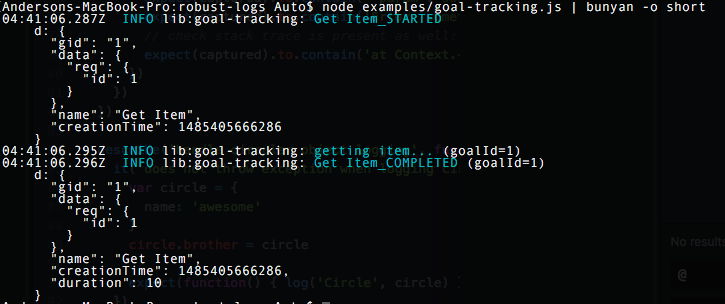
log.goal(goalLabelStr, contextObj, opts):log
- logs goal started event with a unique id and start timestamp
- Returns: new instance of log with context set to the new goal
goal.fail([ErrorObj]) : function
- logs that a goal has failed and logs the error as a reason.
- Returns: resolved Promise
goal.succeed([ResolvedValue]) : function
- logs that a goal has succeeded
Event Handling
Events are visible globally to an application. Any event logged in one module is available to be listened for in another module.
log.removeEventHandler(registrationObj)
- removes a single event handler
log.removeEventHandler(eventLabelStr)
- removes all event handlers for event.
Example
var log ={ console }var registrationObj = log // replace taxi with *log = 'taxi'// trigger the event handler// cleanuplog
FAQ
Advanced Use Cases
Usage with DevTool
Wishlist
- a compressed minified version that only requires the used bits of lodash.