rn-dev-toolbox
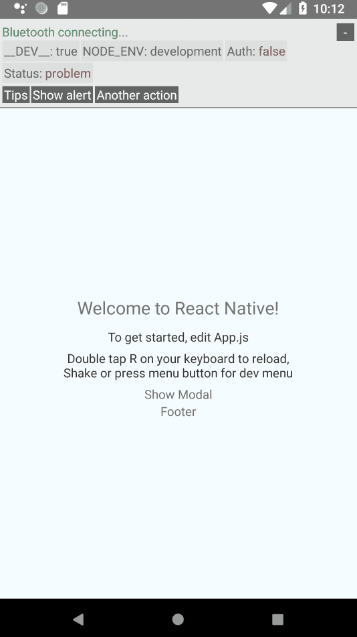
Free your code from ugly logs and code during your debug process and give happiness to your tester team. This package will let you create automated task and display information to help you during development.
For example you could add actions that navigate to specific view with pre-filled data (sign in, sign up, ..) or an action that clear your cache, storage, auth, etc. Use it to have quick and easy way to help you test and debug your app. You can do pretty much anything you want.
Installation
This package does not have a bundle yet, it only provides source code which means that you need to support flow and es6 modules.
npm install rn-dev-toolbox
You can't install this module as a devDependendies as it's present in your code.
Getting started
Basic setup
Most of the time you will want to wrap your entire app inside RNDevToolbox so the toolbox will appears on the top of the screen (check the gif). You may as well use the component anywhere you want and wrap only some portions of your code, it's up to you.
app/Root.js
<{} {}> { return <RNDevToolbox> <Text>My Awesome app</Text> </RNDevToolbox> }The component does not have any required props but you probably want to display some info relative to your app or create some task for your team. Here is an example with some indicators and actions:
app/Root.js
< username: ?string} {}> { return <RNDevToolbox indicators= 'Hey hi!' 'Auth status:' username username ? 'green' : 'red' actions= name: 'Clear storage' AsyncStorageclear > <Text>My Awesome app</Text> </RNDevToolbox> }This example print a simple indicator to say 'hi' and your app auth status. You can create dynamic status to track anything you want. We also added an action to clear the storage of your app. This is just an example you can create any task you want.
Props
| Property | Type | Required | Default | Description |
|---|---|---|---|---|
| onRef | (ref: RNDevToolboxInterface) => void |
No | - | Retrieve the component instance |
| indicators | Array<Indicator> |
No | [] | Declare a list of indicators |
| enable | boolean |
No | false | Force the devtool (useful if you want to have it on production) |
| actions | Array<Action> |
No | [] | Declare a list of actions |
| persistenceProvider | PersistenceProvider |
No | memory | Use another provider to persist the devtool state. The default memory will not save the visibily when you reload your app for example. You can use AsyncStorage for more conveniance. |
Note about production
When using production environment the component will switch to production state as well. There will be nothing displayed and
the component will not process anything. Therefore there are no performance impact. You can check the production implementation
here RNDevToolboxProd.js. RNDevToolboxProd implement all the method from the RNDevToolboxInterface but will do nothing so your code does not break and you don't have to check for
production env by yourself.
API
Accessing your devtool instance
In order to access the api of the toolbox you need to use onRef props. Once you have the instance you have the ability
to register indicators and actions dynamically, toggle the visibility, trigger actions, ...
app/Root.js
<{} rnDevToolbox: RNDevToolboxInterface> rnDevToolbox = null { thisrnDevToolbox } { return <RNDevToolbox onRef= {thisrnDevToolbox = ref} actions= label: 'Clear storage' name: 'clearStorage' AsyncStorageclear > <Text>My Awesome app</Text> </RNDevToolbox> }Here we retrieve the instance and manually trigger an action. We use a name in camelCase for more conveniance and a label to still have a nice name on screen.
This process to retrieve the instance is only needed for your root component. If you want to
access the instance somewhere else you can use the Higher-Order Components with-rn-dev-toolbox.
app/Footer.js
< rnDevToolbox: RNDevToolboxInterface {}> { thispropsrnDevToolbox } { return <Text>I am a footer</Text> } You can't use the hoc on your root component as the context is not initialized yet
API Documentation
open() / close() / toggle()
Open, close or toggle the toolbox visibility
debug(info: any)
Print any information to the toolbox
registerAction(action: Action | Array<Action>): void
Register an action or an array of action.
processAction(name: string): void
Execute one of your actions
Contribution
You are welcome to contribute to this package. Feel free to open issue or feature request.
Licence
MIT
This package is currently used at Versusmind.


