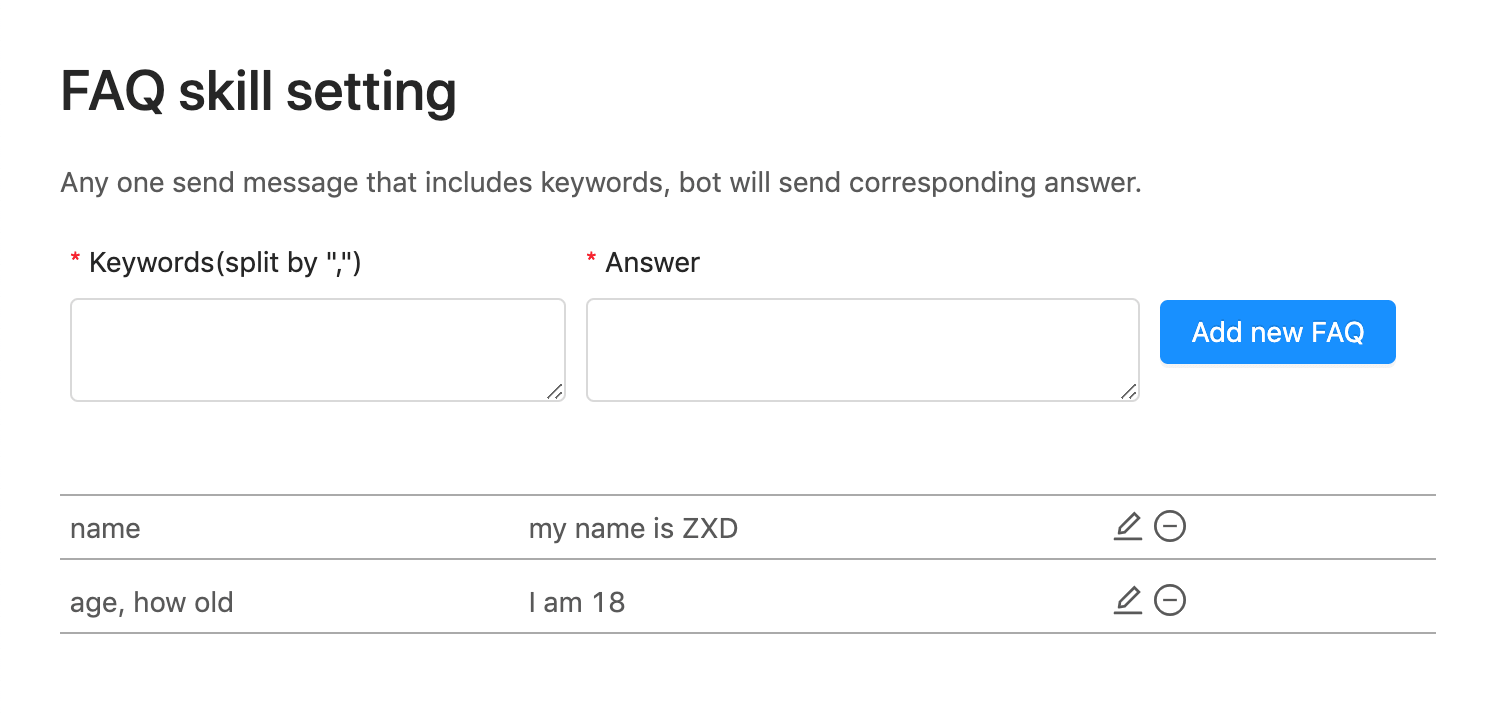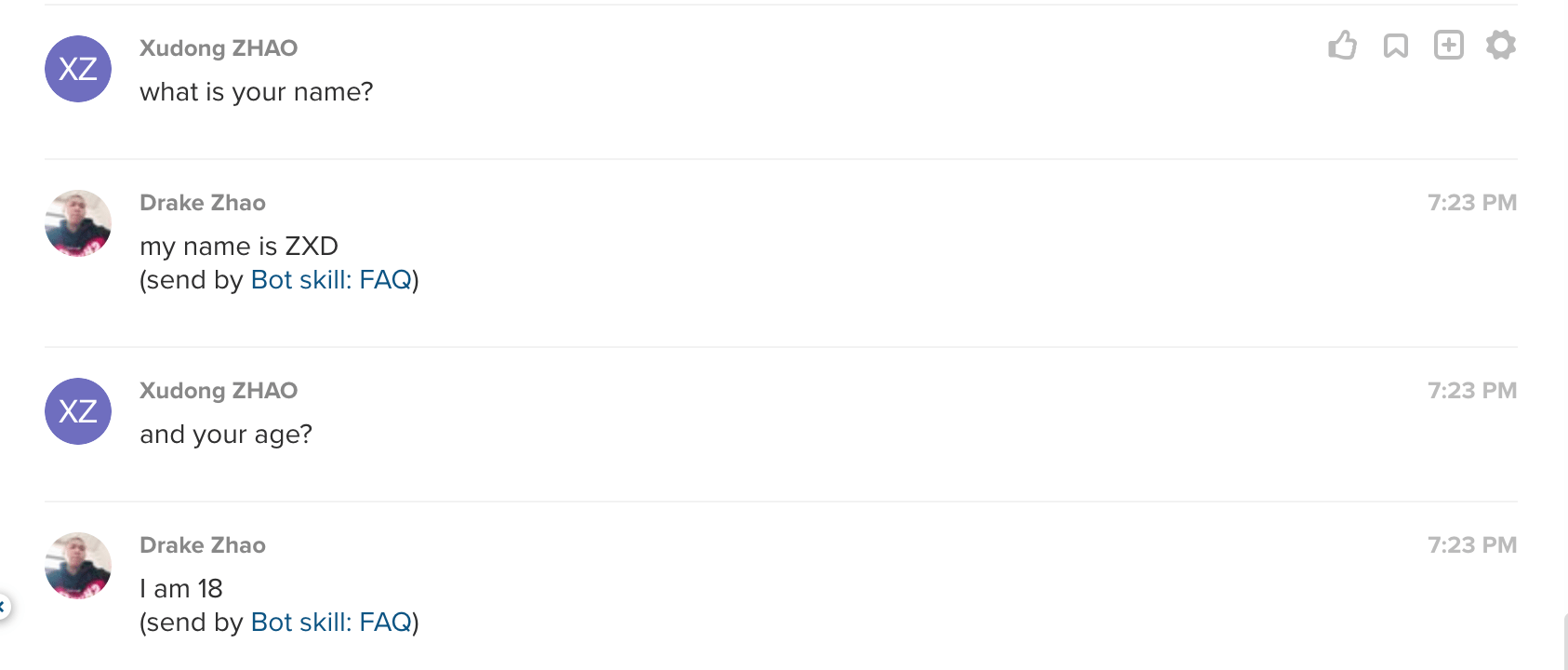ringcentral-personal-chatbot-skill-faq
Simple FAQ bot matching by keywords for ringcentral-personal-chatbot-js.
Quick start
First, need create a AWS account, we will use free local AWS dynamodb, and put your aws credentials in ~/.aws/credentials, check https://docs.aws.amazon.com/cli/latest/userguide/cli-configure-files.html
Let's start a simple chatbot server and login to it with you sandbox RingCentral account, and you account will auto respond to keywords set by you.
# get the code
git clone git@github.com:rc-personal-bot-framework/ringcentral-personal-chatbot-skill-faq.git
cd ringcentral-personal-chatbot-skill-faq
# install dependecies
npm i
# start proxy server, this will make your local bot server can be accessed by RingCentral service
npm run ngrok
# will show
Forwarding https://xxxx.ap.ngrok.io -> localhost:6066
# Remember the https://xxxx.ap.ngrok.io, we will use it later
# start local dynamodb
npm run dynamoLogin to developer.ringcentral.com and create REST API App:
- Application Type: Public
- Platform Type: Browser-based
- Carrier: accept the default values
- Permissions Needed: Accounts, Team messaging, Read Accounts, Webhook Subscriptions
- Set OAuth Redirect URI: Using your ngrok HTTPS URL from above, enter in the following value:
https://xxxx.ap.ngrok.io/rc/oauth.
cp .env.sample .env
# then fill all required fields in .env, you can get client ID / secret from app setting
# run sample hello bot
npm start
# start client dev server
npm run c
Then visit https://xxxx.ap.ngrok.io to login, after auth, you can set Bot skill: FAQ's keywords and answers from its setting page. Then try the keywords with another account.
Build and run in production
# build
npm run build
# run prodcution code
npm run p
# or
node -r dotenv/config bin/rcpf.js example-bots/hello.js
# proxy for production code
npm run ngrok-pHow to use a bot skill
Real bot using FAQ skill
https://github.com/rc-personal-bot-framework/ringcentral-personal-bot-template-js
License
MIT