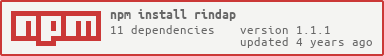rindap-node
API description
The smarter way to automate business processes. RESTful API for Business Process Management: Automate without the need for complex integrations or high-cost software suites.
Rindap helps companies to increase their efficiency by offering developers a low-code BPM platform with RESTful API to automate business processes based on the requirements set by the management.
- Easily automate repetitive tasks and asynchronous events without the need for intricate coding. Avoid chaos and inefficiencies.
- Set business rules and decision criteria effortlessly without being bounded by complicated structures and frameworks.
- Let developers leverage RESTful API to convey data and execute business decisions based on management requirements.
- Avoid complex integration projects or adopting a new software platform to meet your business process management needs.
- Focus on your core activities rather than lengthy project meetings about how to automate business processes.
- Automate business processes across any system, device and software platform without any restrictions.
Utilize Drag & Drop interface
Utilize Drag & Drop interface to enjoy low-code workflow automation and benefit Rindap’s RESTful API to automate business processes without the need for any integration. Rindap’s easy-to-use drag & drop interface helps you to easily design your workflow as per your business cases’ requirements.
Once you assembled the big picture, leverage Rindap’s RESTful API as a hub that transfers data and allocates tasks to workers. Send calls with your tasks’ attributes from any application or device that takes part in your workflow to Rindap’s API and carry on with the response you get back according to the workflow you set.
The logic-based filters
You can automate workflows via logical filters that convey your attribute driven tasks to the right work queues which eventually matches the right worker. Yet the story does not simply end there! The task’s attributes get updated according to the workers’ responses and the progress continues to the next filter designated in the workflow. Hence you will be able to carry on the information within the workflow to the next steps and execute decisions automatically.
Adapt to realistic requirements
The workflow is not all about filters matching queues to allocate tasks to workers. Create realistic workflows by utilizing various functions. Set your processes according to your needs, not limitations.
- Filter True/False: Let your workflow take alternative turns by setting different paths if certain conditions are met or unmet.
- Loop: You can set a task to be on the loop until it is done.
- Rate limit: Control task consumption by setting limits.
- Delay: If some time is required before proceeding to the next step you can set delays.
- Fork: You can set parallel workflows that run simultaneously by forking.
Metrics for continuous improvement
Rindap allows you to automate and get insights from your business processes as it aggregates all the task-related data. By identifying areas that you are good at or need to improve, you can easily fine-tune your processes.
Documentation
The documentation for the Rindap API can be found here.
The Node library documentation can be found here.
Versions
rindap-node uses a modified version of Semantic Versioning for all changes.
Supported Node.js Versions
This library supports the following Node.js implementations:
- Node.js 6
- Node.js 8
- Node.js 10
- Node.js 12
- Node.js 13
Sample Usage
Check out these code examples in JavaScript to get up and running quickly.
Environment Variables
rindap-node supports credential storage in environment variables. If no credentials are provided when instantiating the Rindap client (e.g., const client = require('rindap')();), the values in following env vars will be used: ACCOUNT_SID and AUTH_TOKEN.
Lazy Loading
rindap-node supports lazy loading required modules for faster loading time. Lazy loading is disabled by default. To enable lazy loading, simply instantiate the Rindap client with the lazyLoading flag set to true:
var accountSid = processenvACCOUNT_SID; // Your Account SID from www.rindap.com/consolevar authToken = processenvAUTH_TOKEN; // Your Auth Token from www.rindap.com/console const client = accountSid authToken lazyLoading: true ;Getting help
If you need help installing or using the library, please check the Rindap Support Help Center first, and file a support ticket if you don't find an answer to your question.
Getting Started
npm install rindap