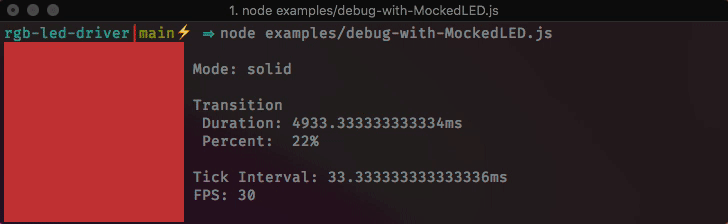
rgb-led-driver
A flexible, JavaScript-based RGB LED driver featuring many RGB color modes (rainbow, transitions, ...)
Features
- Mode-based RGB color engine
- Automatic transitions between modes
- Bluetooth Low Energy support via
gatttool - Easy to create new modes
- Flexible: create your own backends (LED connectors)
Overview
Usage
Installation
npm install rgb-led-driverSetup a driver and use a LED backend
const { RGBLEDDriver, GATTLED, MockedLED } = require('rgb-led-driver');
const { MyCustomLED } = require('./my-custom-led');
// These options are optional but can be passed to RGBLEDDriver
const options = {
/**
* Tick interval in ms, default is 33ms for ~30fps
* @optional
* @type {Number}
*/
tickSpeed: 33,
/**
* Callback is invoked when the tick fn of the LED is returning errors
* @optional
* @type {Function}
*/
tickErrorHandler: () => {...},
/**
* List of available LED modes.
* See src/modes to see how they work.
*
* @optional
* @type {Array}
*/
modes: [...], //
};
// Create a new driver instance
let rgb = new RGBLEDDriver(options);
// Another optional way to set the tickErrorHandler
rgb.onTickError((e) => console.error('TICK:ERROR', e));
/*
* Setting an LED backend
*
* This LED backend is what receives RGB colors and is responsible
* for "displaying them".
*
* This could be
* - setting a color on a screen (e.g. MockedLED)
* - sending a color via Bluetooth (e.g. GATTLED)
* - anything where you want to set a color
*
* See the "LEDs" section for more info.
*/
// In this case I want to connect
rgb.setLED(new GATTLED('72:16:03:00:D4:61'));
// or
rgb.setLED(new MockedLED(rgb));
// or
rgb.setLED(new MyCustomLED(...));
// The driver is now ready and the loop is running and can be used
// ...Controlling the LEDs
// Set a mode (e.g. rainbow, random, solid)
rgb.setMode('rainbow');
// Set mode to solid color
rgb.setMode('solid');
// Change color of solid mode
// Function arguments for setColor are directly passed to chroma-js to create a color,
// so see https://gka.github.io/chroma.js for more info on this.
rgb.currentMode.setColor(r, g, b, 'rgb');
// setMode returns the new mode so this can be chained
rgb.setMode('rainbow')
.setSpeed(1.5); // speed is hue rotations per secondTransitions
We can transition between colors by setting a "transition override". This will generate an array of colors between a "from" and "to" color.
The tick method will then stop being called until the colors in this array have all been shown. A duration for this fade can be passed as well (in ms).
// Get the old color, this is the "from"
const previousColor = rgb.currentMode.color;
// Set the mode before transitioning
rgb.setMode('solid')
.setColor(0, 0, 255, 'rgb');
// The new color is to "to"
const newColor = rgb.currentMode.color;
// Transition from previous to new in 700ms
rgb.setTransitionOverride(previousColor, newColor, 700);Examples
Color modes
Color modes are the part of the driver, that get called ~30 times per second (unless specified) and are the part that actually handles colors. The active mode's
tickfunction gets called with a delta time and sets thecolorproperty to RGB values for the desired color.
For example the rainbow mode cycles through the 360 degree hue value by adding a set amount to it that is multiplied by the delta.
This has the effect that the color effect is bound by time and not by the amount of times the function gets called. This is a concept taken from game development and makes creating modes super easy.
Built-in modes
The following modes are available out-of-the-box:
-
solid: Shows a solid color. Use this mode for setting static colors. -
blackout: Just renders black -
notification: Flashes a color -
rainbow: Cycles though the hue space, creating a rainbow effect -
random: Sets a random color every second
All these modes subclass RGBMode which you can also use to implement custom modes.
Custom modes
You can create custom LED backends by extending RGBMode:
For easier color manipulation, every RGBMode has an instance of chroma-js attached.
For example, this is how random is implemented:
const { RGBMode } = require('rgb-led-driver');
class MyCustomMode extends RGBMode {
constructor() {
super();
this.type = 'my-custom-mode';
// Every mode has an instance of chroma-js for easy color manipulation
this.color = this.chroma('red').rgb();
this.counter = 0.0;
this.speed = 1000.0;
}
/**
* Set speed in per seconds
* @param {number} speed Num of colors per second (1 = 1 per second)
*/
setSpeed(speed) {
this.speed = speed * 1000;
return this;
}
tick(delta) {
this.counter += this.speed * (delta / 1000);
if (this.counter >= 1000) {
this.counter = 0.0;
this.color = this.chroma.random().rgb();
}
}
}Your mode can then be used like this:
const { RGBLEDDriver, defaultModes } = require('rgb-led-driver');
const { MyCustomMode } = require('./MyCustomMode');
const rgb = new RGBLEDDriver({
modes: [
// Include the built-in modes as well
...defaultModes(),
'my-custom-mode': new MyCustomMode()
]
});
// ...
rgb.setMode('my-custom-mode')
.setSpeed(2);For more info on how modes work and how to use them, have a look at src/modes/index.js.
Backends
Backends are the part of the driver that take the generated RGB values and send them to where they are needed. This may be sending them to a Bluetooth LED, sending them to some server or rendering them on a screen. Options are endless here.
Backends are what receives RGB colors and is responsible for "displaying them".
This could be:
- setting a color on a screen (e.g. MockedLED)
- sending a color via Bluetooth (e.g. GATTLED)
- basically anything where you want to set a color
Built-in backends
There are 2 built-in backends.
-
GATTLED: A Bluetooth Low Energy LED driver usinggatttoolinternally (supports the qhm-d461 chipset).Usage:
const { RGBLEDDriver, GATTLED } = require('rgb-led-driver'); // Create an LED and connect to a MAC address via BLE const led = new GATTLED('72:16:03:00:D4:61'); const rgb = new RGBLEDDriver(options); rgb.setLED(led);
Programmers Warning: The BLE implementation in this driver is kinda whack if I'm honest. I'm just piping a Node child process running
gatttooland feeding it text commands to change colors. However it runs stable enough to use for home automation. If you want to support a backend like @abandonware/noble, the color effects and modes still work if you write your own wrapper class for it. The reason I'm doing it this way is simply because I could't get any other solution to work ¯\_(ツ)_/¯ -
MockedLED: An LED driver that renders the current color to the terminal screen. Very useful for creating and debugging new RGBModes.Usage:
const { RGBLEDDriver, MockedLED } = require('rgb-led-driver'); const rgb = new RGBLEDDriver(options); // Note: the LED needs a reference to the driver to work! const led = new MockedLED(rgb); rgb.setLED(led);
Custom LED backends
You can create custom LED backends by extending BaseLED:
const { BaseLED } = require('rgb-led-driver');
class MyCustomLED extends BaseLED {
constructor(ip) {
super();
this.socket = createSocket(ip, ...);
}
/**
* Called every tick if the color has changed.
* RGB values are 0-255.
* @param {number} red
* @param {number} green
* @param {number} blue
*/
setRGB(r, g, b) {
this.socket.send([r, g, b]);
}
/**
* Called when driver is shutdown.
* Use this for cleanup!
*/
destroy() {
this.socket.destroy();
}
}Your custom LED driver can then be used like this:
rgb.setLED(new MyCustomLED('192.168.0.1'));Changelog
1.0.6
- Fixed: logging taking 100% in specific edge-cases
1.0.5
-
Fixed:
gatttoolgets killed on shutdown, no more dangling processes
1.0.4
- Added docs, also on NPM directly
1.0.2
- Fixed RGB driver not stopping backend properly
1.0.1
- Fixed backends not being exported properly
1.0.0
- Stable release
- Added documentation
- Changed to use subclassing for custom functionality
0.0.13
- Changed tick error handling to allow custom handler using
rgb.onTickError()