retarget_prs
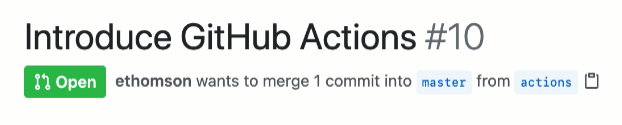
This utility will change change the base of all the pull requests in your GitHub repository that are currently targetting a different branch. This is useful if you want to change the name of your default branch, but you have pull requests open.
For example, if you use the default default branch of master, but you want to change that to a name like main, by default the pull requests that you already have open in your repository will continue to target the old default branch (master).
Fortunately, you can change the base of an existing pull request, but this is a one-at-a-time, manual operation.
This utility will automate that, and make this change en masse.
Setup
- Ensure that you have Node.js installed.
- Create a personal access token to use to authenticate.
How to
If you want to change the name of the default branch on GitHub:
-
Go to your project and make sure that you are on the current default branch (
master). Open the branch picker, and type the name of the new branch (main). SelectCreate branch: main from 'master'.
-
Set this as the new default branch. Go to your project's settings, then select "Branches". Under "Default branch", open the branch picker and select the new default branch (
main).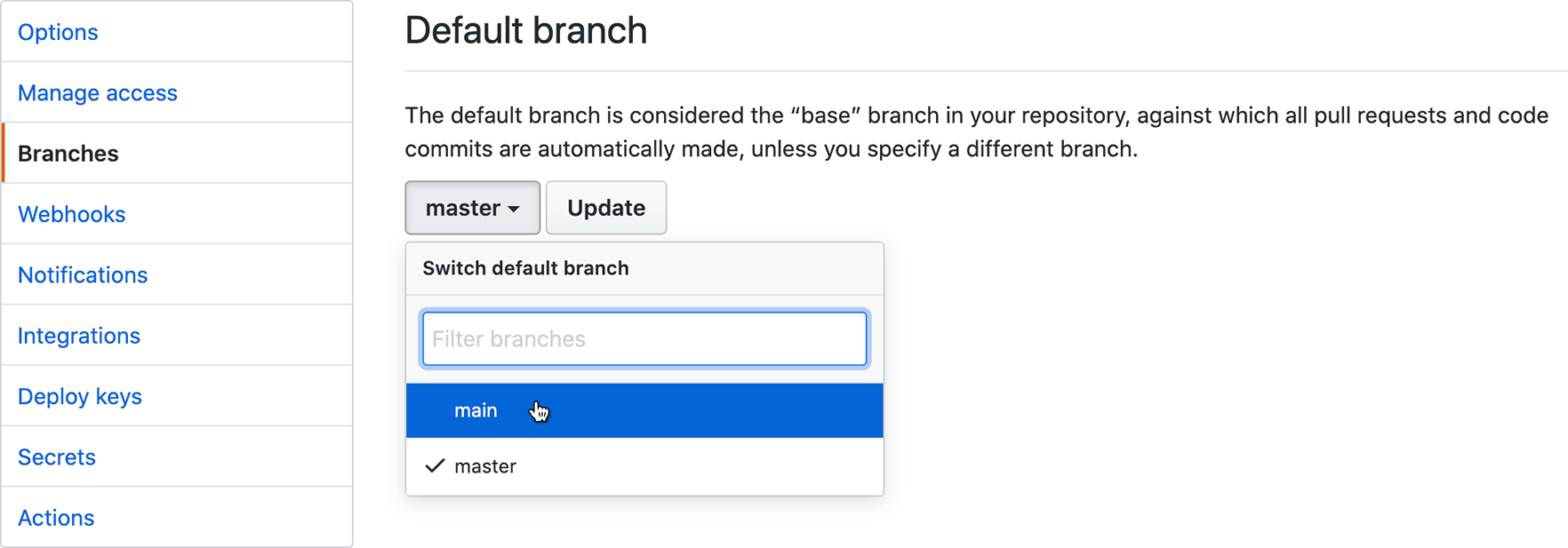
-
Update the existing pull requests. Specify your PAT with
--token, your repository URL and the old and new branch names:npx retarget_prs --token your_pat https://github.com/your/repo master main
Questions?
Need help? Open a GitHub issue.