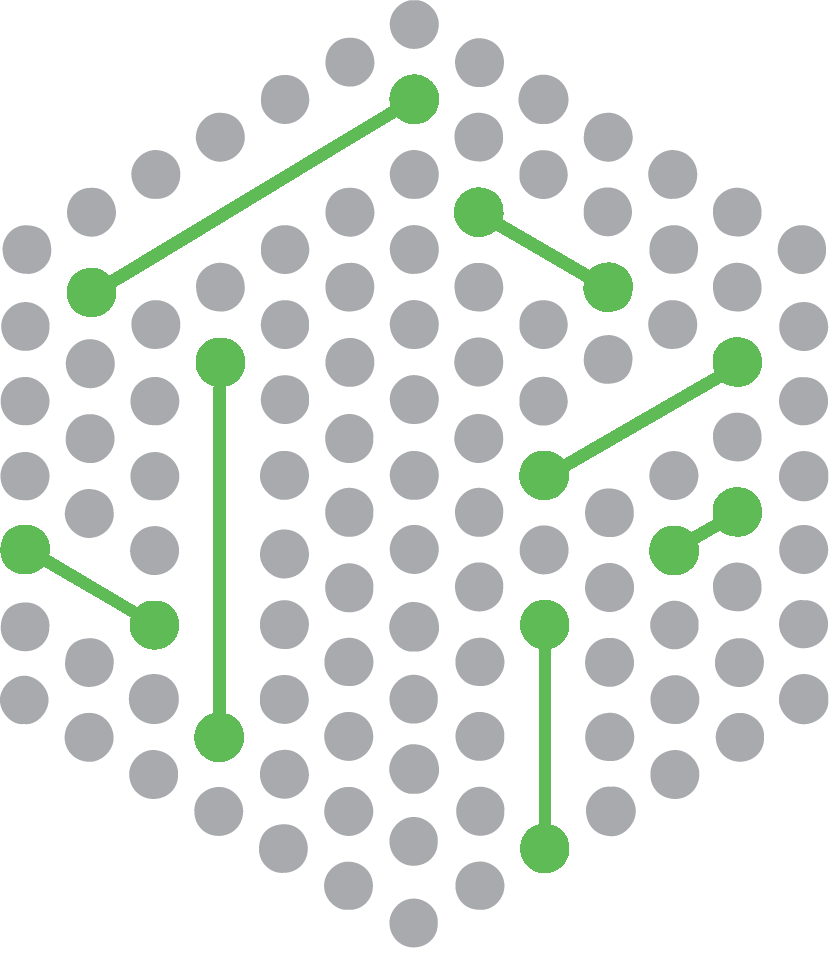
restify-server-manager
A module to create/start/stop a restify.js server based on configuration.
This module aims to help developers try to create an API with Restify. It allows easy set up and includes some features that can be enabled via configuration settings:
json-web-token, monitoring, pre/while/after request hooks, formatters, error handling, heartbeat route, logging ... and some other features!
Includes restify error handling from https://www.npmjs.com/package/express-error-handler
Adds required security headers to the JSON API and the needed uses and handlers to get a JSON API running.
Makes use of Restify after event on each route to allow easy configuration for functional monitoring and Audit.
v1.2.3 => From this version the module accepts external log instances to be passed as parameter
config.logging.logger
config.logging.logger = require("bunyan").createLogger({
name: packge.name + "LOG",
streams: [{
type: 'raw',
stream: new require('bunyan-rotating-file-stream')({
path: config.logging.path +'/'+ packge.name +'_'+ "LOG" +'.log',
period: config.logging.rotation_period, // daily rotation
totalFiles: config.logging.back_copies_count, // keep 10 back copies
rotateExisting: true, // Give ourselves a clean file when we start up, based on period
threshold: '10m', // Rotate log files larger than 10 megabytes
totalSize: '200m', // Don't keep more than 200mb of archived log files
gzip: true // Compress the archive log files to save space
})
}],
level: config.logging.level
})
config.logging.auditLogger
config.logging.auditLogger = require("bunyan").createLogger({
name: packge.name + "AUDIT",
streams: [{
type: 'raw',
stream: new require('bunyan-rotating-file-stream')({
path: config.logging.path +'/'+ packge.name +'_'+ "AUDIT" +'.log',
period: config.logging.rotation_period, // daily rotation
totalFiles: config.logging.back_copies_count, // keep 10 back copies
rotateExisting: true, // Give ourselves a clean file when we start up, based on period
threshold: '10m', // Rotate log files larger than 10 megabytes
totalSize: '200m', // Don't keep more than 200mb of archived log files
gzip: true // Compress the archive log files to save space
})
}],
level: config.logging.level
}))
Install
npm install --save restify-server-manager
Purpose
To provide a component that creates a restify server object based on passed configuration, and starts/stops the server on demand.
Configuration
Config object example HTTP:
{
name: name,
routes: ["/src/server/routes/paymentRouter"],
version: version,
monitorer: {
enabled: true,
basepath: 'http://127.0.0.1:8089',
urlpath: '/api/v1/logone',
},
logging: {
enabled: true,
level: "trace",
audit: true,
path: "/logs",
rotation_period: "15m",
back_copies_count: 2
},
formatters: {
'application/foo': function formatFoo(req, res, body, cb) {
if (body instanceof Error)
return body.stack;
if (Buffer.isBuffer(body))
return cb(null, body.toString('base64'));
return cb(null, util.inspect(body));
}
},
server:
{
port: 8480,
protocol: HTTP,
url: "http://127.0.0.1:8480"
}
}
Config object example HTTPS:
{
name: name,
routes: [],
monitorer: {
enabled: true,
basepath: 'http://127.0.0.1:8089',
urlpath: '/api/v1/logone',
},
version: version,
server:
{
port: 8480,
protocol: HTTPS,
url: "https://127.0.0.1:8480",
"tsl": {
"key": "certs/server-key.pem",
"cert": "certs/server-cert.pem"
}
}
}
Testing
run all tests
npm test
run coverage
grunt coverage
Examples
Basic configuration with logging enabled.
var ServerManager = require('restify-server-manager').RestifyServerManager;
var _conf = {
name: 'name',
routes: [],
version: '1.0.0',
logging: {
enabled: true,
level: "trace",
audit: false,
path: "/logs",
rotation_period: "15m",
back_copies_count: 2
},
server:
{
port: 8480,
protocol: 'HTTP',
url: "http://127.0.0.1:8480"
}
}
var serverManager = new ServerManager(_conf);
var server = serverManager.createServer();
serverManager.startServer();
In the example above you can add the monitorer property to add an after handler to designated routes. This handler will send a formatted object with information about the route I/O as well as basic information about the status of the route call.
monitorer: {
enabled: true,
basepath: 'http://127.0.0.1:8089',
urlpath: '/api/v1/log',
},
This after handler will send the below information to the defined final end point. In order to enable this feature you should add the monitor
server.post({ path: "/payment/", version: "1.0.0", monitor: true }
Monitorer information example:
{
"type" : "fatal",
"service" : "postpayment100",
"group" : "[app name] - 1.3.4",
"result" : "error",
"when" : "2016-06-22T08:10:23.000+0000",
"box" : "********",
"info" : {
"remoteAddress" : "************",
"remotePort" : 56217,
"req_id" : "**********",
"route" : "postpayment100",
"req" : {
"query" : {
...
},
"params" : {
...
},
"body" : {
...
},
"route" : {
"path" : "/payment/",
"version" : "1.0.0",
"monitor" : true,
"method" : "POST",
"versions" : [
"2.0.0"
],
"name" : "postpayment100"
},
"context" : {
...
},
"headers" : {
...
}
},
"res" : {
...
},
"latency" : 13
}
}
There is also a way to stop the server on demand. In the above example the server will be stop by calling the stopServer method
serverManager.stopServer()
Parameters
-
Server (
server) HTTP/S will be started based on object key values. If HTTPS is choosen for server start up (tsl.key) and (tsl.cert) have to be provided. Visit Restify site for futher details.- Port (
port) for the server to be listening at. - Protocol (
protocol) either HTTPS or HTTP - Web address (
url) URL that will be used for external comms, If port, it has to match (port) - Security (
tsl) Object to hold secure server properties-
Private Key (
key) Private key for TSL -
Public Cert (
cert) Public cert for TSL"server": { "port": 8480, "protocol": "HTTP", "url": "http://localhost:8480" }
-
- Port (
-
Api formatters (
formatters) Object containing Restify formatters.formatters: { 'application/foo': function formatFoo(req, res, body, cb) { if (body instanceof Error) return body.stack; if (Buffer.isBuffer(body)) return cb(null, body.toString('base64')); return cb(null, util.inspect(body)); } }, -
Api version (
version) Versions for api start up. Each version added should have its own api configuartion in mongodb."versions": ["1.0.0"] -
Api name (
name) Name of the API that will be started up.name: 'greatAPI', -
Api pre request handlers (
preHandlers) Array of middlewares to be added as on demand functions to be executed prior to route code execution.preHandlers: [(req, res, next) => true, constAsFunction, ....], -
Api route uses (
uses) Array of middlewares to be added as on demand functions to be executed in the chain of the route code execution.uses: [(req, res, next)=>{next()}, constAsFunction, ....], -
Api Heartbeat (
heartbeat) Iftruewill create a root route (http://host:port/)heartbeat: true,The route will send basic information on request
{ "code": 200, "status": "success", "body": { "name": "UpdaterApi", "version": "1.1.3", "date": "2016-06-22T11:55:14.470Z" } } -
Api Excepted Routes (
exceptedRoutes) Routes to be excepted for API versioning module. More information at https://github.com/jfromaniello/express-unless.exceptedRoutes: [new RegExp("/users")], -
Api hooks for after event in routes (
afterHooks) Array of functions to be applied as After handlers to Restify routes.afterHooks: [require('yourmoduleafter')] -
API Tracing/Logging (
logging) This section should contain the server configuration for the API logging system. Bunyan npm module has been used for logging management.-
Enable logging (
enabled) Boolean to determine if loggin service should be started or not. -
Trace level (
level) Array that contains the names of the testing models to be mocked up.- (
"fatal") (60): The service/app is going to stop or become unusable now. An operator should definitely look into this soon. - (
"error") (50): Fatal for a particular request, but the service/app continues servicing other requests. An operator should look at this soon(ish). - (
"warn") (40): A note on something that should probably be looked at by an operator eventually. - (
"info") (30): Detail on regular operation. - (
"debug") (20): Anything else, i.e. too verbose to be included in "info" level. - (
"trace") (10): Logging from external libraries used by your app or very detailed application logging.
- (
-
Logger Instance (
logger) Optional parameter when logging is enabled, it will use the given logger instance instead of creating a new one. -
Audit traces (
audit) Boolean. If set to true a new audit logger will be starting to write to file any I/O. -
Audit Logger Instance (
auditLogger) Optional parameter when audit is enabled, it will use the given logger instance instead of creating a new one. -
Logs folder (
path) String that contains the path for the log folder. -
Log file rotation (
rotation_period) The log files will rotate to a new file when the given period has expired. -
Log copies to store (
back_copies_count) Number of log copies to be mantained by the logging service."logging": { "enabled": true, "level": "info", "audit": "no", "path": "PATH_TO_LOGS_FOLDER", "rotation_period": "1d", "back_copies_count": 2 }
-
-
API Routing (
routers) This section should contain the routes to be used by the server on start up. Ideally should not be any difference between environments and instances for this configuration.var payment = require('routes/payment') "routes": [ payment ] -
API Monitorer (
monitorer) This section should contain the server configuration for the API logging system. Bunyan npm module has been used for logging management.-
Enable monitorer (
enabled) Boolean to determine if loggin service should be started or not. -
Base URL (
basepath) Array that contains the names of the testing models to be mocked up. -
URL path (
urlpath) yes/no. If set to yes a new audit logger will be starting to write to file any I/O.monitorer: { enabled: true, basepath: 'http://127.0.0.1:8089', urlpath: '/api/v1/logone', },
-
-
API Security (
security) This section should contain the server configuration for json-web-token verification. The certificate will be used to verify that the token was signed with and to verify its integrity.-
Enable security (
enabled) Boolean to determine if JWT middleware should be applied or not. -
Private certificate (
privatekeylocation) Path in the system for the private certificate. Defaults to"certs/server-cert.pem" -
Excepted Routes (
exceptedRoutes) Paths that do not require token verification. See express-unless component for further details on how to set up excepted routes: -
Algorithm (
algorithm) Algorith that was used to sign the provided tokens. Defaults toRS256security : { enabled: false, privatekeylocation:"certs/payoo-cert.pem", algorithm:"RS256", exceptedRoutes: [ { url: '/excepted', methods: ['GET', 'PUT'] } ] },
-
License
Copyright (c) 2016 Sidi Mansour Js. Licensed under the MIT license.