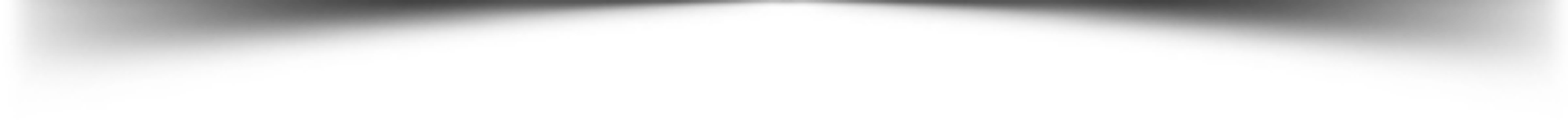restatum
State management library for lazy people
Basic example
// 1️⃣ Create a store Install
npm i restatumoryarn add restatumRecipes
Reducer sample
Above, we used React.useState approach. This is the simple form of managing your state with restatum.
If you want to manage your state just like React.useReducer, then pass a reducer method to a store
configuration.
const appStore = { const todos dispatch = return <ul>todos</ul> }Typescript
restatum is written via Typescript. It has great support for type checking and documentation.
A tip for typescript-user when creating Store, in some cases you need to explicitly type the initialState and the
reducer so that typescript can pick the correct type of the store's state. You can do this using the const assertion.
createStore Check this sample in Codesandbox written in TS.
Things to consider
Before using restatum, ask yourself first if you really need it. Start with local state,
then hoist to the top. And then if the props drilling and managing these state start to
get messy, then go to restatum. This is your last resort! Note that its good to collocate your store.
It means that put your store near to the tree, with Context.Provider, who consume it. And its also good practice to have
different stores for managing their particular feature.
I would also suggest to not use restatum for managing your server state. There are lots of great libraries out there which has great features like caching, deduping request, etc for your server state.
Some resources:
And for complex UI prototyping software, check redux and recoil.
API
createStore
Expand parameters
A Store holds the state provided on the configuration/arguments.
It takes configuration object which defines the config of every state. It returns stateAccessors
and a StoreProvider that provides a scope for the store and the access keys.
const appStore = toggle - property takes an object which has initialState. It can also accepts a reducer function.
This object defines on how you want to manage the state. If no reducer is provided, the behavior
will be the same like React.useState.
appStore.StoreProvider - holds the store. Only the Components which are included to the tree can access the store.
StoreProvider accepts an optional initializeState. If the prop is given, then the value passed will
override the initialState from the configuration object. It accepts the same type of initialState or
an init function which returns the initialState. This init is also invoked once, if the Components gets mounted.
{ return <appStore.StoreProvider = > children </appStore.StoreProvider> }appStore.toggle - property is a StateAccessor object. Use this one if you want to access the store state or subcribe
to the state change inside the Component, via passing this object as an argument to the hooks.
useSt8
Expand parameters
A hook to access the store state value and its associated dispatch. Component which uses the hook is automatically bound to the state. It returns a tuple type for state and dispatch.
import useSt8 from 'restatum'import appStore from './appStore' const ToggleComponent = const toggle setToggle = return <div> <span>Toggle is toggle ? 'on' : 'off' </span> <button =></button> </div> useValue
Expand parameters
A hook to access the store state value. Component which uses the hook is automatically bound to the state. Means, the Component will rerender whenever there is stata change. It returns state value.
This hook also accepts an optional selector and isEqual. Use this
if your state value structure is complex.
import useValue from 'restatum'import appStore from './appStore' const ToggleComponent = const toggle = return <div>Toggle is toggle ? 'on' : 'off' </div> useDispatch
Expand parameters
A hook to access the store state dispatch. Component which uses the hook is not bound to the state. Whenever there is a state change, the Component uses the hook will not rerender.
import useDispatch from 'restatum'import appStore from './appStore' const ToggleComponent = const setToggle = return <button =></button> useSubscribe
Expand parameters
A hook to subscribe to a store state. Whenever there is a state change, the passed callback will execute but the Component will not rerender. It receives the latest state.
import useSubscribe from 'restatum'import appStore from './appStore' const ToggleComponent = return <div>Hey! This is a Toggle Component</div> License
MIT © denniscual