RestMyCase
Rest my case is a tool for making networks requests between two systems with different variable cases written in typesript but can be used in any javascript environment. With rest my case you can decouple your api from the type system of its consumers, or make an external api fit the convention of your client.
An example of this might be that you have a javascript frontend (hopefully using camelCase) and python or ruby backend (using snake_case). However, you're not sure if you should convert your keys to camelCase for your web API. Rest My Case solves this by converting the keys of the outgoing request to the server case and upon receiving the incoming request, it converts the server cased keys back into the client case.
By default the client case is camelCase and the server case is snake_case. You can change the client and server case to your hearts desire and even write your own case conversion function (though this might be a little risky).
How it works
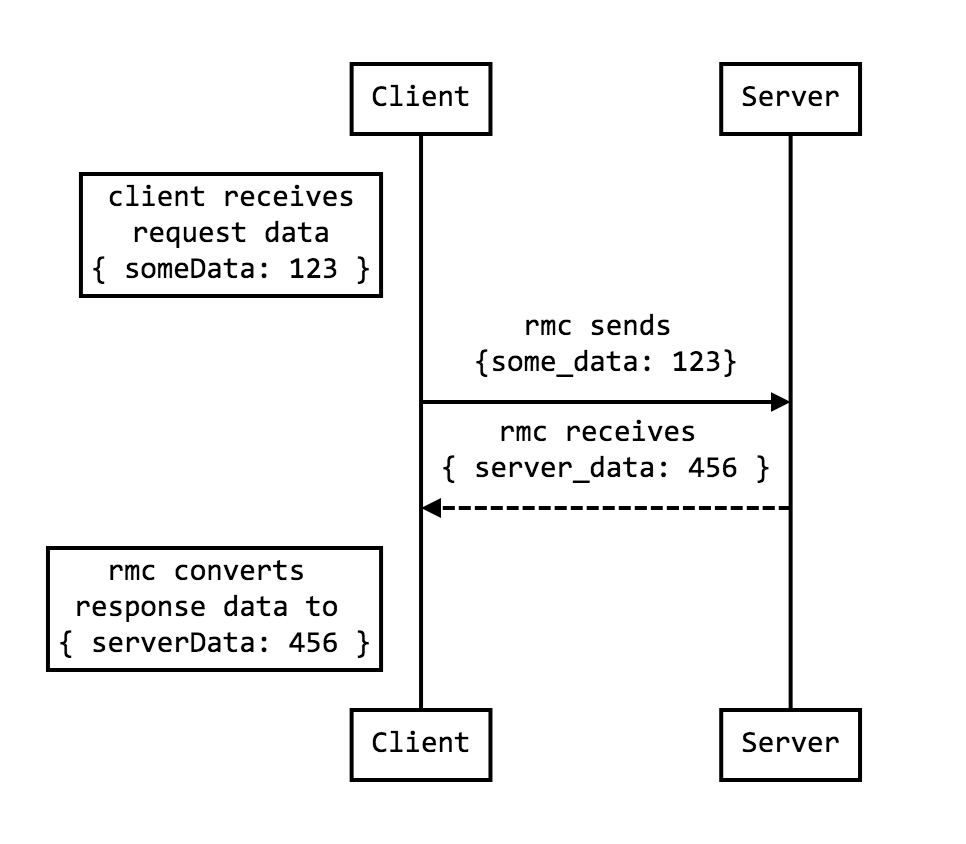
Installation
$ npm install rest-my-case
Creating a client
// client.ts; let config = ;//not necessary if you're hosting this from your websiteconfighostname = 'www.mywebsite.com'; //not necessary if you're hosting this from a site with the port setconfigport = 3000;// not necessary if you want the protocol to be inferred from the webaddressconfig;//also not necessary but all requests will be prefixed with this sub routeconfiguriPrefix = 'api/v1'; let client: RmcClient = ;// OR if you have no need for a config// let client: RmcClient = Rmc(); ; How we might make requests with that client
; interface SuccessfulResponse keyNumberOne: string keyNumberTwo: number /* Note that the server will receive{ some_data: 123}and the server response will be { key_number_one: string, key_number_two: number}*/ { const getResponse = await clientget<SuccessfulResponse>'abc'; const postResponse = await clientpost<SuccessfulResponse>'abc' someData: 123 ; const putResponse = await clientput<SuccessfulResponse>'abc' someData: 123 ; const patchResponse = await clientpatch<SuccessfulResponse>'abc' someData: 123 ; const deleteResponse = await clientdelete<SuccessfulResponse>'abc' someData: 123 ;} Adding a query string
; { // this will make the api request /abc?my_data=foo&other_data=bar // you can also define the query string yourself you like by passing in a string const getSerializedQueryResponse = await clientget<SuccessfulResponse>'abc' myData: 'foo' otherData: 'bar'; // this will make the api request /abc?foo=1&bar=2 const getStringQueryResponse = await clientget<SuccessfulResponse>'abc' '?foo=1&bar=2'; // for other types of requests that are not GET requests you can add a query with the query method // before invoking the network request method // this will post {my_data: 'foo', other_data: 'bar' } to /abc?page_index=10 const postWithQueryResponse = await client; // Note you can of course pass in a raw string to the query method as well} Adding custom headers
You can override the headers by calling the headers method prior to the request
; /*The default headers of HttpConfig are public headers: Headers = { 'Accept': 'application/json', 'Content-Type': 'application/json' };*/ { const getSerializedQueryResponse = await client headers'Content-Type': 'application/x-www-form-urlencoded' get<SuccessfulResponse>'abc';} Adding a request hook
A request hook can be added to the Http object if it is only used once. However, if you want your client to run a request hook with each request you must set it in the HttpConfig.
// client.ts; let config = ; // This request hook ensures that if an authorization token exists in localstorage it will be set in the request's headersconfigrequestHook = http: Http headers: Headers data : { let authorizationToken = localStorage; if authorizationToken !== undefined return httpheaders...headers 'Authorization': authorizationToken; return http;} let client: RmcClient = ;;Writing your own case conversion function
While you most likely want to use a tried and tested case conversion function, you may need to write your own. RestMyCase utilizes the change-case npm package to manage case conversions. If you want to write your own, the signature of a case conversion function is (str: string) => string. An example of this may be if your organization has a convention about keeping id in caps in camel case. For example user id is written userID, not userId. In that case you might want to write your own case conversion function.
;;const camelCaseWithUpperCaseID = {return;}let config = ;// you could do the same thing for converting into the server caseconfigclientCase = camelCaseWithUpperCaseID;let client: RmcClient = ;;
API
RmcClient
| Method/Property | Type | Description |
|---|---|---|
| config | HttpConfig | The configuration object used for defining an RmcClient |
| headers | (headers: Headers) => Http | A method that allows you to overrride the headers when building a custom rmc request |
| uriPrefix | (uriPrefix: string) => Http | A method that allows you to overrride the urlPrefix when building a custom rmc request (e.g. /api/) |
| requestHook | (responseHook: RequestHook) => Http | A method that allows you to overrride the request hook function for a custom rmc request |
| responseHook | (responseHook: ResponseHook) => Http | A method that allows you to overrride the response hook function for a custom rmc request. You may want to invoke this if you needed to check the response data before it is serialzed into client case by rmc. |
| query | (query: object|string) => Http | A method that allows you to add a query when building a rmc request. If you pass in an object the keys will be serialized in your server case. If you add a string, the query will not be serialized into server case. T denotes the type of the successful response that is resolved if used in typescript. |
| get<T> | (uri: string, query?: string | {}) => ResponseType<T> | A regular get request. The first argument is the uri path (excluding the uriPrefix if set). The second optional argument is a query string or object, which will if an object the keys will be serialized in your server case. If the query parameter is a string, the query parameters will not be serialized into server case. T denotes the type of the successful response that is resolved if used in typescript. |
| post<T> | (uri: string, param: {}) => ResponseType<T> | A regular post request. The first argument is the uri path (excluding the uriPrefix if set). The second argument is the data to be serialzed in the request. T denotes the type of the successful response that is resolved if used in typescript. |
| put<T> | (uri: string, query?: param: {}) => ResponseType<T> | A regular put request. The first argument is the uri path (excluding the uriPrefix if set). The second argument is the data to be serialzed in the request. T denotes the type of the successful response that is resolved if used in typescript. |
| patch<T> | (uri: string, param: {}) => ResponseType<T> | A regular patch request. The first argument is the uri path (excluding the uriPrefix if set). The second argument is the data to be serialzed in the request. T denotes the type of the successful response that is resolved if used in typescript. |
| delete<T> | (uri: string, param: {}) => ResponseType<T> | A regular delete request. The first argument is the uri path (excluding the uriPrefix if set). The second argument is the data to be serialzed in the request. T denotes the type of the successful response that is resolved if used in typescript. |
| options<T> | (uri: string, param: {}) => ResponseType<T> | An options request. The first argument is the uri path (excluding the uriPrefix if set). The second argument is the data to be serialzed in the request. T denotes the type of the successful response that is resolved if used in typescript. Note: Untested, use at your own discretion! |
| head<T> | (uri: string, param: {}) => ResponseType<T> | A head request. The first argument is the uri path (excluding the uriPrefix if set). The second argument is the data to be serialzed in the request. T denotes the type of the successful response that is resolved if used in typescript. Note: Untested, use at your own discretion! |
| trace<T> | (uri: string, param: {}) => ResponseType<T> | A trace request. The first argument is the uri path (excluding the uriPrefix if set). The second argument is the data to be serialzed in the request. T denotes the type of the successful response that is resolved if used in typescript. Note: Untested, use at your own discretion! |
| connect<T> | (uri: string, param: {}) => ResponseType<T> | A connect request. The first argument is the uri path (excluding the uriPrefix if set). The second argument is the data to be serialzed in the request. T denotes the type of the successful response that is resolved if used in typescript. Note: Untested, use at your own discretion! |
| request<T> | (method: HttpMethod, uri: string, param?: {}) => ResponseType<T> | A raw request method. You should not need to use this but if you prefer manually inserting the http method instead of using one of the rest methods provided to the RmcClient this is the method to call. T denotes the type of the successful response that is resolved if used in typescript. |
| convertToServerCase | (data: any) => any | The method used to serialize data into the server case. Perhaps RMC doesn't support a given protocol such as WebSockets and you still want to take advantage of the ability to serialize client data into the server case, you can then manually use this method. |
| convertToClientCase | (data: any) => any | The method used to serialize data into the client case. Perhaps RMC doesn't support a given protocol such as WebSockets and you still want to take advantage of the ability to serialize incoming server data into the client case, you can then manually use this method. |
